The latest update to the Instagram app includes Live video, a new feature that lets you connect with your Instagram audience in real time.
Here are some ideas for your first and forthcoming live videos on Instagram:
1) Launch a new product or make a big announcement.
2) Show behind-the-scenes looks at what happens at your office, your factories, and so on.
3) Do a live Q&A with your audience.
4) Hold a live chat about major changes in your company, industry, and so forth.
5) Celebrate a major milestone with you and your colleagues.
Before you want to use this feature, you have to do some changes in your Instagram settings like this
Don’t hide your Instagram story from anyone.
Allow message replies from anyone.
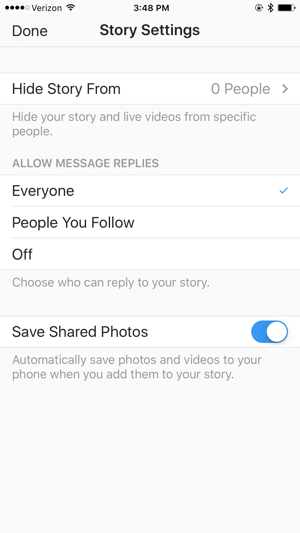
Go to Instagram home page and go to your story settings like this
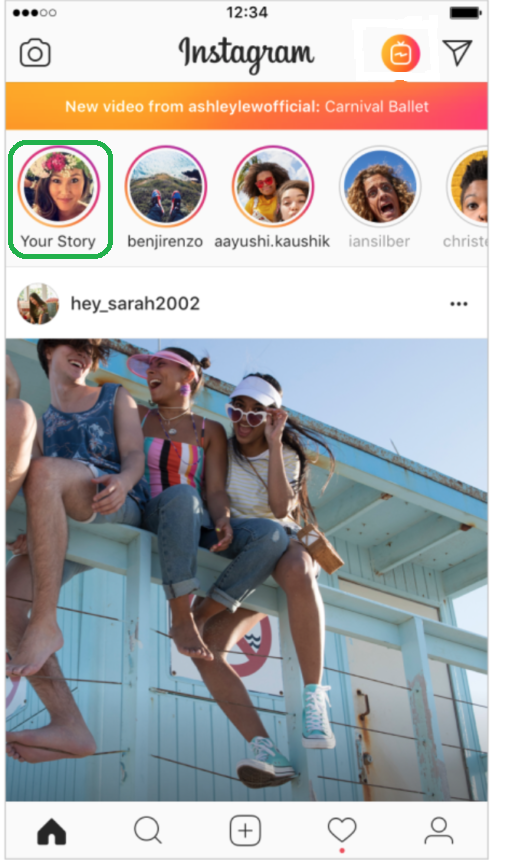
You can see camera mode as “Normal” at the bottom of icon like this

Swipe left and select camera mode “Live” as below picture
Select option “Start Live Video” like this
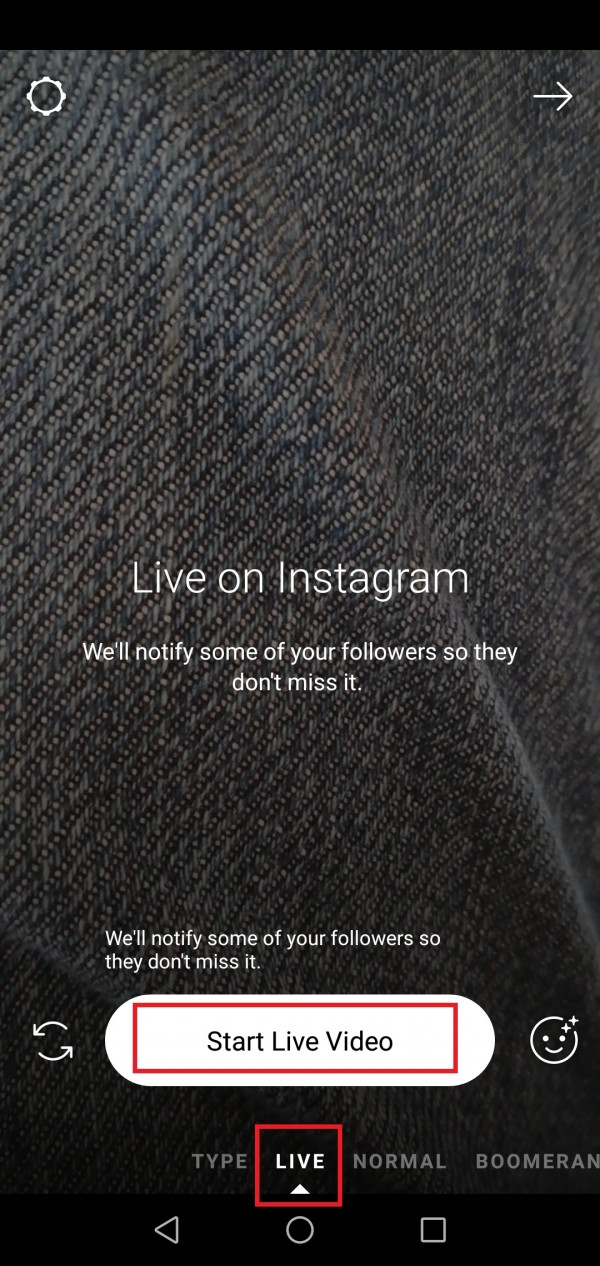
Before you go live, there will be a connection verified and you will get notification of go live like this
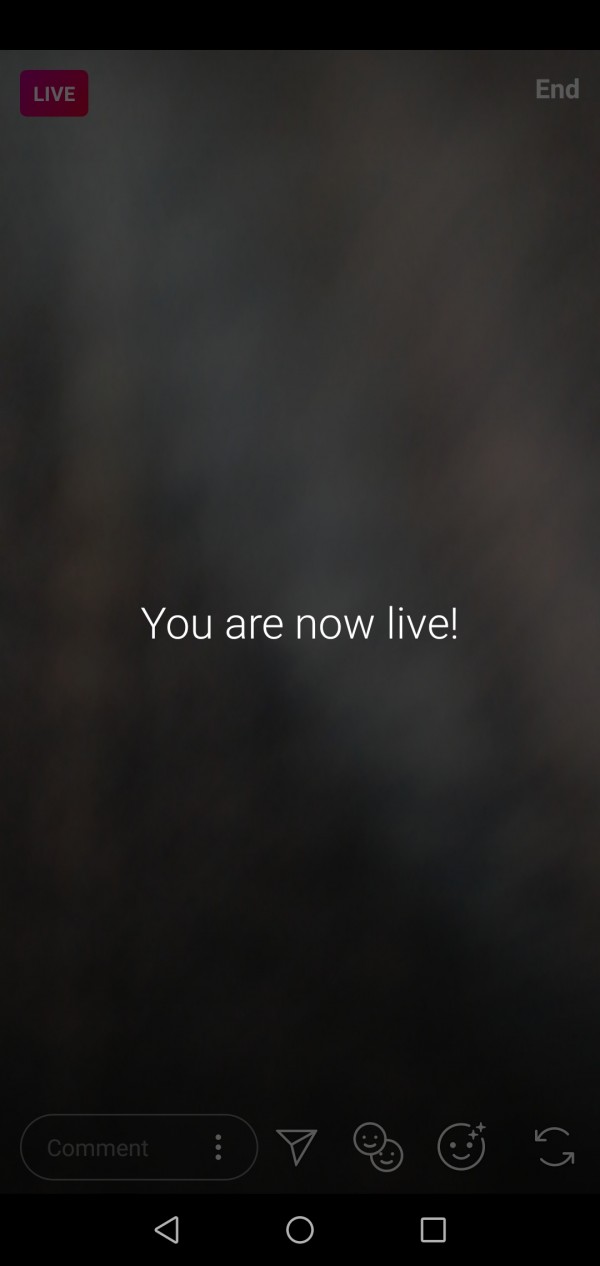
When you go live your followers and friends will get notification of your live video like this
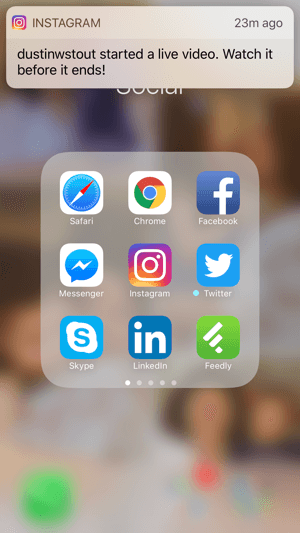
When you start your live video you can see your video time at top left corner. You can notice how much time you spend during live video.
You can change your front or back camera by using option at bottom left of picture

Now people will see your live video as below picture.
The number of viewers appears at the top of the screen and comments appear at the bottom. Tap Comment to add a comment, and tap and hold a comment to pin it to the top so that viewers can see it more easily.
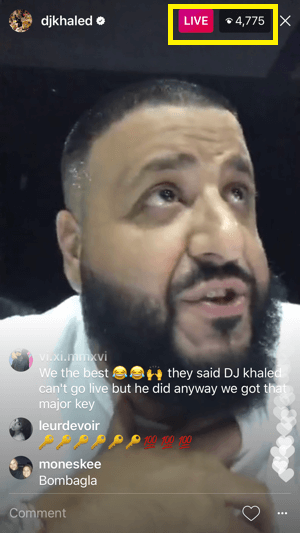
If you want to end live video just click on top right option “End”
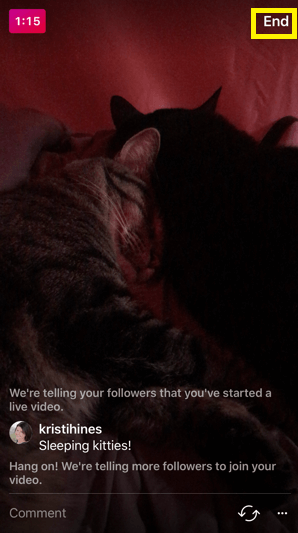
Now select option “End Live Video” like this
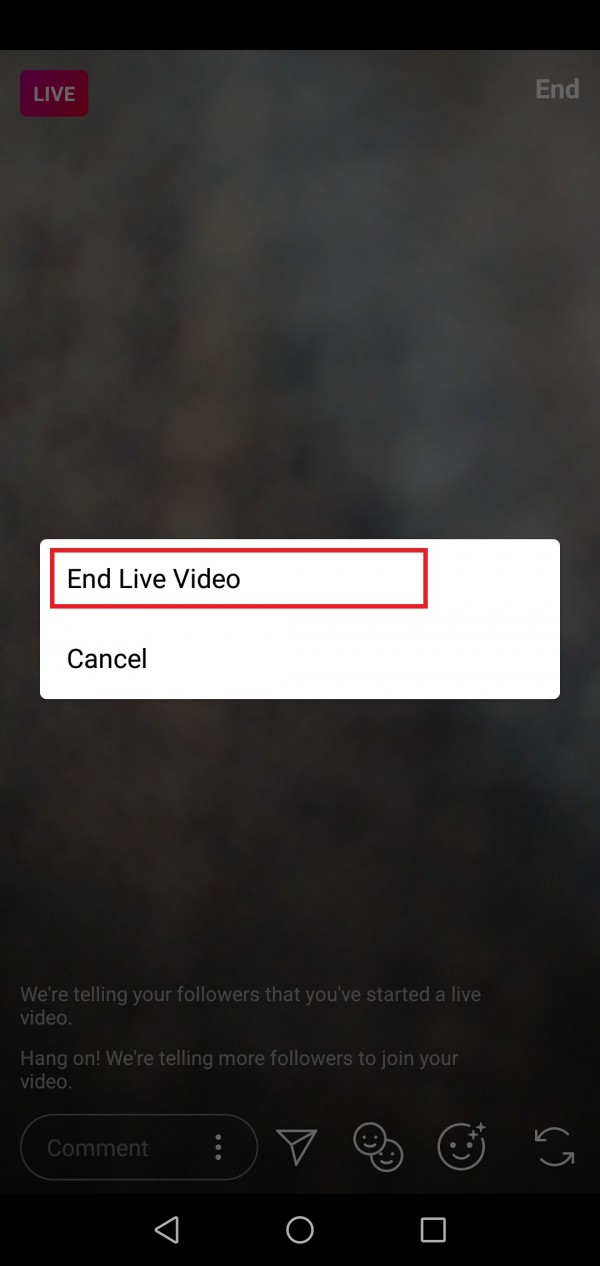
When you're done, tap End in the top right then tap to confirm. From there, you can tap Save in the top right to save it to your camera roll, or share it to your story.
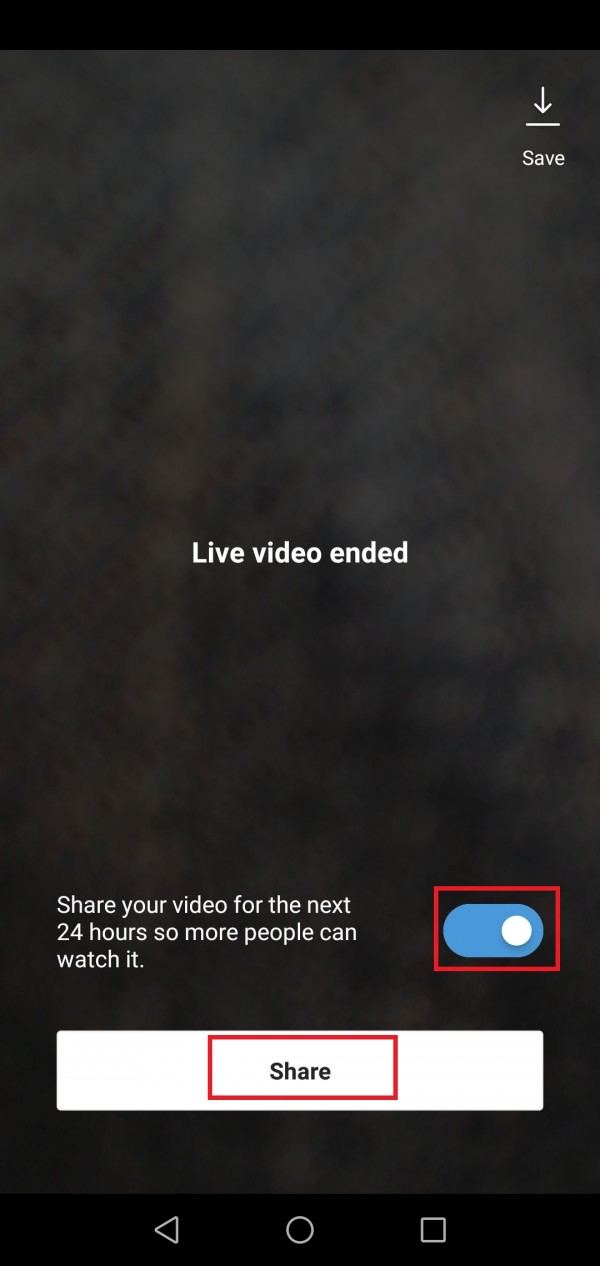
Live video will end up and you can see total number of viewers at the end like this
Click “Done” to finish it.
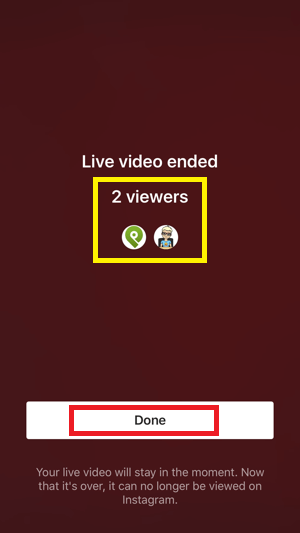
Hope so you will enjoy this amazing feature more easily.
Thankyou……

