now you can use multiple Instagram accounts on same device. its very simple and easy to use..
open your Instagram profile and go to settings like this
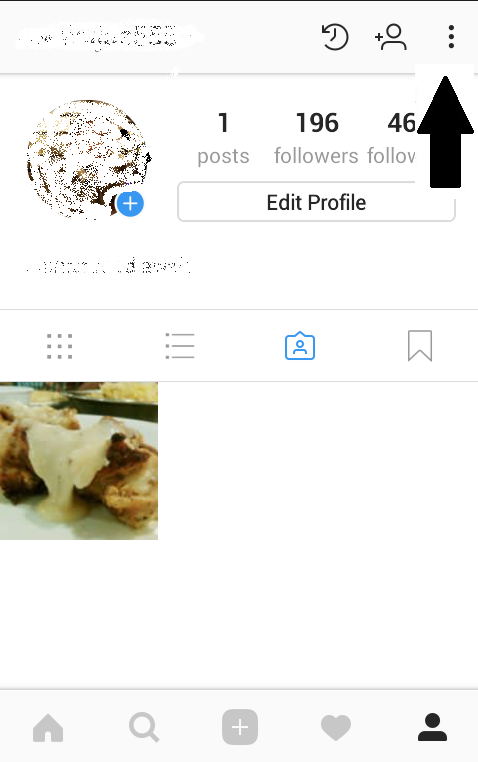
scroll down and select option "Add Account" like this
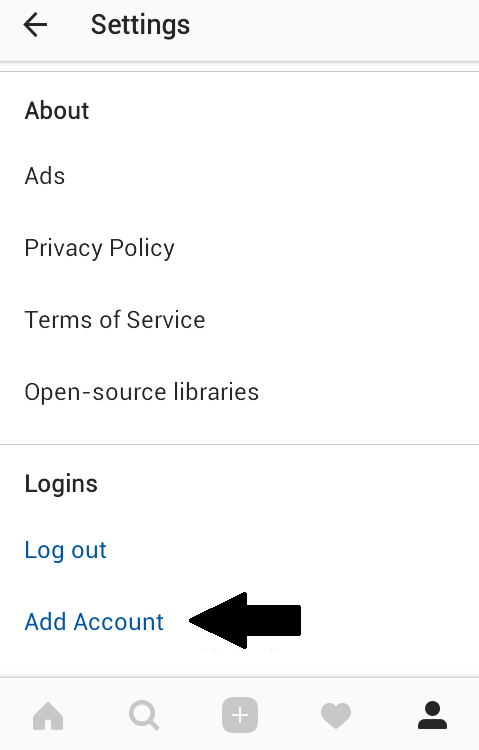
now write your Instagram account user name and password like this and click login
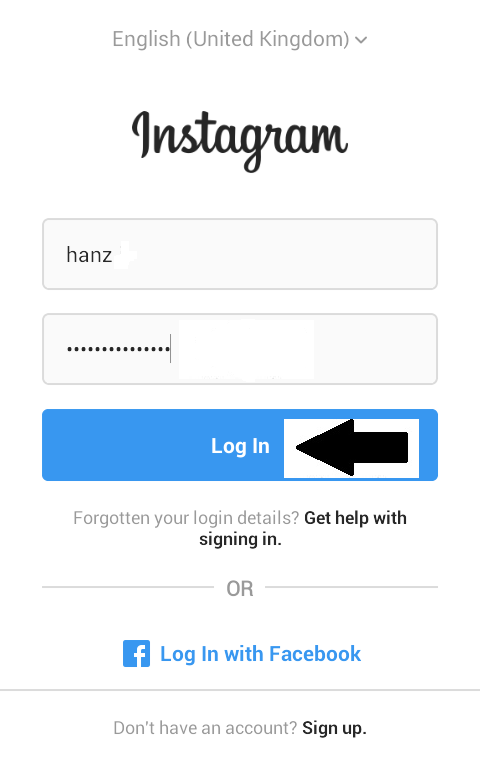 it will open up your 2nd Instagram account... to see your first Instagram account click on top option like this
it will open up your 2nd Instagram account... to see your first Instagram account click on top option like this
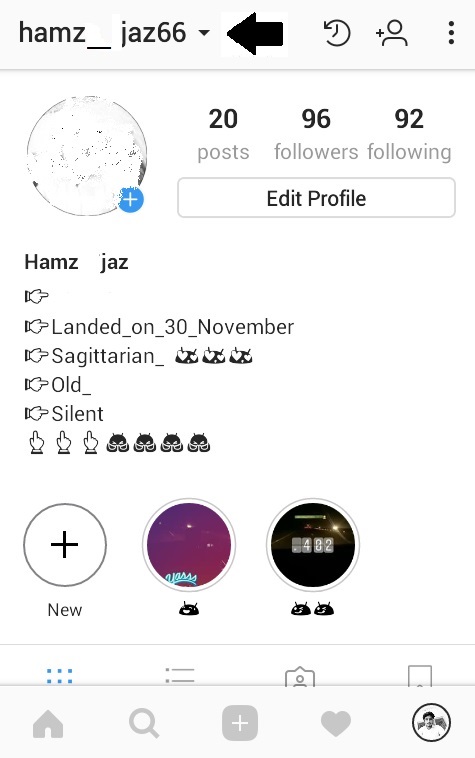
to go to change Instagram account choose any option you want like this
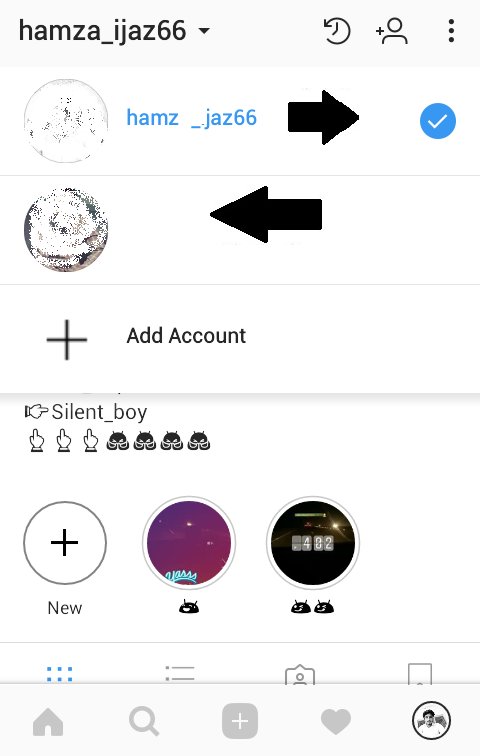
if you want to log out from any account... go to settings and scroll down and you will get 2 options like this... whether you will log out from any account or you can log out from all accounts...
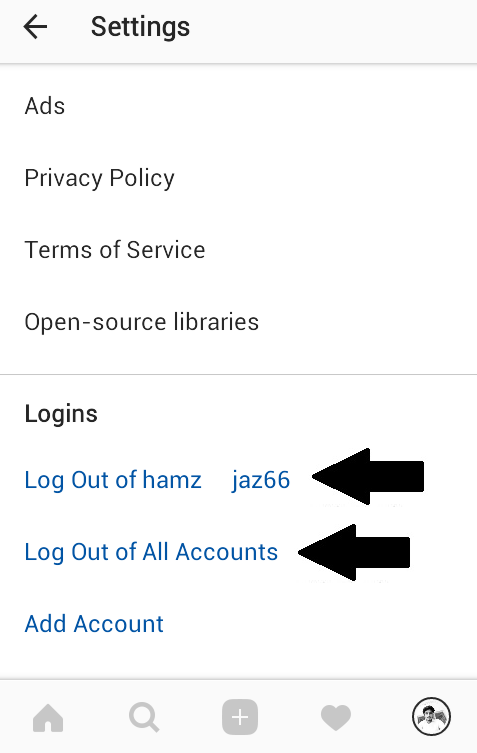
you can also remember your login info like this...
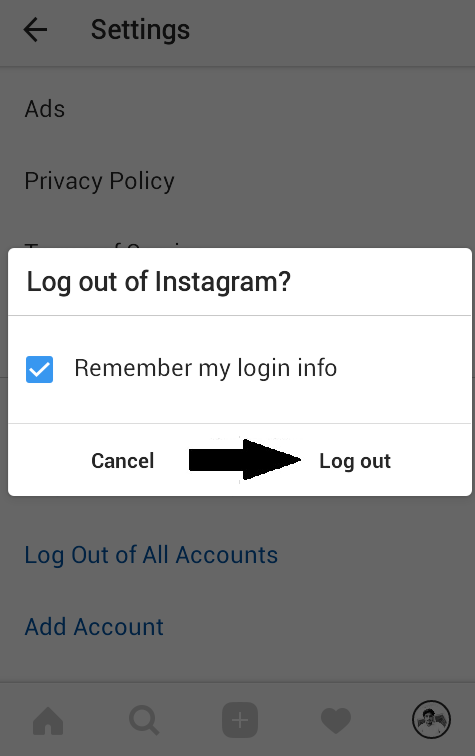
thankyou....

