Sometime you want to delete your IGTV video for any purpose. Sometimes you want to edit it with more colors or you can upload better video according to situation.
So follow my steps and it will be done.
Open your Instagram home feed page and click on top right IGTV option like this
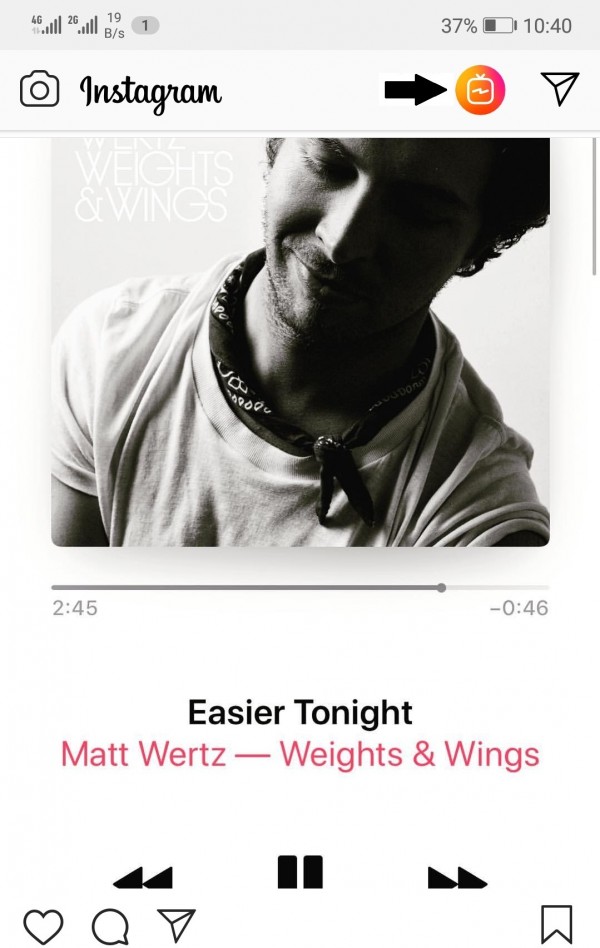
Now IGTV platform will open up. Click on your profile icon at bottom right of page like this
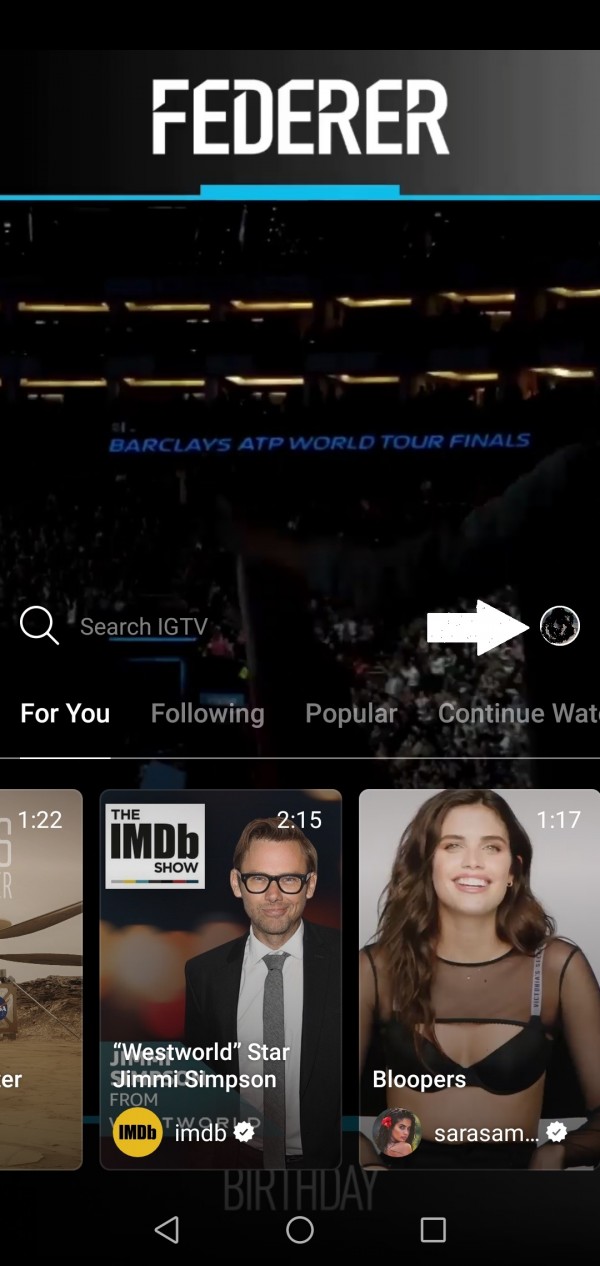
Now your videos will open up. Like I have only 1 video.
Click on the video like this
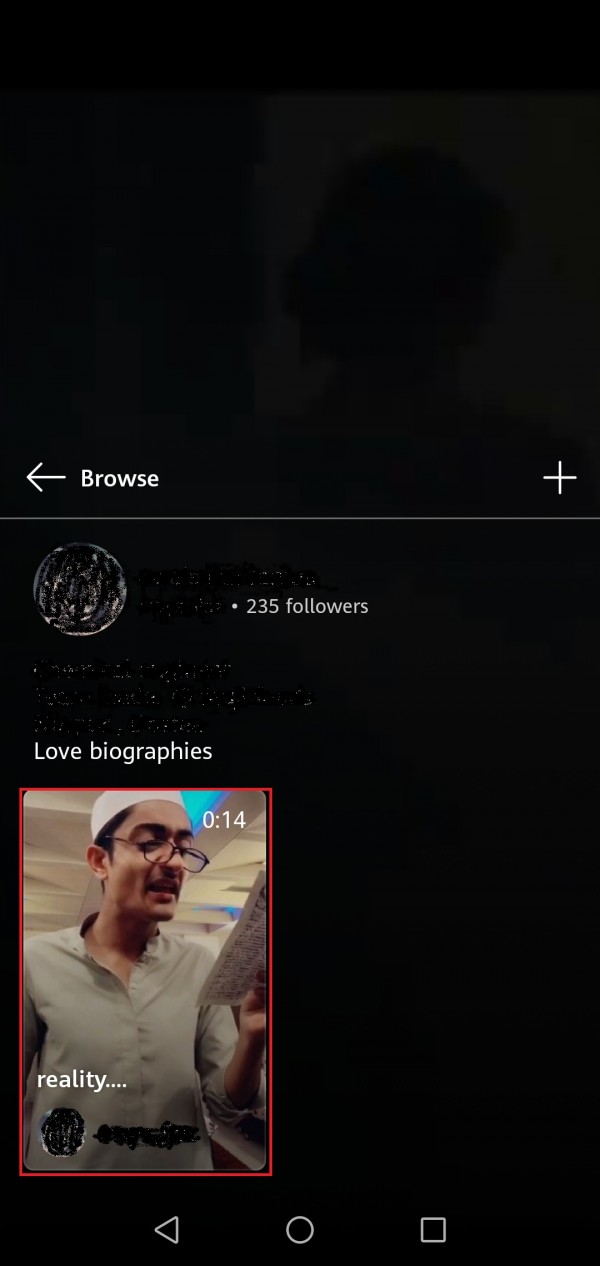
When video will play then click on three dots like this

Now click on option “Delete” like this
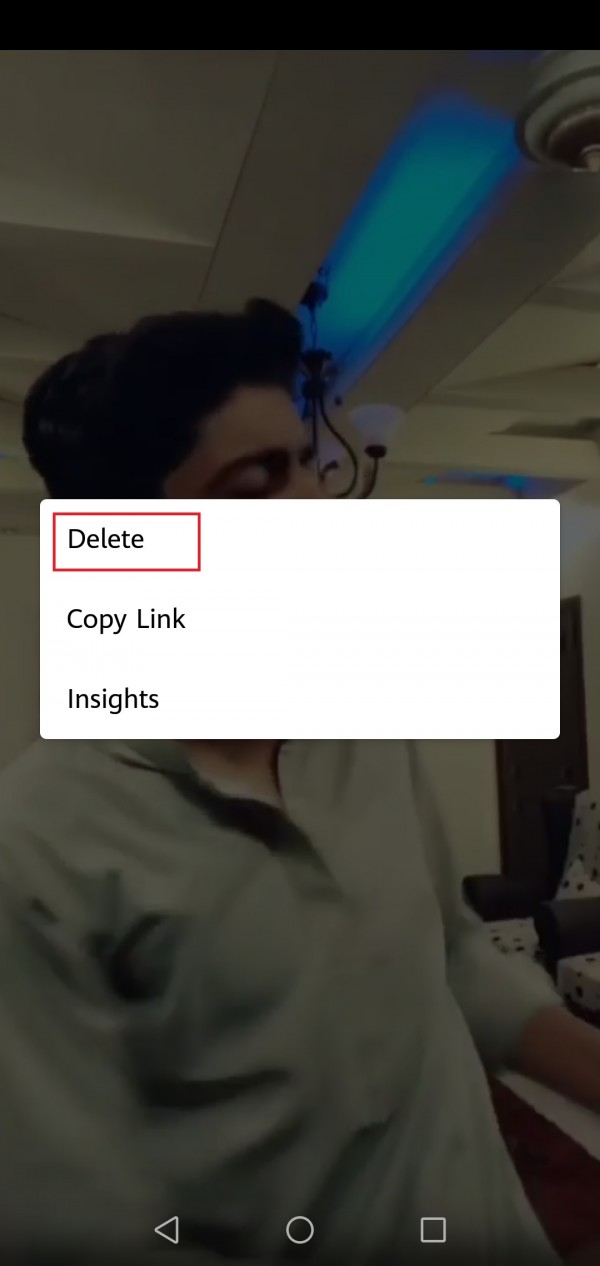
Now again click on “Delete” option to confirm your command.
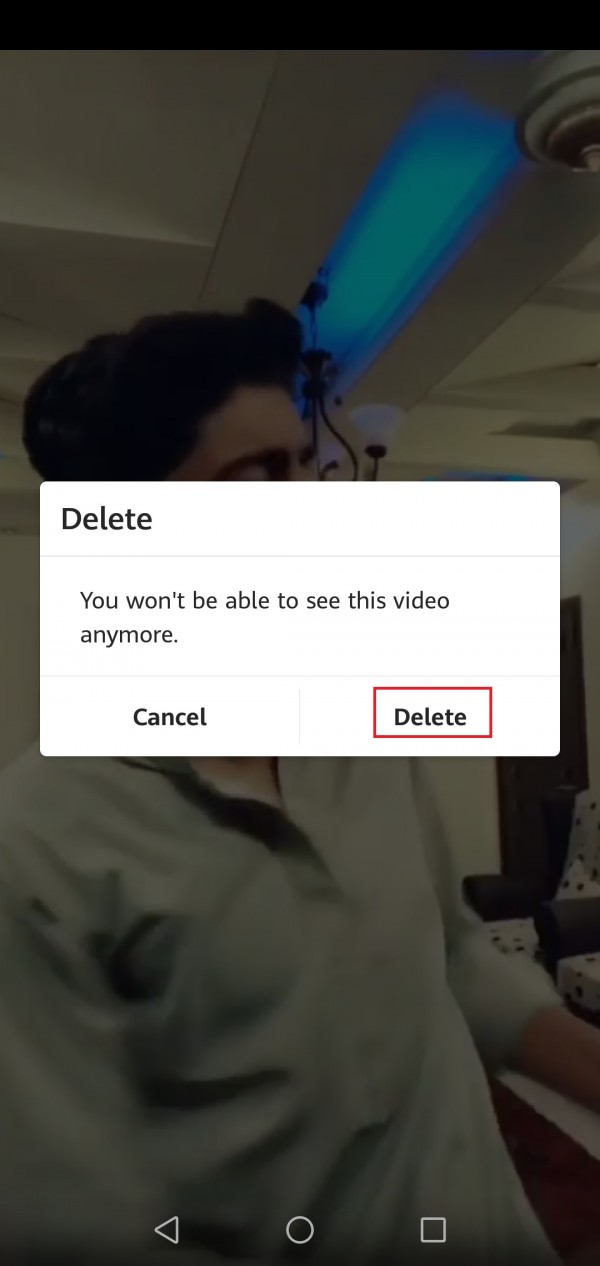
Your video will be deleted.
Thankyou…

