IGTV is a new feature on Instagram to share your videos with your friends and family members more easily and with longer videos. You can upload your videos ranging from 1 min to 10 minutes. Videos must be between 15 seconds and 10 minutes long.
Larger accounts and verified accounts can upload videos up to 60 minutes long, but they must be uploaded from a computer.
Your channel is where people can watch videos you've uploaded to IGTV. Before you can post videos to IGTV, you first need to create a channel.
Open your Instagram home page and click on top option to go into IGTV extension like this
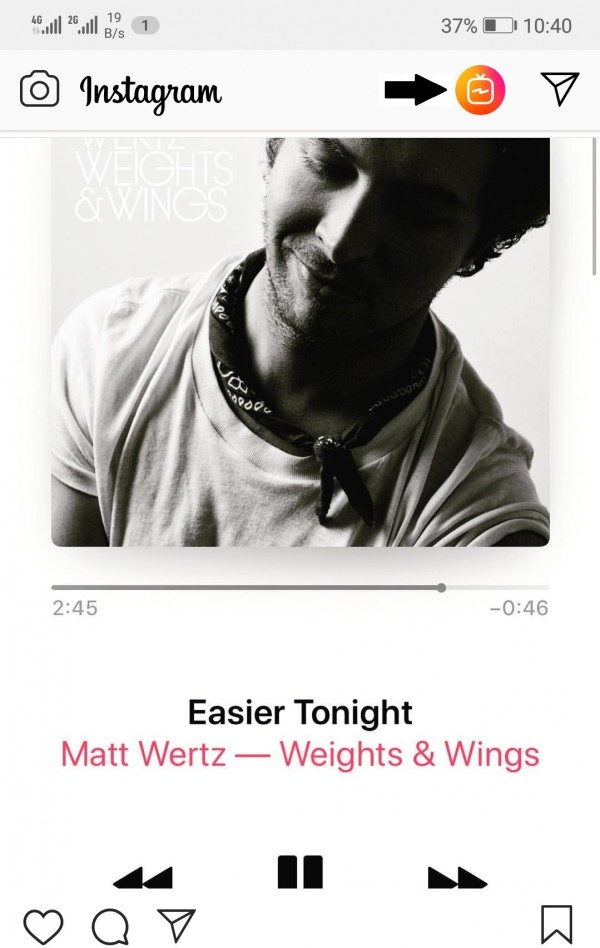
Now you can see welcome note from IGTV. Click on “Watch Now” to proceed further
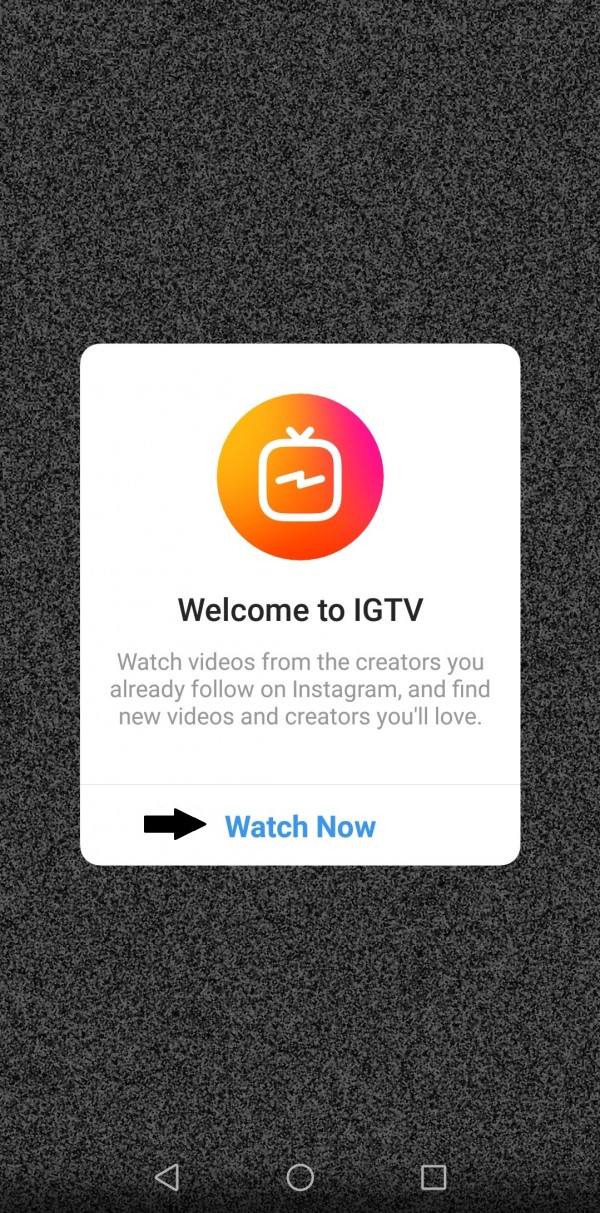
Now IGTV opens up. You can see all videos of different people. Videos of people whom you are following, videos of your friends etc
Now click on center right option to create your channel
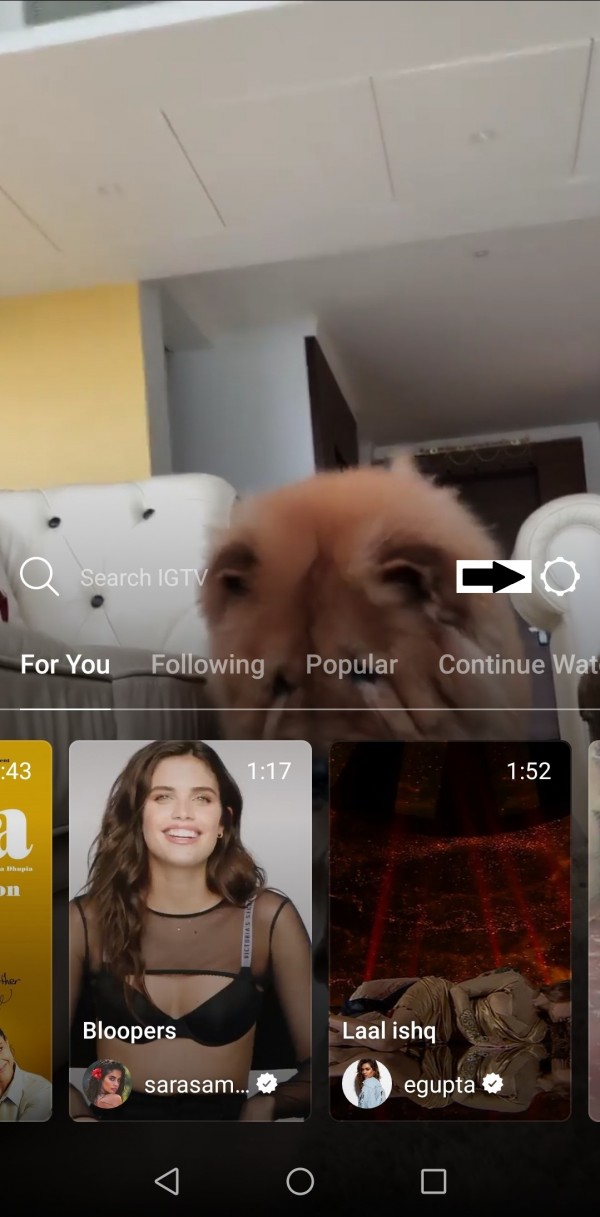
Now click on the option “Create Channel” to proceed further
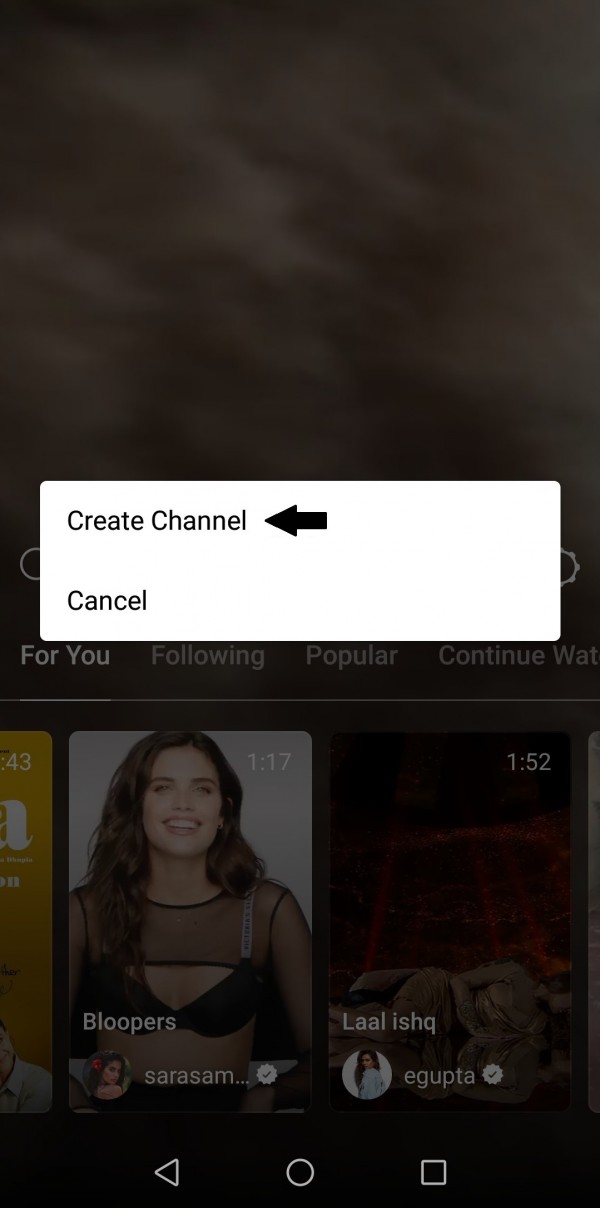
Now a new page will open up. Click next to proceed
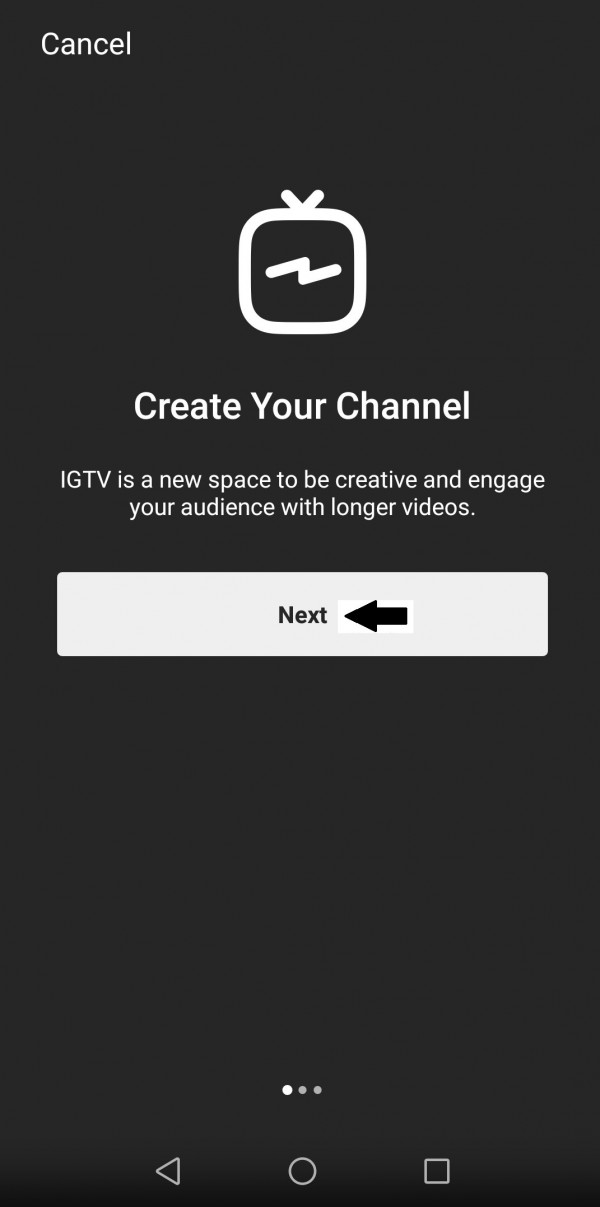
Now you will see there is a written statement that you can share longer videos.
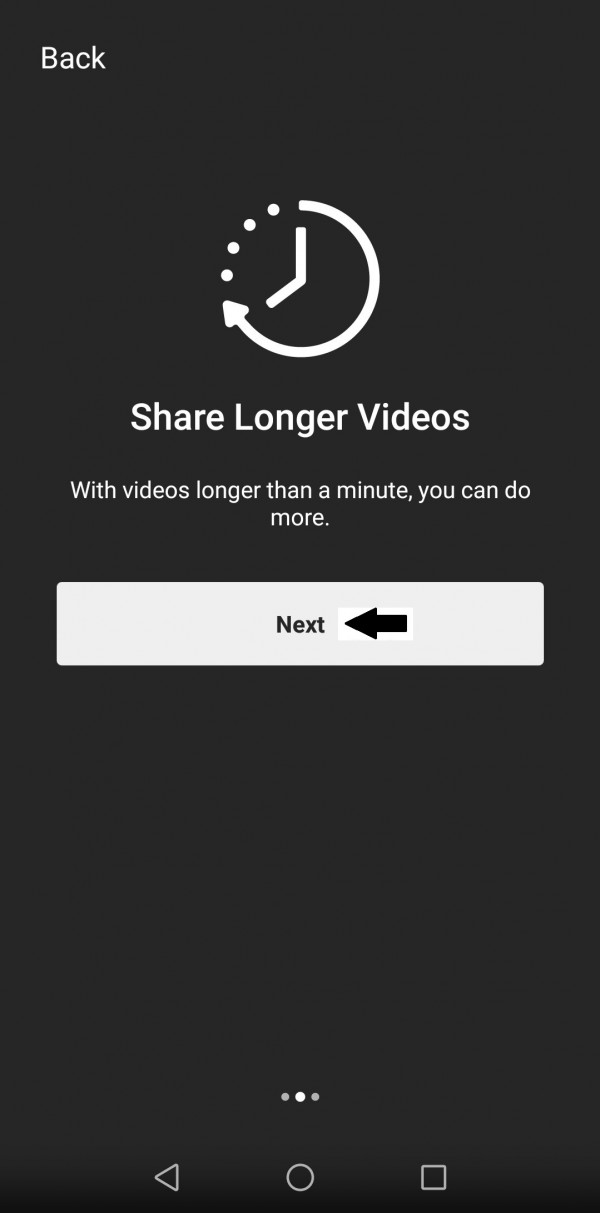
Now you will see an advertisement to build vertical videos. Because vertical videos are compatible for mobiles.
Click next to create your channel.
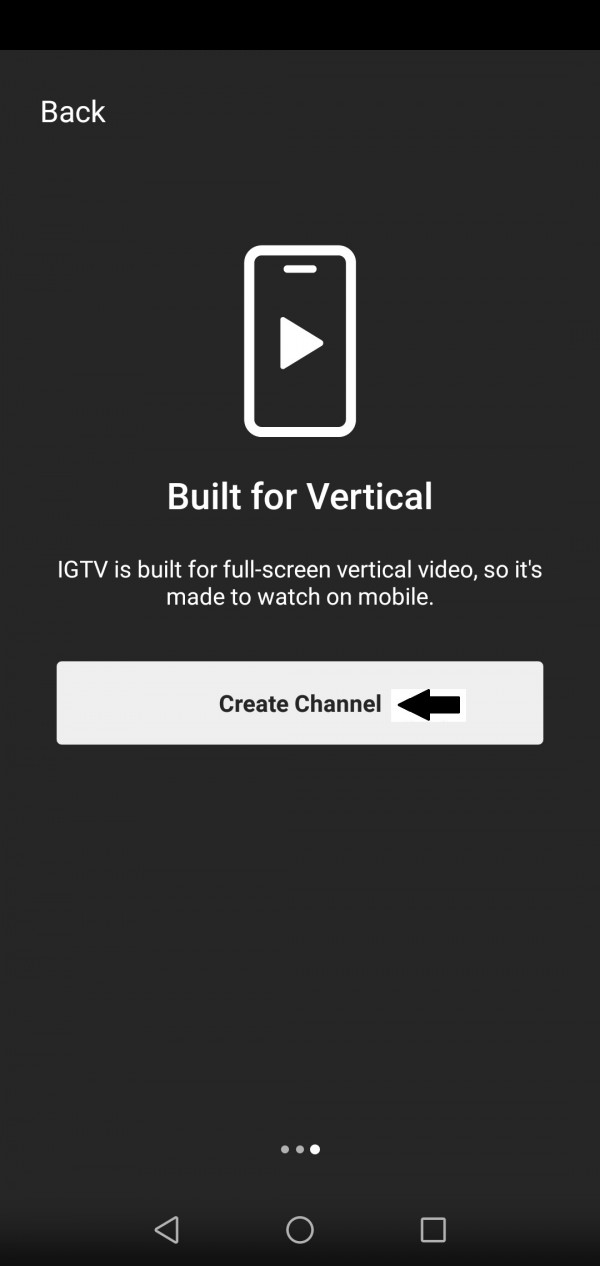
Now your IGTV channel created. You can see your channel icon like this
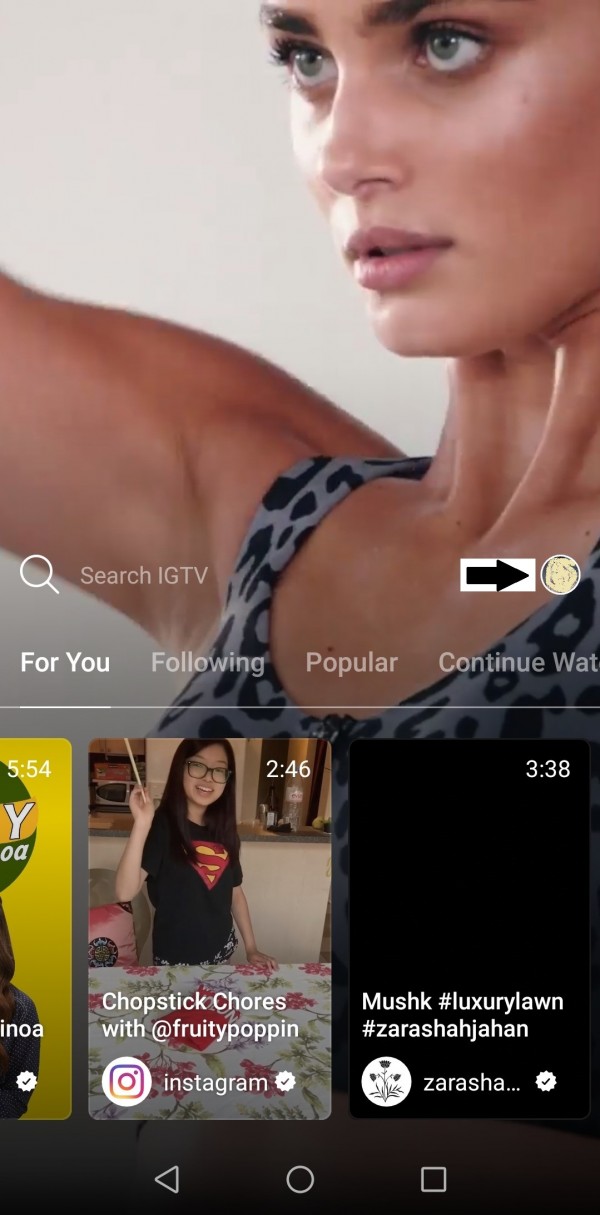
Now enjoy your IGTV channel with sharing amazing videos.
Thankyou…..

