Installing facebook on phone from phone is really easy but how to install install facebook on phone from computer is mentioned here. Follow these simple steps:
1- First of all go to the url https://play.google.com/store
It will take you the playstore of your computer

2- In the next step search for facebook and you will find it in the search results.
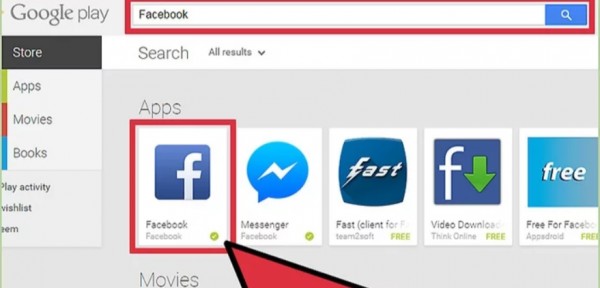
3- On the other you need to connect your phone through usb cable or other data cable so that your computer can detect the device, as shown in below image.
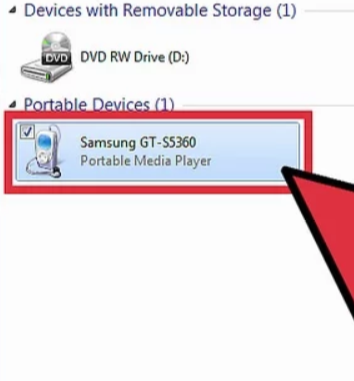
4- In the final step go back to the browser where you opened playstore. Now you need to select facebook and click on install. It will ask for the device where you want to install the app. Choose your phone name present in the list and start installing. Enjoy.


