WhatsApp introduces a new feature to switch from audio call to video call without disconnecting your call. Means you can enjoy the company of your love one without any disturbance. Means you can enjoy different modes of call at a same time.
Let’s see how it happens.
Open your WhatsApp and open the contact of a person whom you want to call. Click on the top icon to connect your call like this
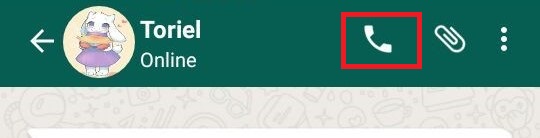
Now your call will be connected like this.

Now click on the camera icon right below the red icon like this.
Now it will ask you to switch to video call.
Click on the “Switch” option like this
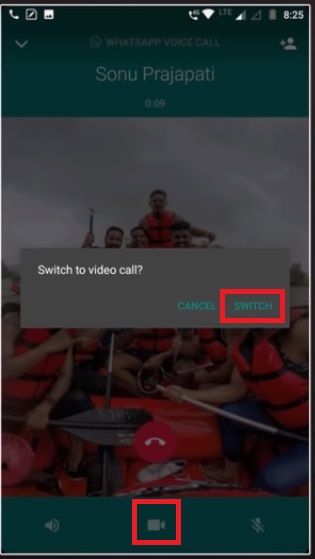
Now you will get the notification of switching your call from audio to video like this
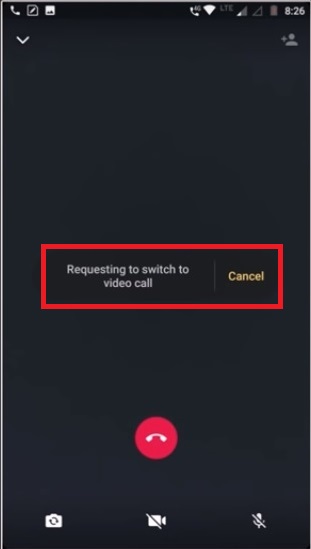
The other person will get the notification to accept your video call like this
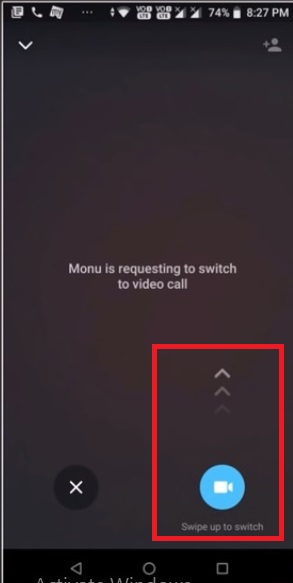
Hope so it will help for you….
Thankyou…..

