first go to the menu of your mobile fon and select whatsapp like this
and open it
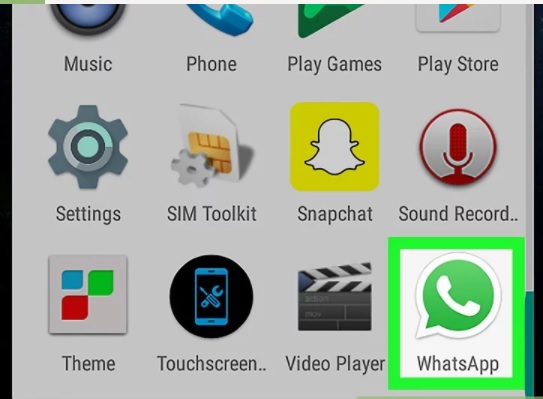
now on main page of whatsapp you have an category of calls like this
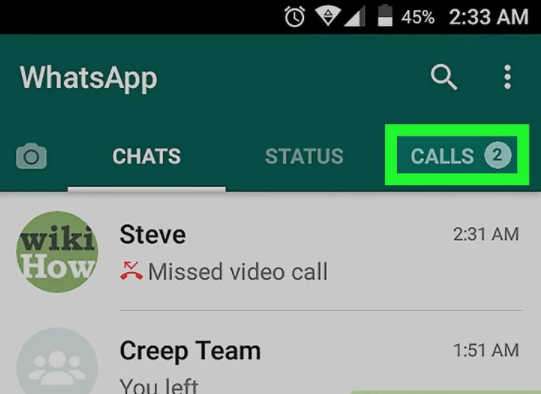
when you open it you will find a tag of making new call like this

now your contact list will open up....
open any contact whom you want to contact.
you will find an option of video call in front of every contact like this
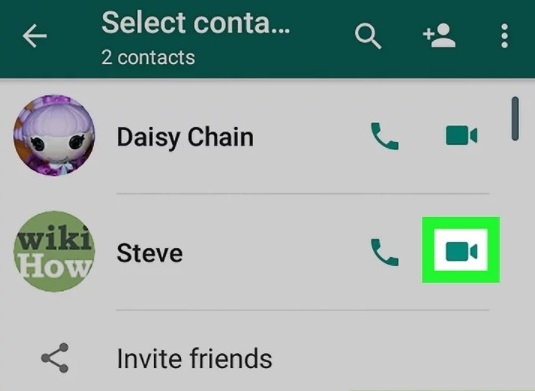
when you select video icon your call will start like this....
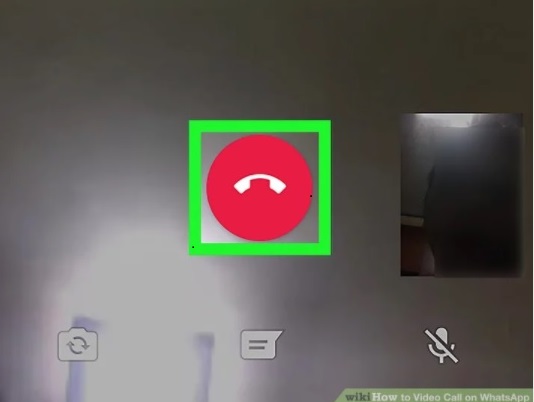
you can end your video call by pressing red icon....
thankyou....

