Open facebook in your smartphone.
On the homepage at the top bar go to the notification option where bell icon is shown.
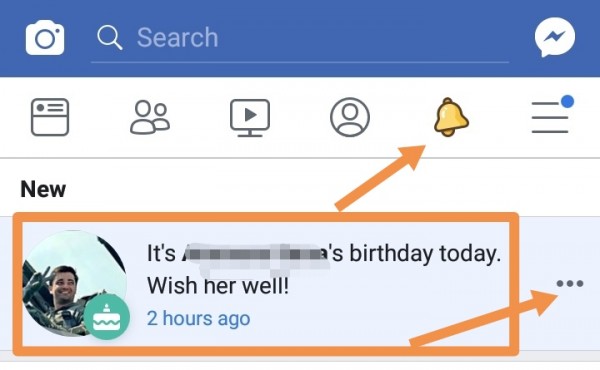
As you can see in the above sample image, i have a notification. Go to the next three dots.
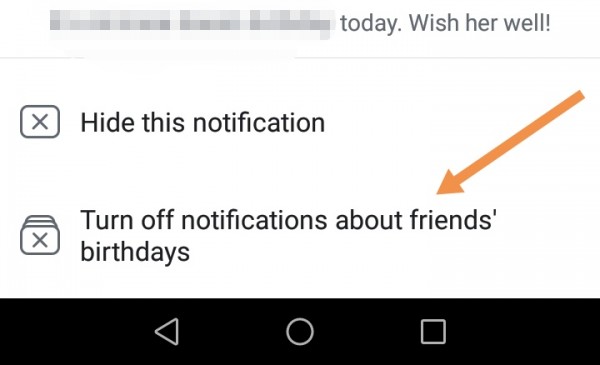
Click on turn off notifications about friends birthdays. Clicking on it will disable the option and you will not receive any more notifications about friend's birthdays.

