Huawei introduce an amazing feature of Digital Balance in their Smartphones. It's all about Screen Time Management. You can monitor your mobile usage from this Feature. You can check usage of each Mobile application from this Feature. It will helps you to limit your mobile usage during working hours.
You can also set time limit for each App. After that it will notify you about usage of that application.
You can also set your bed time. At that time your home screen will be turn into Grey color. It's very important application as it will guide you about your time management.
Let's see how can you use this Feature
Open settings of your mobile like this
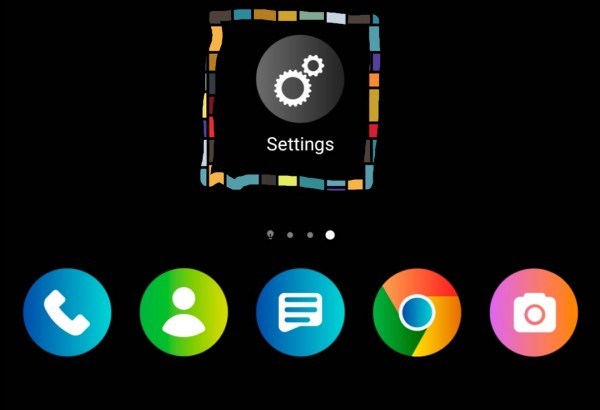
Now click on the option "Digital Balance" like this
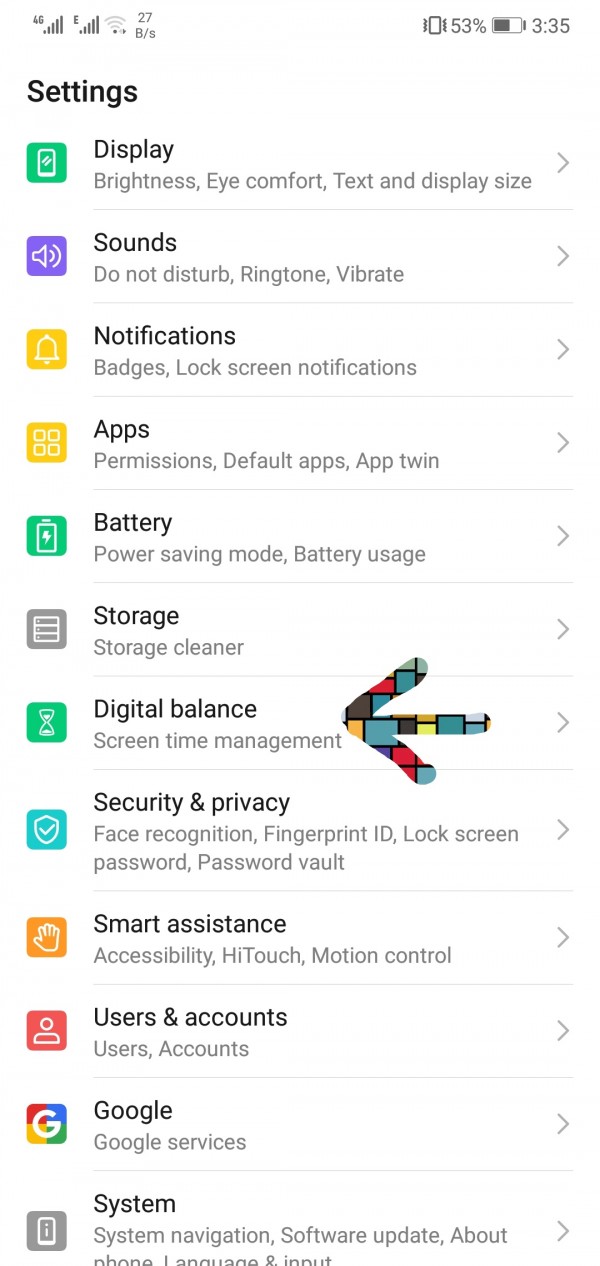
You can see your mobile usage through a screen time bar. Means how much time you spend on each Mobile application from the last time you start using your mobile.
Move on and click on the option "More" like this to see further statistics
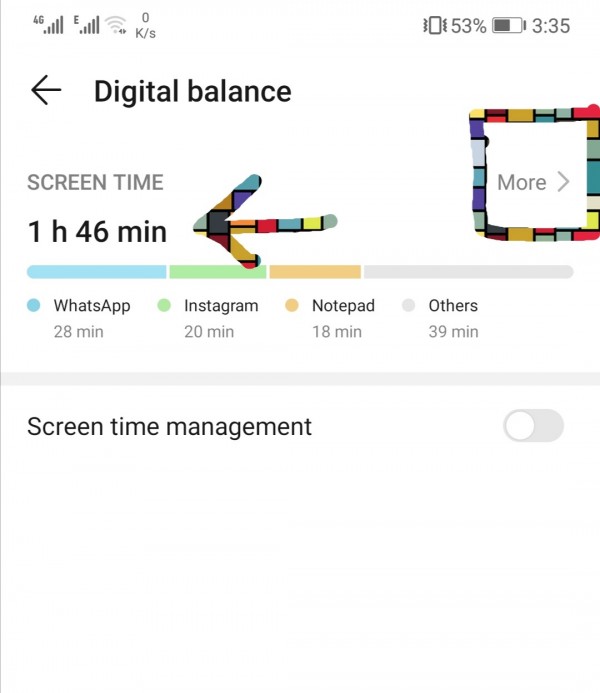
You can see your screen time in Hours. Means how much time you are using your mobile continuously.
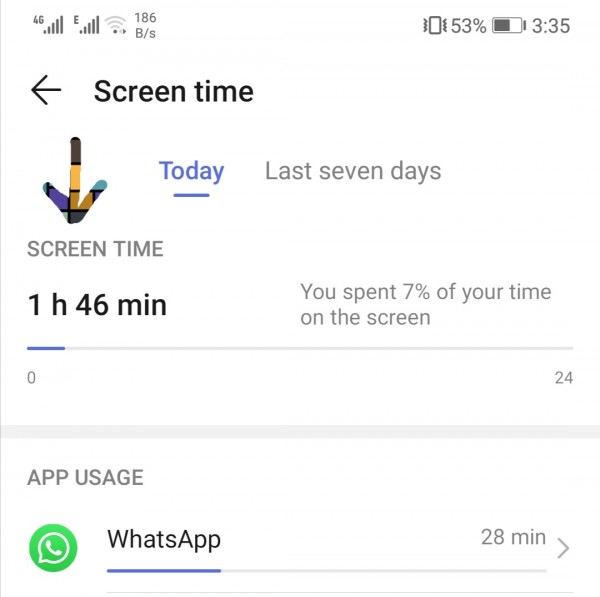
Then there will be a list of applications down there. Screen time will be written infront of each Mobile application like this
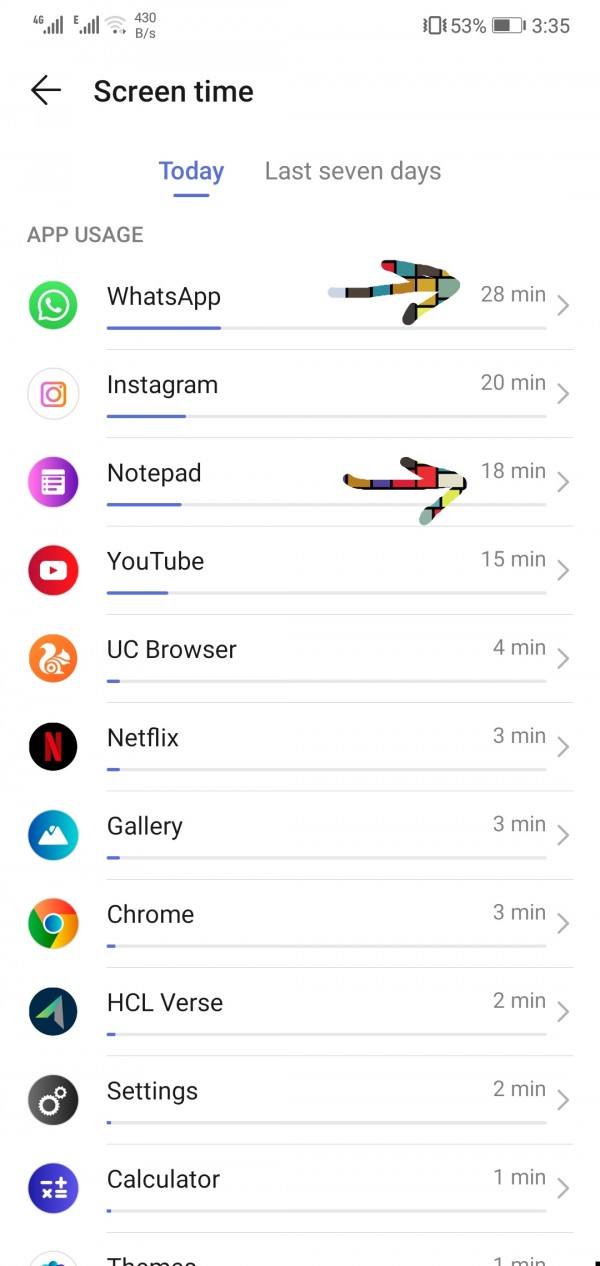
Then scroll down and you can see how many times you "Unlock" your mobile during that screen time.
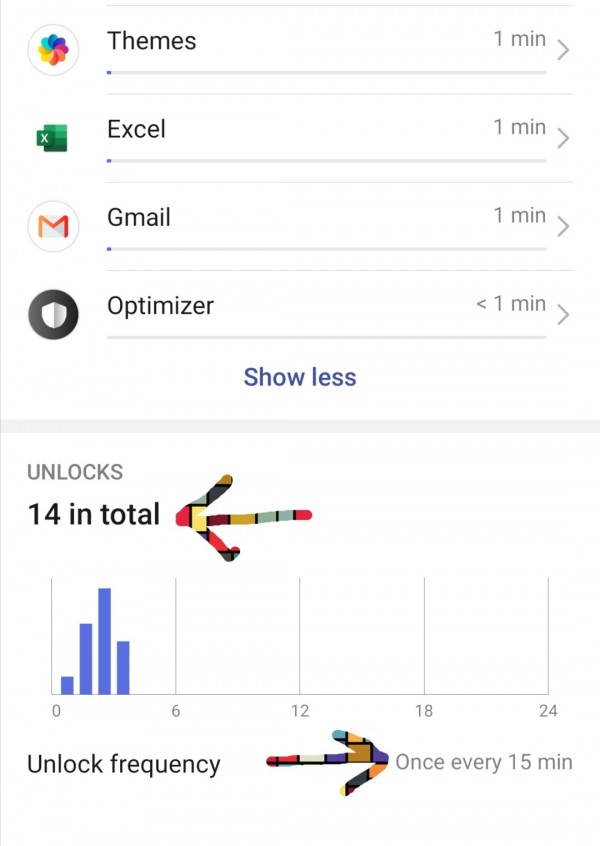
Now Hold Your Breath and click on Top screen option "Last Seven Days"
And you will be shocked as I am right now.
You can see your mobile screen time infront of you in hours like this
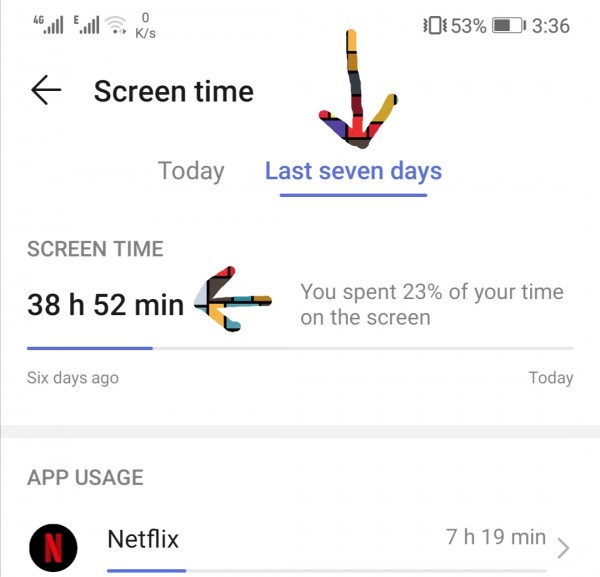
You can also see usage of each application with screen time.
And you can also notice how many times you unlock your mobile in last seven days.
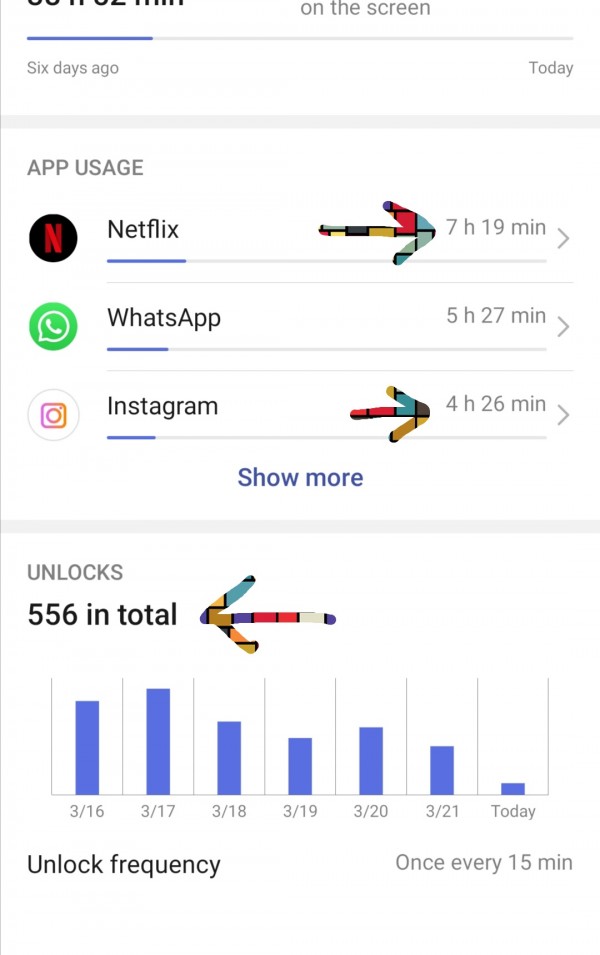
Hope so it will bring some change in your daily routine work
Thank you

