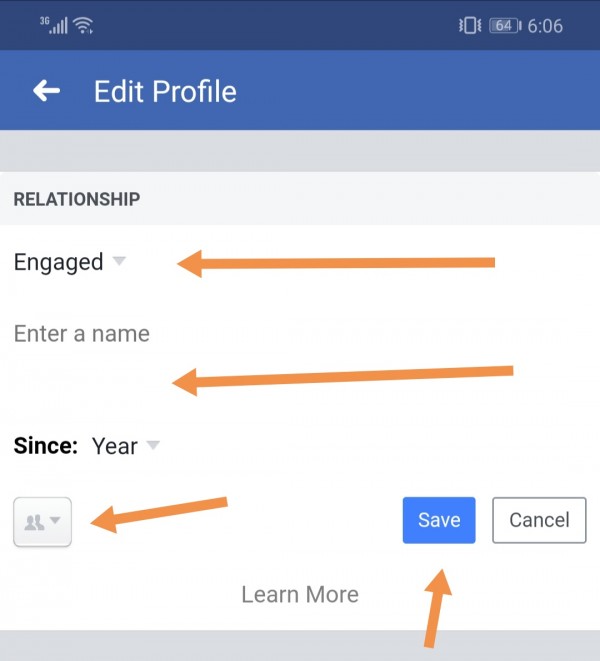You can add your relationship status as Engaged, Married, Single etc. On facebook app. It can be done by following these steps:
Open your facebook profile page.
Go to Edit Profile.
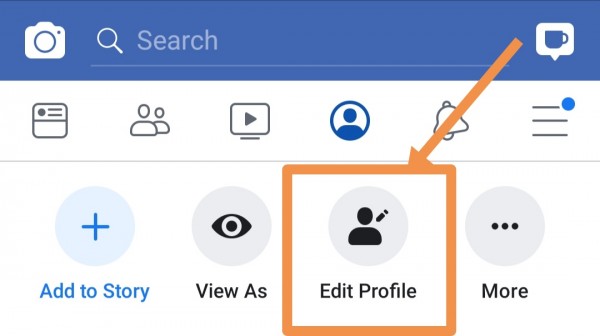
Go to relation field and click on it.
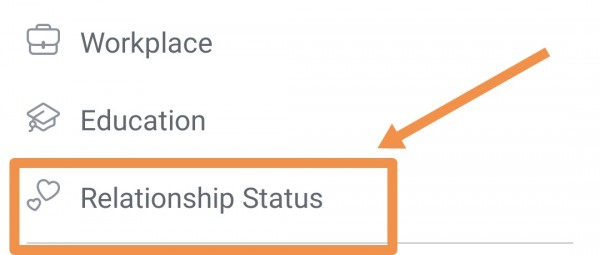
Enter your status as your choice and person name can also be entered. Privacy can also be set. Save the information.