1- Open facebook app in your smartphone.
2- At the home page you can find stories of different people, pages or friends.
3- If you want to add a story then click on your block which shows you your profile picture and a symbol of "+", for example as it is shown in below image.
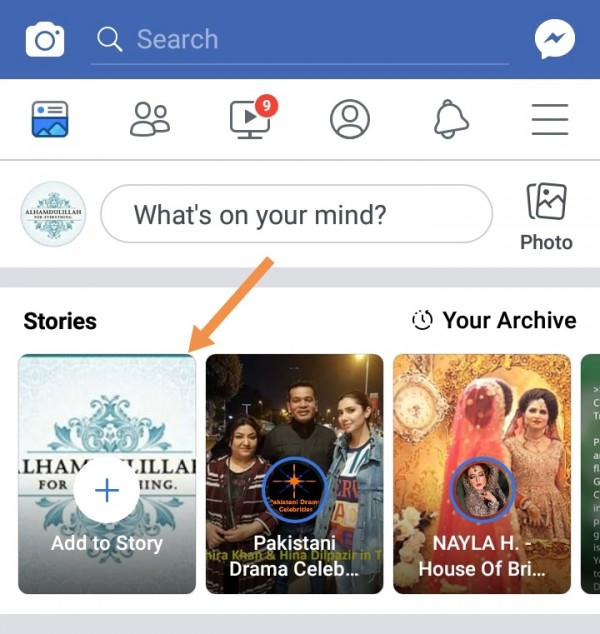
4- Clicking on the "+" sign you will find a new page which will ask your permission to allow access to the camera or gallery. If you want to take a picture or video live then you can use that page.
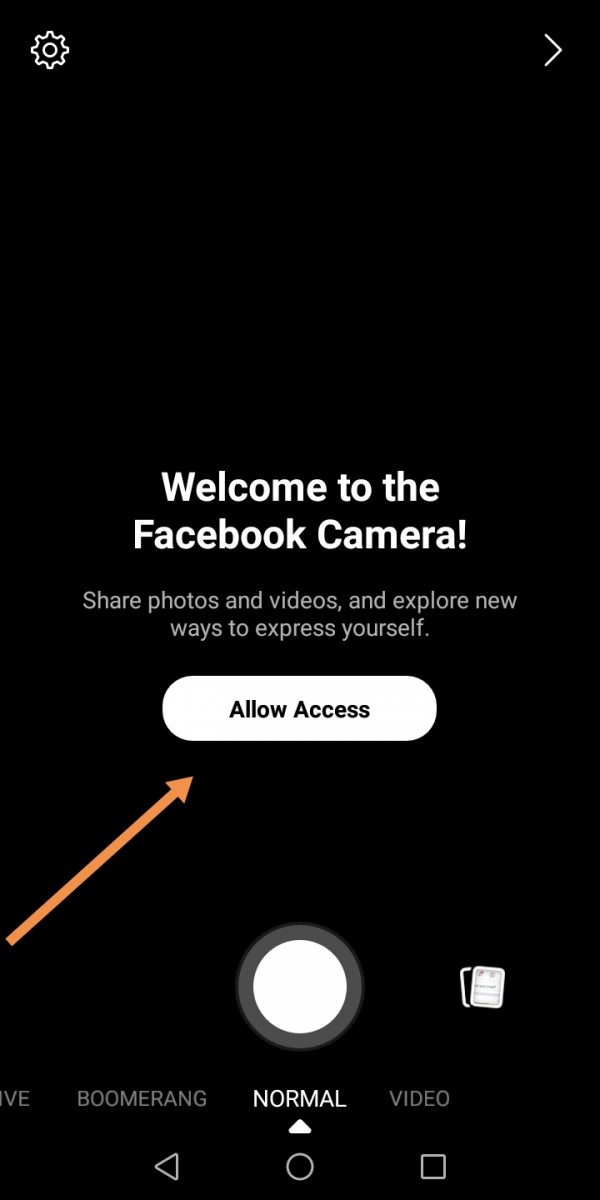
Allow access to the camera then you can start adding your stories on facebook.

