To add a life event on facebook you need to follow these steps..
Go to your profile page in facebook app..then in Life Events section, click on Create.
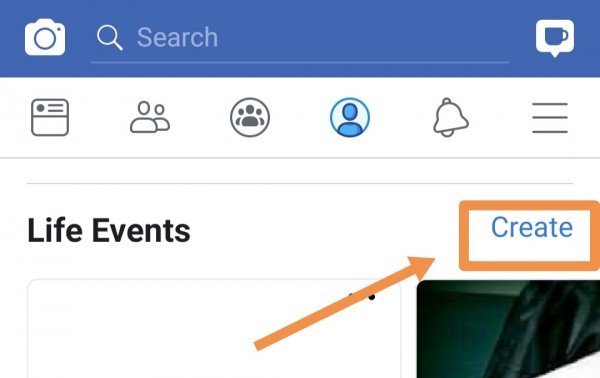
When you click on create, you will see different categories like education, relation etc. Choose according to your choice.
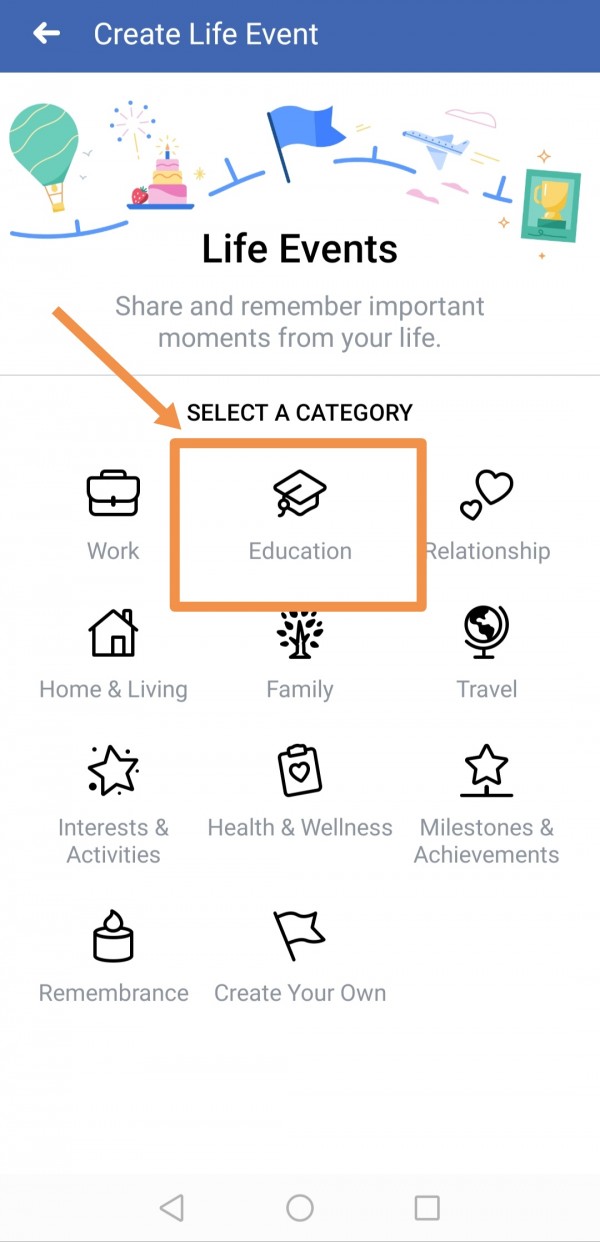
Next you need to choose type of that category and enter required details.
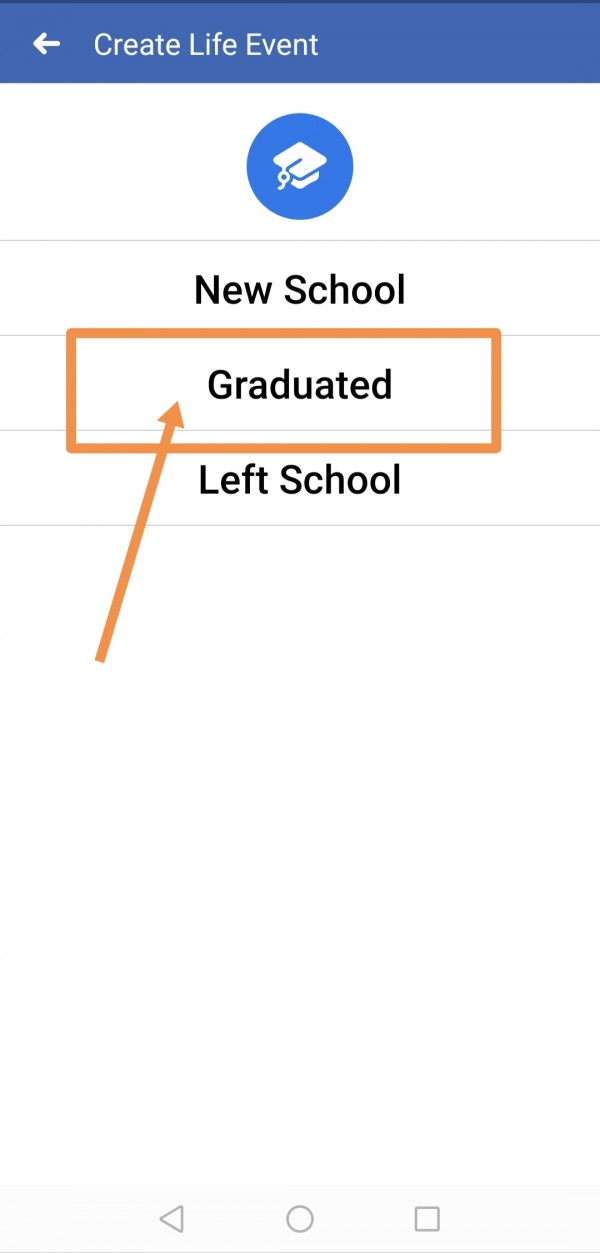
In this way your life event will be created and shown to your friends on facebook.

