Whatsapp just introduce new Fingerprint Lock Feature for Android Mobile versions. In this Feature you can Lock your Watsapp with Your Fingerprint. No Need to use third party Apps. This feature just introduced in new Update. If you didn't have this option then update Your Watsapp application.
Note: You can still answer your Watsapp calls if Your Watsapp is lock with Fingerprint.
Let's see how can you use this Feature.
First Open your Watsapp and click on Top right 3 dots to open settings like this
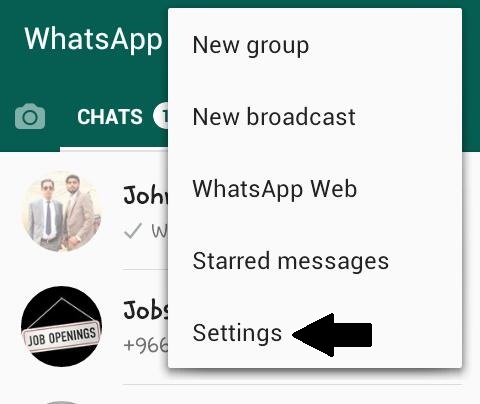
Now settings will open up. Click on option "Accounts" like this
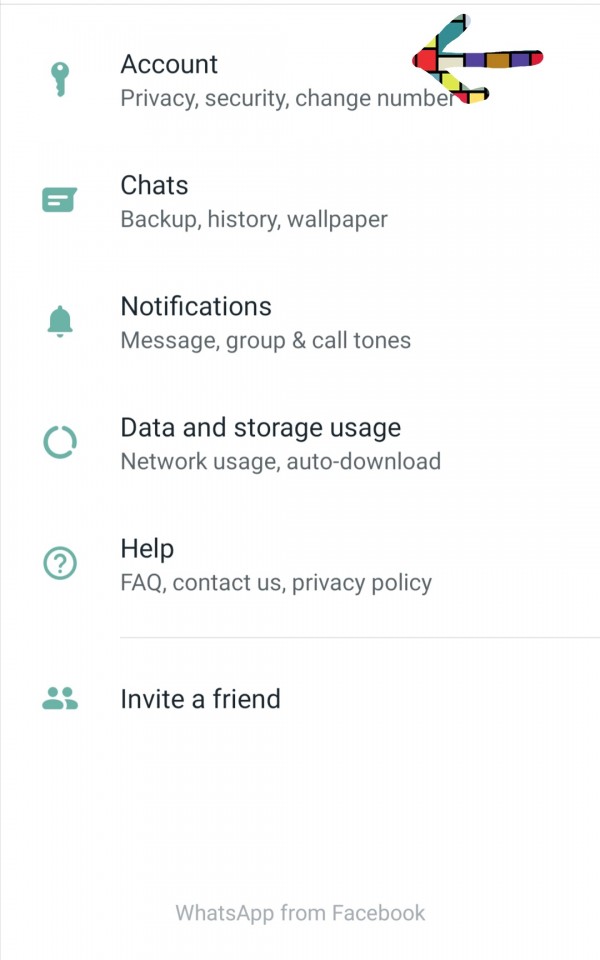
Now Click on the option "Privacy" like this
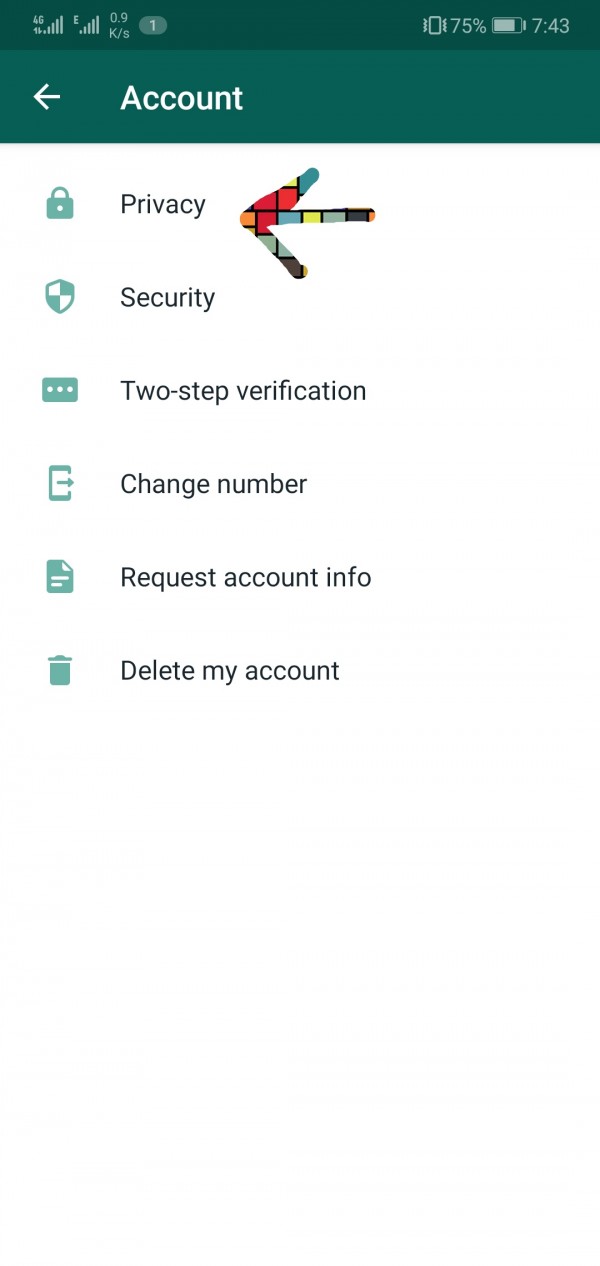
Now scroll down and click on the option "Fingerprint Lock" like this
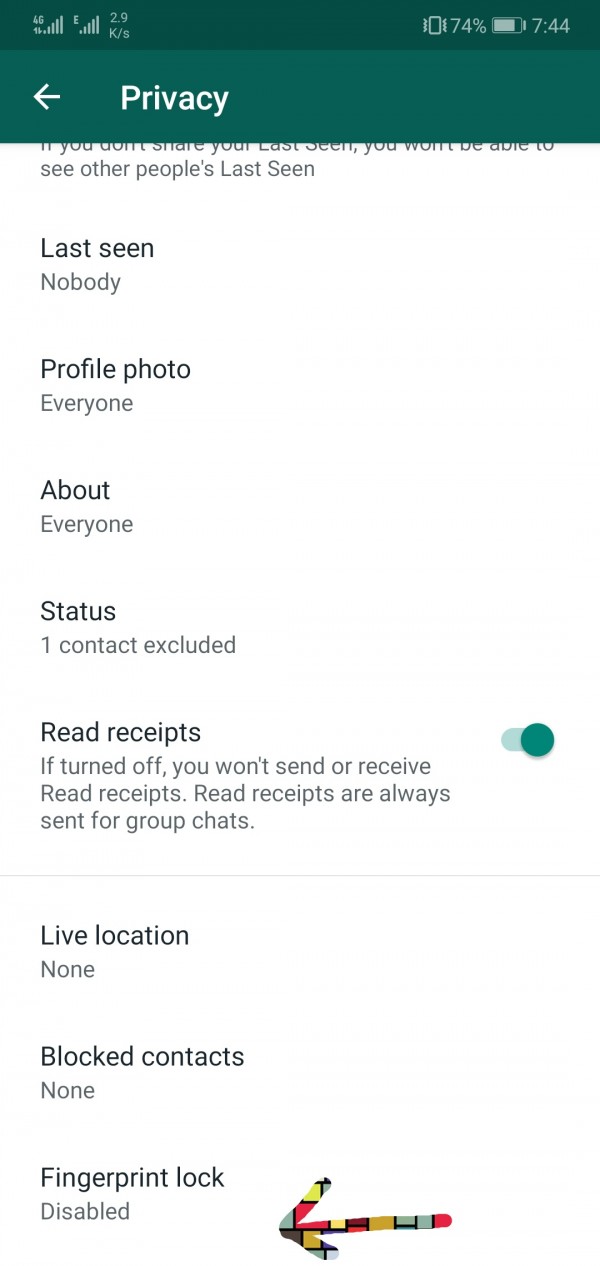
Now Turn On this option to enable this feature.

Now it will ask you to Touch your mobile Fingerprint sensor to Save your Fingerprint.
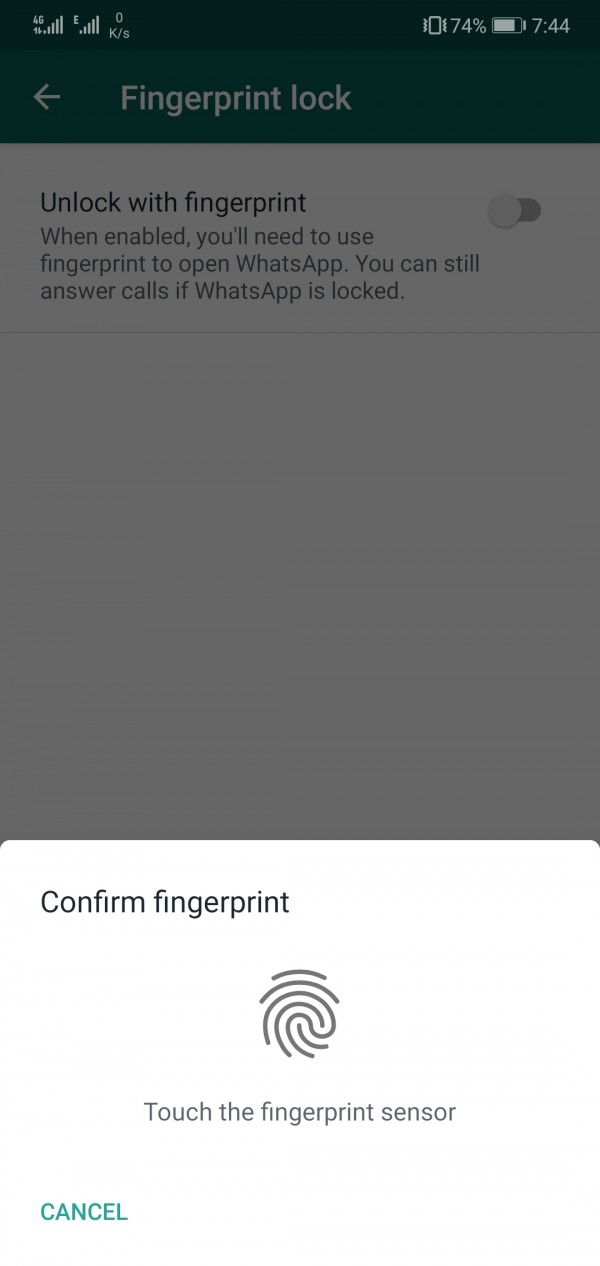
Now it will ask you when to lock your Watsapp. Like I select after 01 minute.
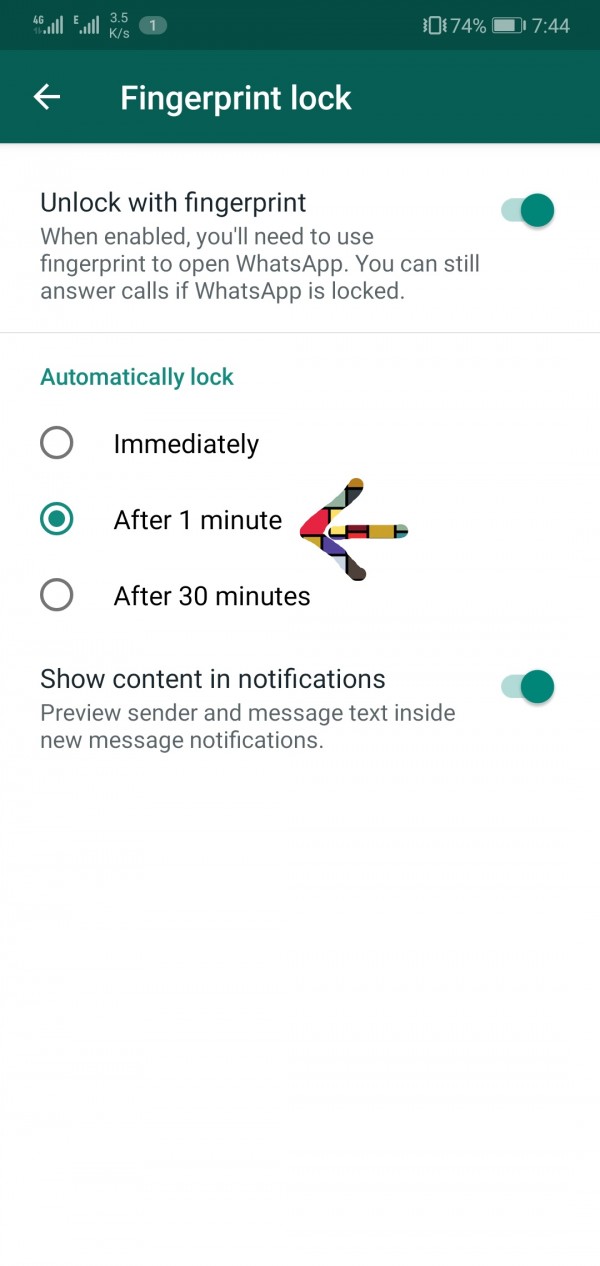
So now next time your Watsapp will be open up with the help of Fingerprint Lock.
Thank you

