SwiftKey Keyboard offers different languages for its users. You can change language of Swiftkey Keyboard very easily. Tou can also add different languages at a same time.
Let's see how can you use this Feature.
Open Swiftkey Keyboard like this
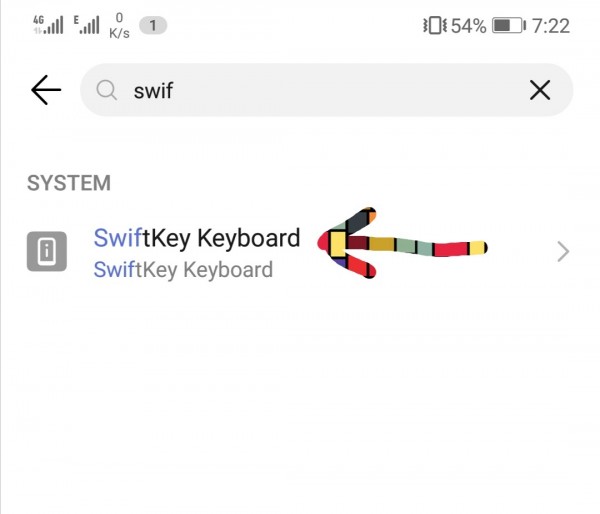
Now click on the option languages like this
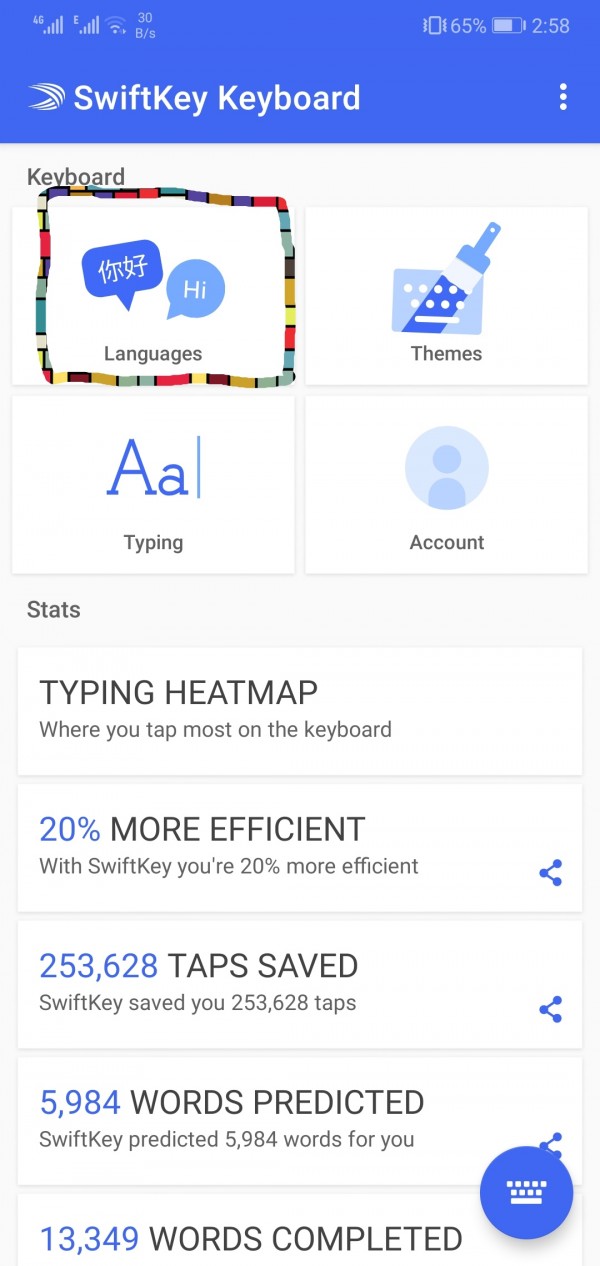
Now scroll down and search for your desired language. As i choose Arabic. Click on that language and it will be uploaded to your keyboard like this
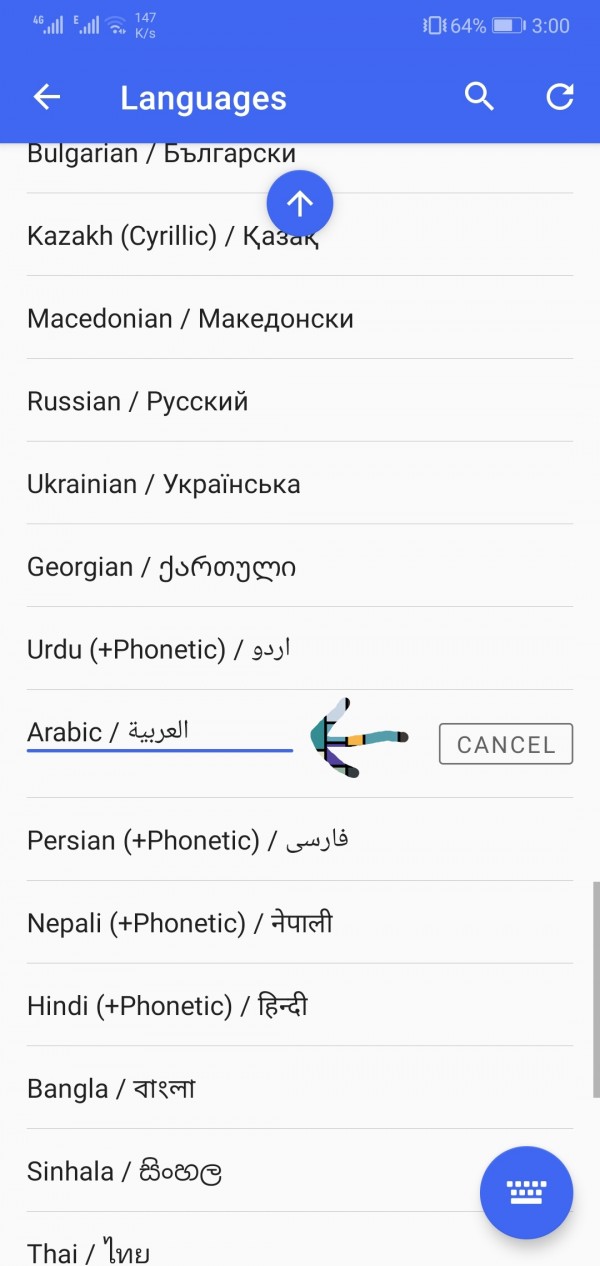
Arabic keyboard will be ready like this
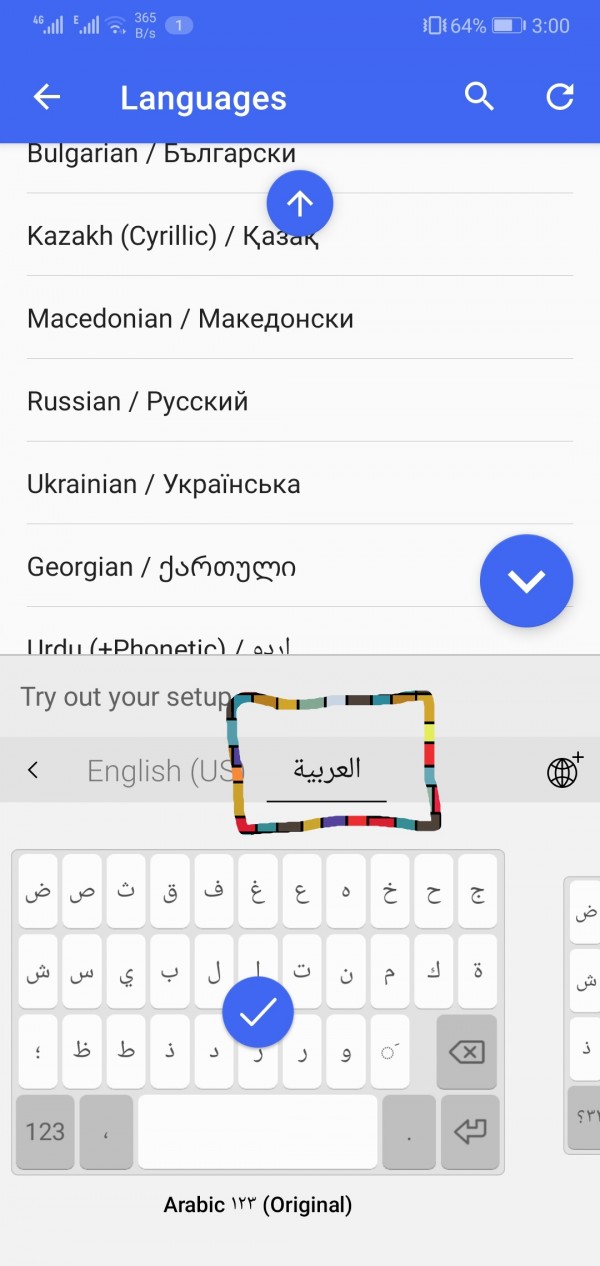
You can add multiple languages by selecting all of them like this
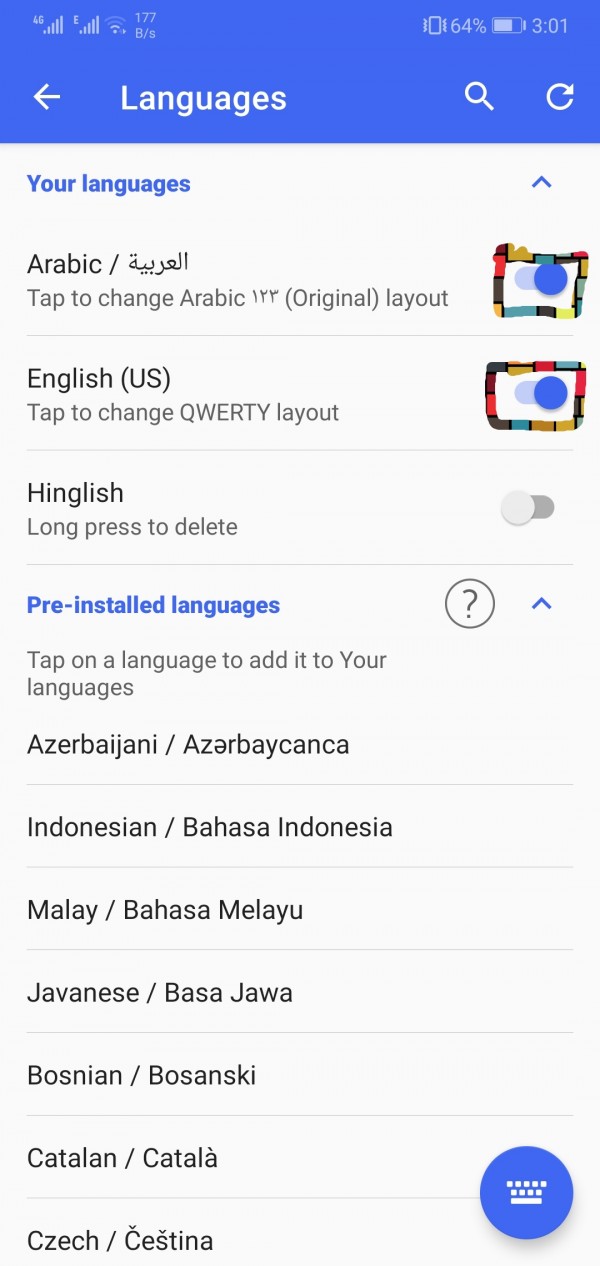
Hope so you will enjoy this Feature
Thank you

