As we all know MX Player is a global offline video player. As it has many amazing features, it just introduced file transfer feature, MX share, in its latest update. In this Feature you can transfer your files without using internet. Its works through Bluetooth or Wi-Fi. I personally use this Feature in my Android mobile and it has an amazing file transfer speed.
Let's see how can you use this Feature.
Open MX player in your Android Mobile like this.
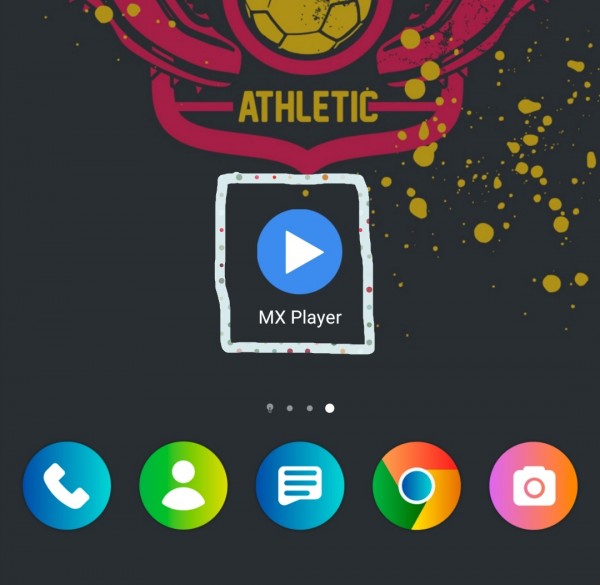
MX share has a small icon on top bar. Just click on Top bar share Icon like this
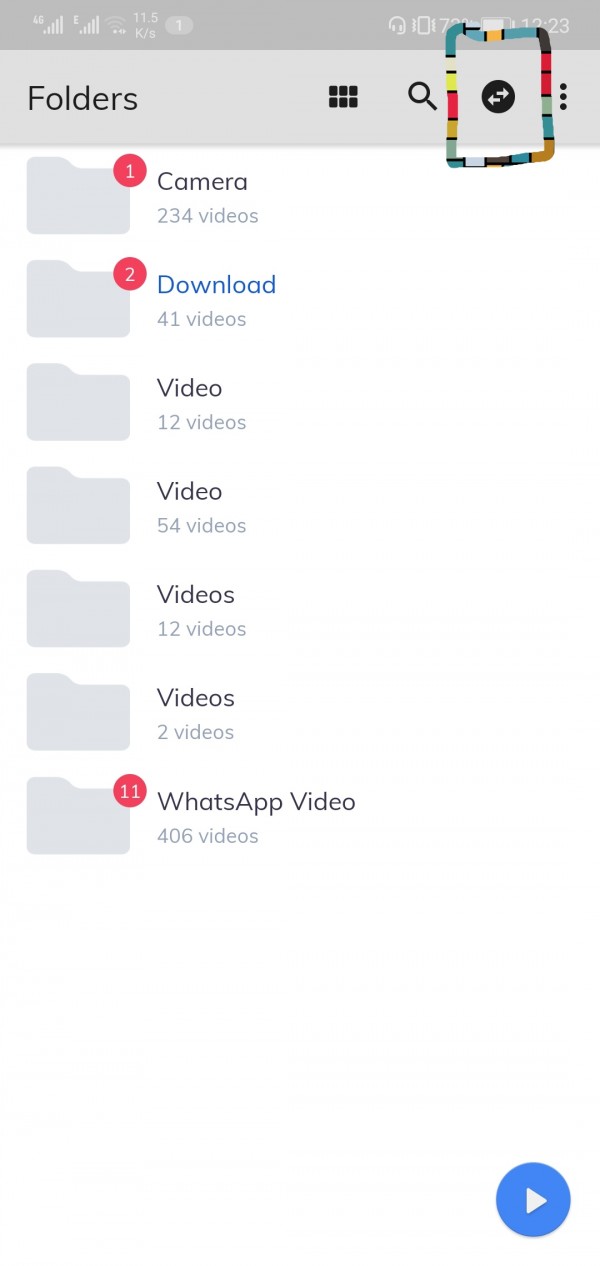
Now it will ask you whether you want to send your file or want to receive. Choose any option according to your file transfer requirement
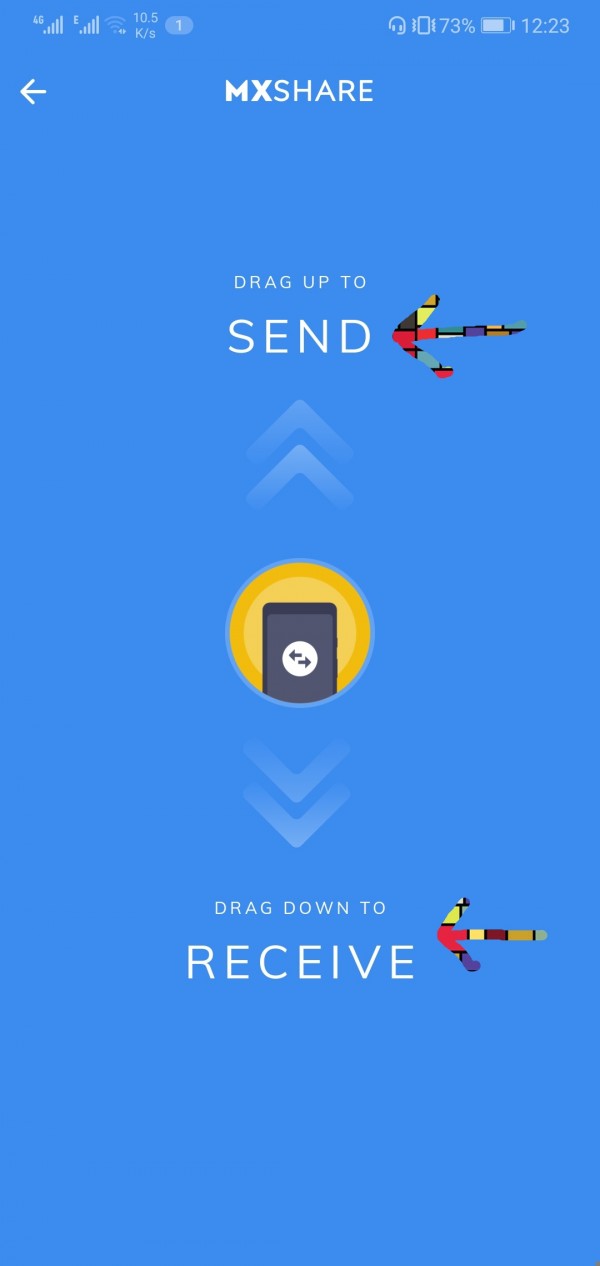
Now list of folders will open up. Select your desired file in any folder like this
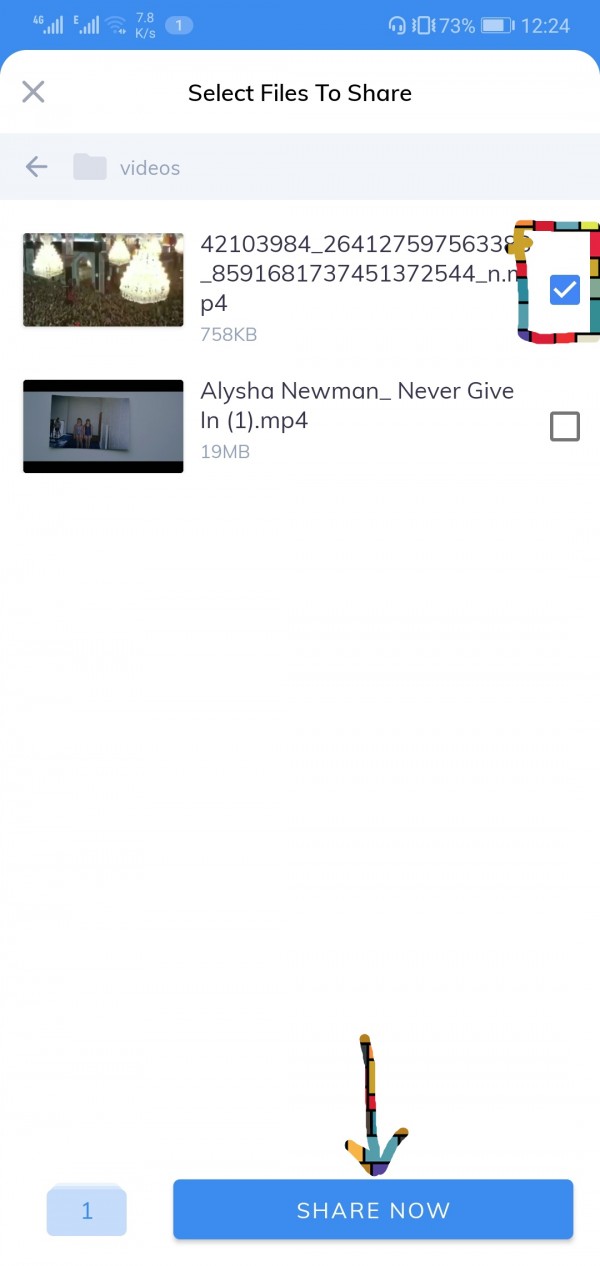
Now it will ask you to Enable Bluetooth or Enable Location services like this. Enable required options
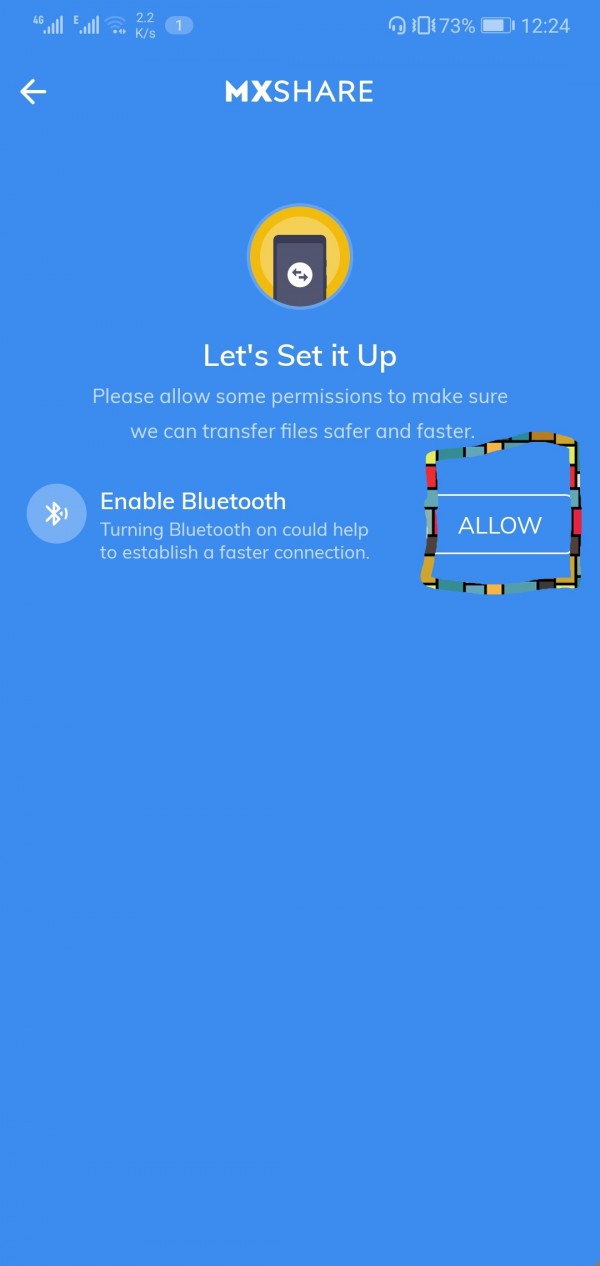
Now it will search for nearby devices whom you want to send your file or want to receive your file
If it didn't find it then you can also connect with other device by using "Scan QR Code" option like this.
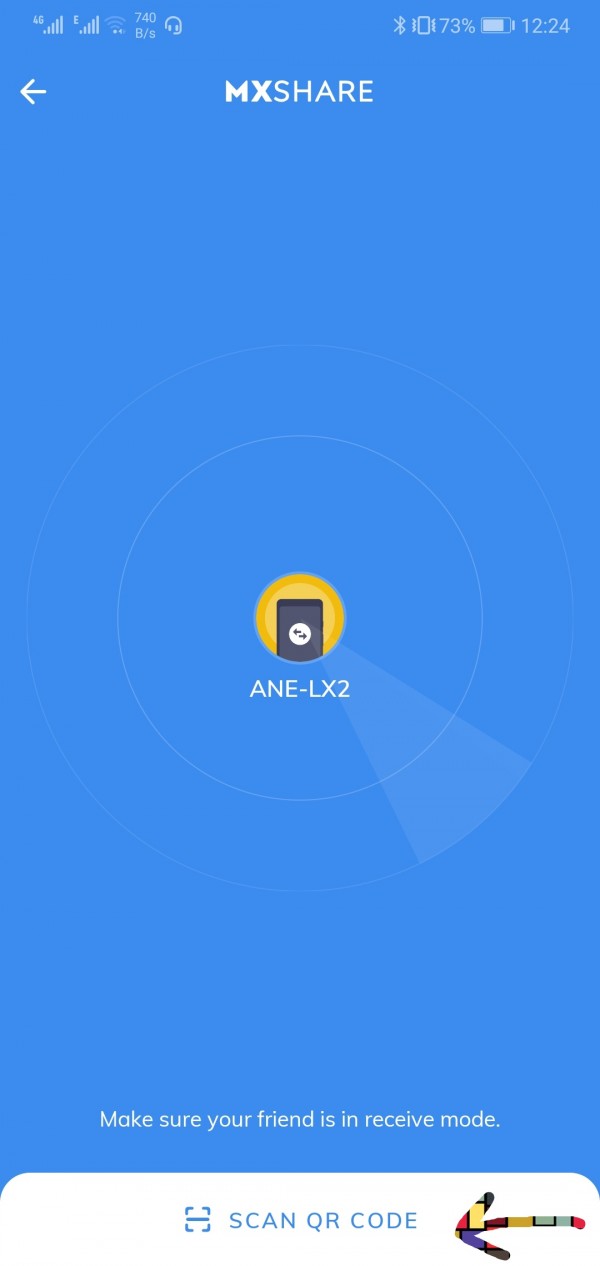
Soon your device will be connected and your file will be shared in very less time.
Thank you

