In latest update UC Browser launch an amazing feature of file share between 2 mobiles. Although, A Separate Application, UC Share also launched but you can also share your files through UC Browser. Its very simple and easy to use. If receiver didn't have UC Browser installed in his mobile then you can also share your files through Bluetooth share and Hotspot Share.
Let's see how can you use this feature.
First open UC Browser in your Android Mobile like this
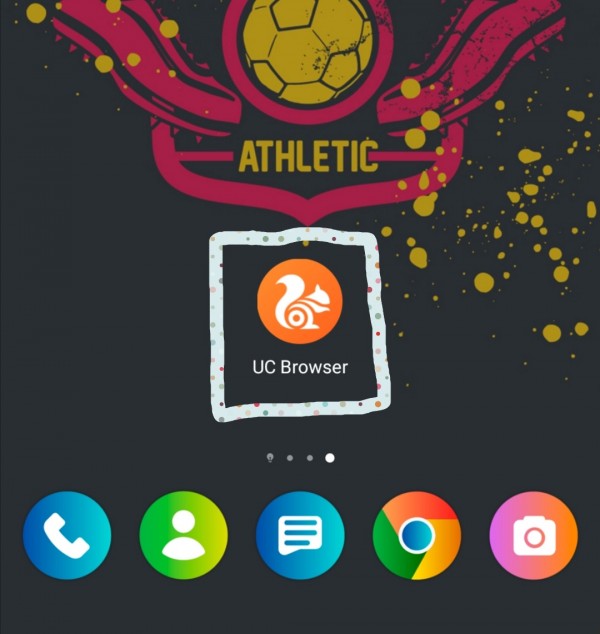
Now click on 3 parallel lines in bottom bar to open further options like this
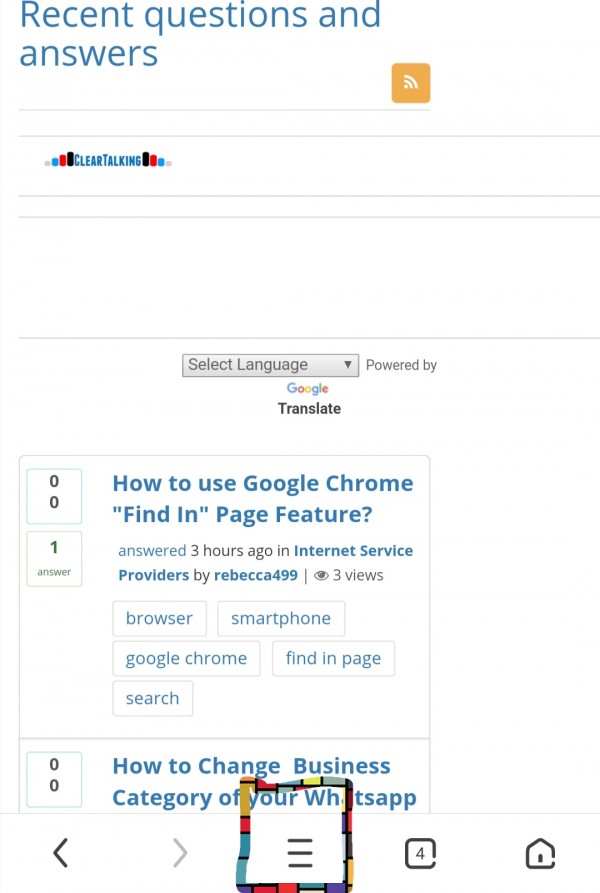
Now click on option "Download" like this
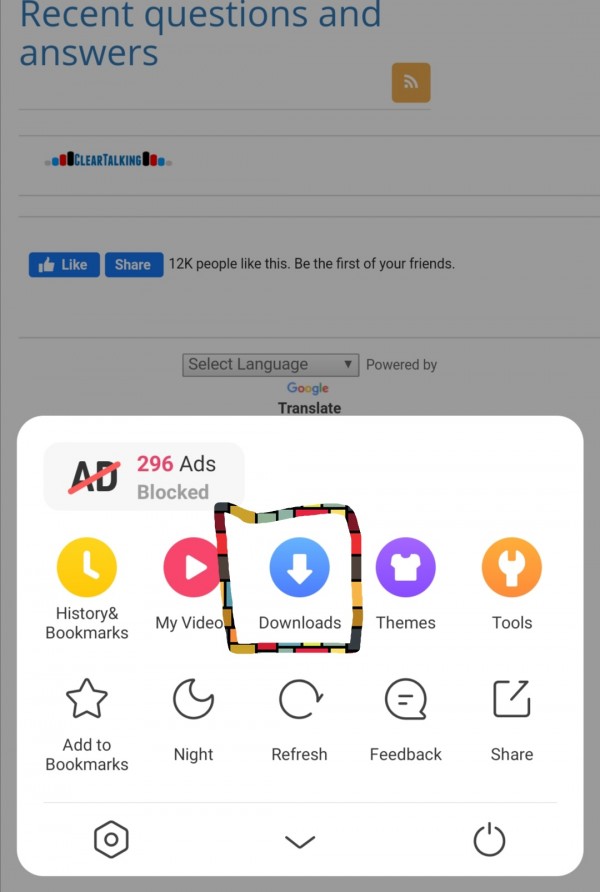
Now firstly click on option "Files" in top bar then new page will open up. In the bottom of page you can see 2 options. Send or Receive. These options are used for data sharing. Click on option "Send" if you to share something
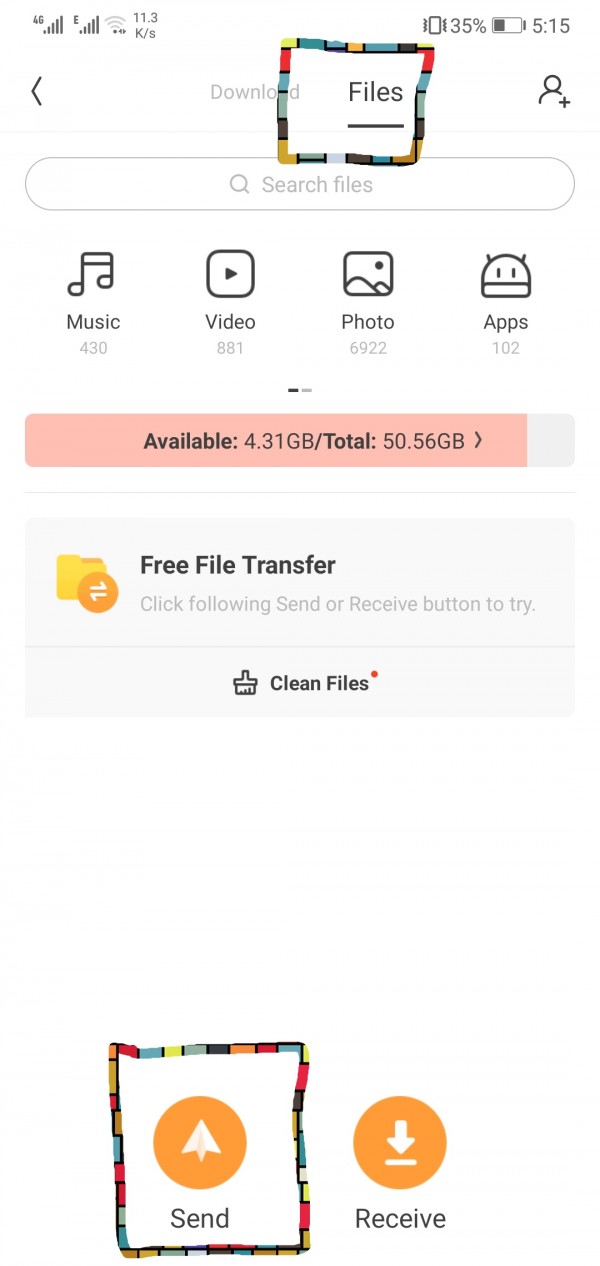
Now select any audio, video or picture and click on bottom bar option "Send" like this
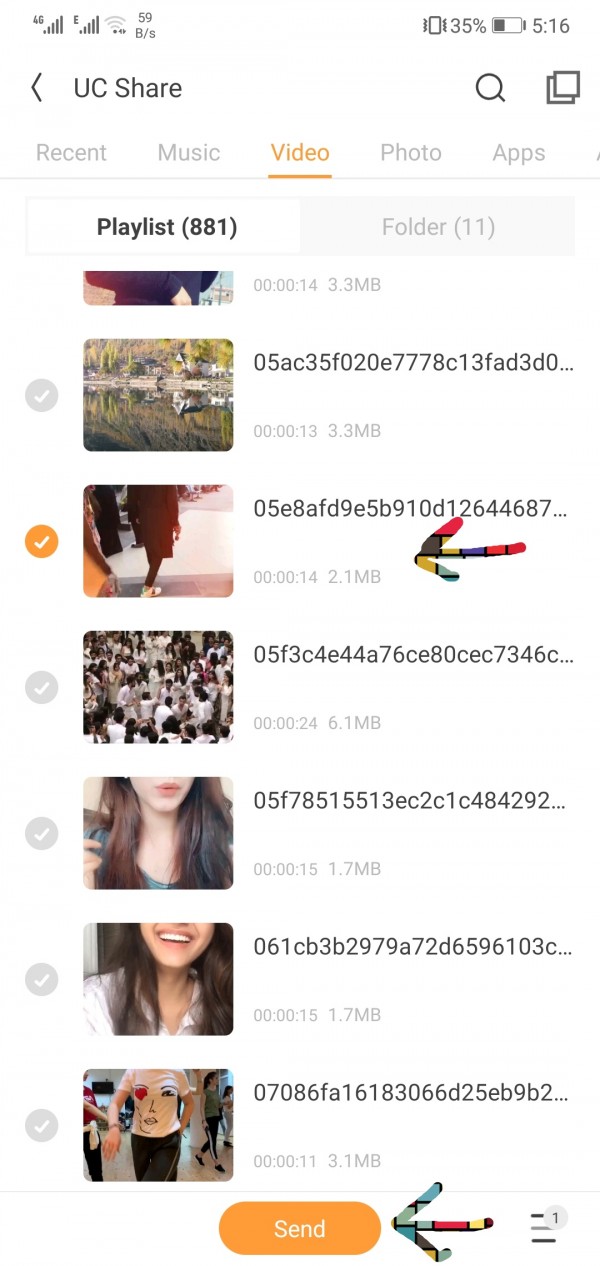
Now it will search for nearby devices which have UC Browser and they click on Receive option to receive your files. It will scan all nearby devices.
If your file could not be sent then you may use option "Scan Receivers" to scan QR code to connect your device with other mobile.
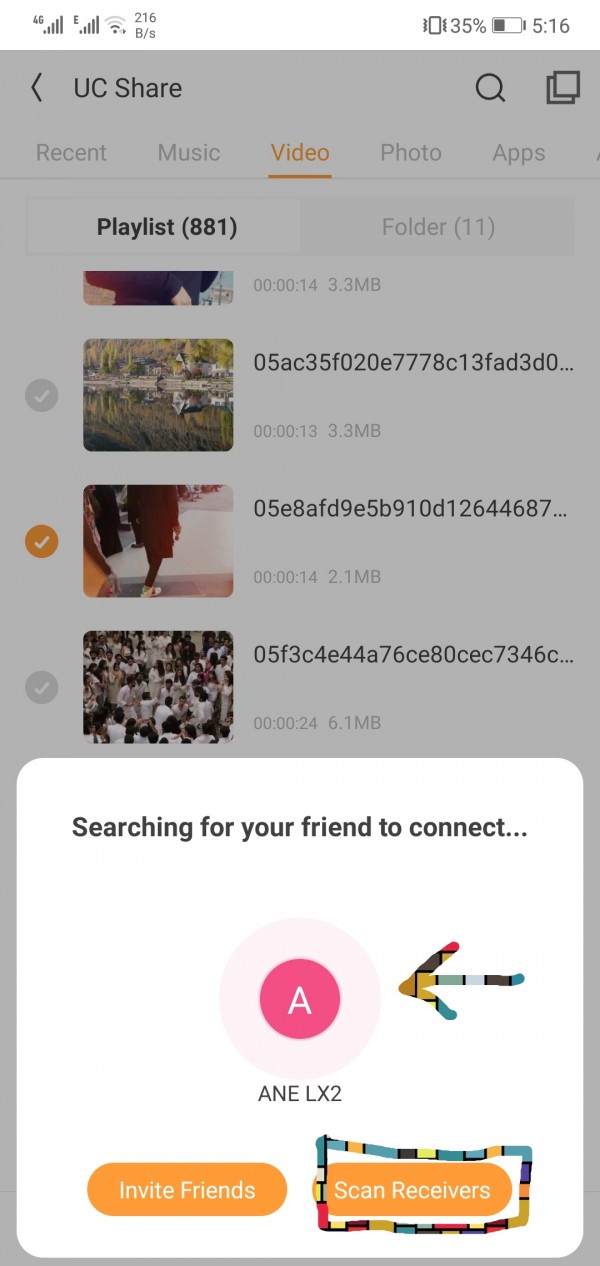
Thank you

