Whatsapp Business has been a great opportunity for smal and large scale businesses. It has amazing features for dealing with customers. You can also categories your customers. Business category speaks on behlf of you. You can change your business category if you think its not appropriate according to your business.
Let's see how can you use this Feature
First open your Whatsapp Business Android application like this

Now click on top right 3 dots for furthers options. Then click on option "Settings" like this
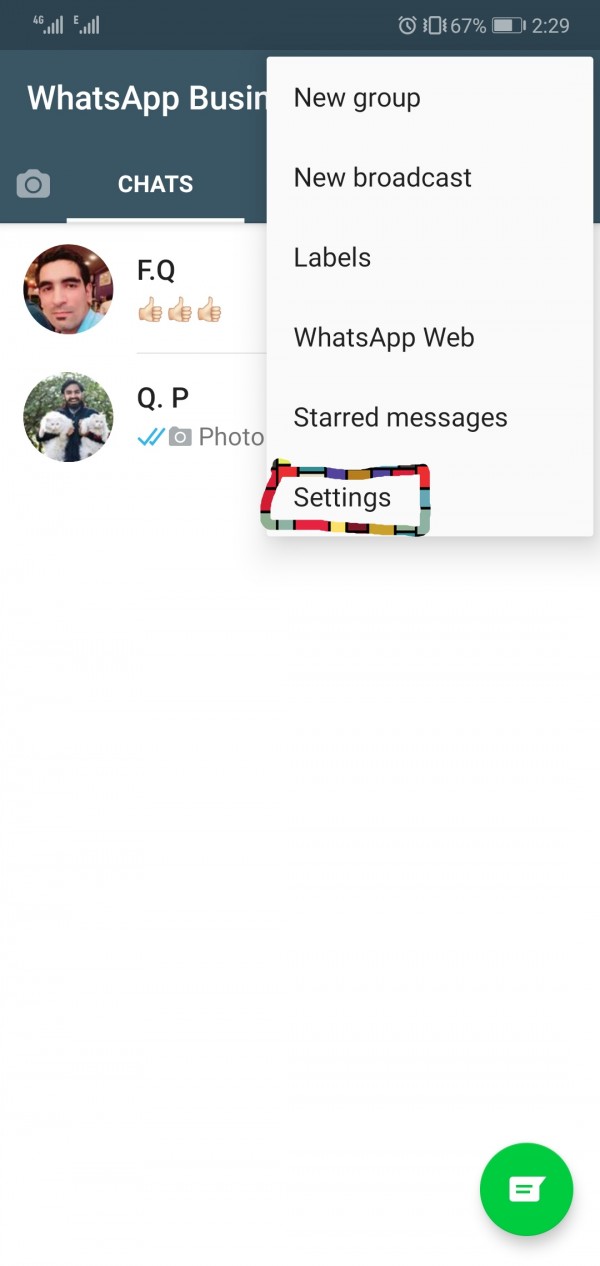
Now click on the option "Business Settings" like this
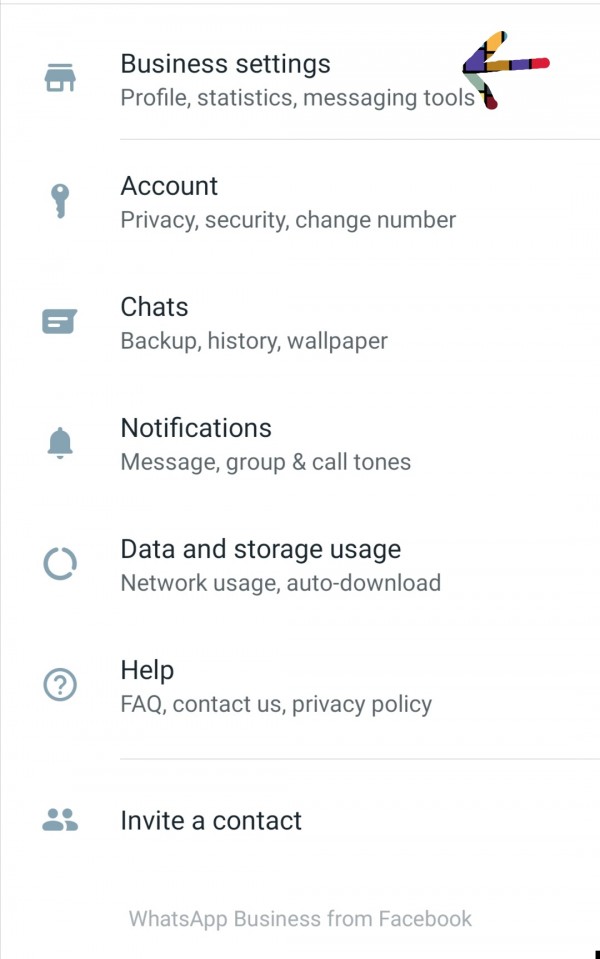
Now click on the option "Business profile" like this
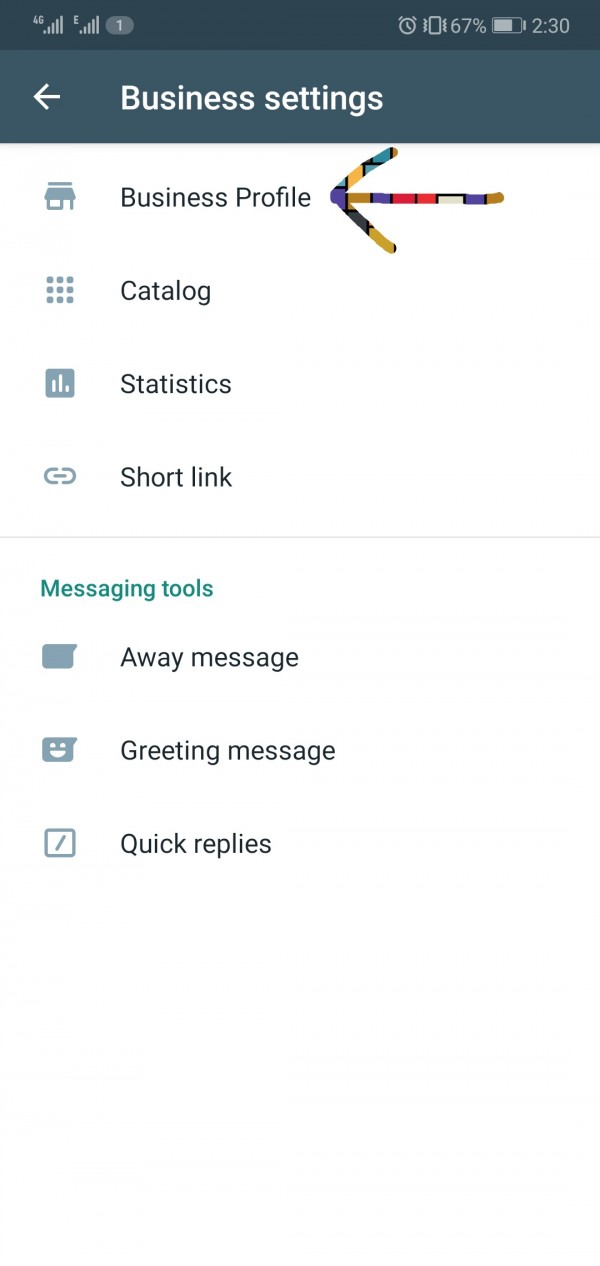
Now click on top right "Pencil Icon" to eidt your business settings
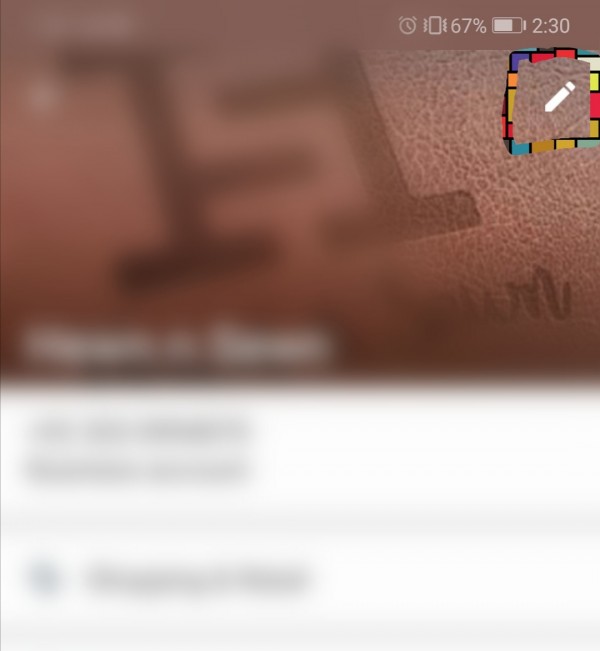
Till now suppose you have choosen Shopping and Retail as business category. Just click on it to change your business category
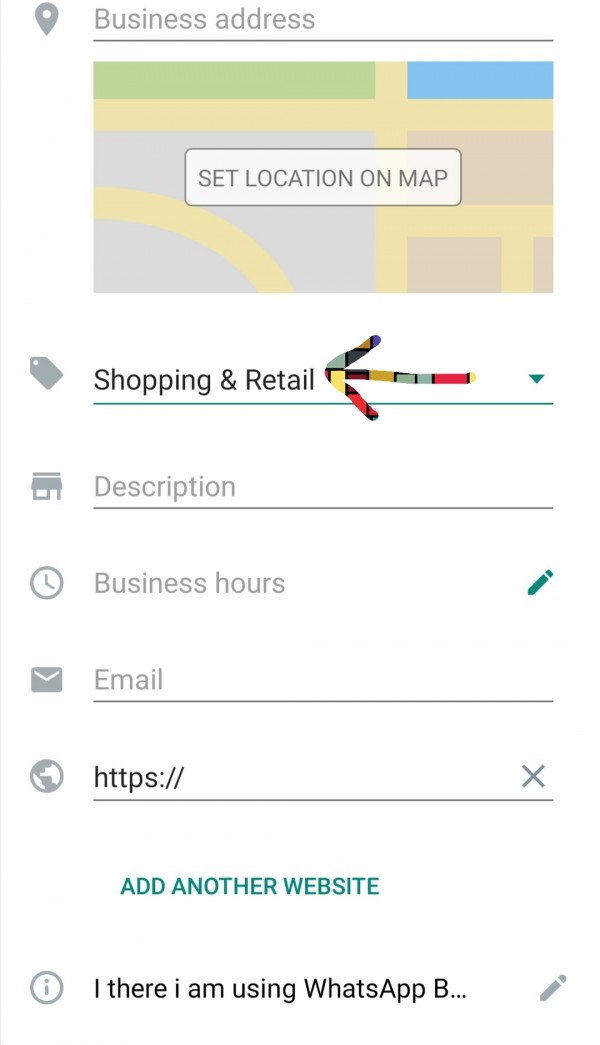
Many options will open up. Choose any option according to your choice.
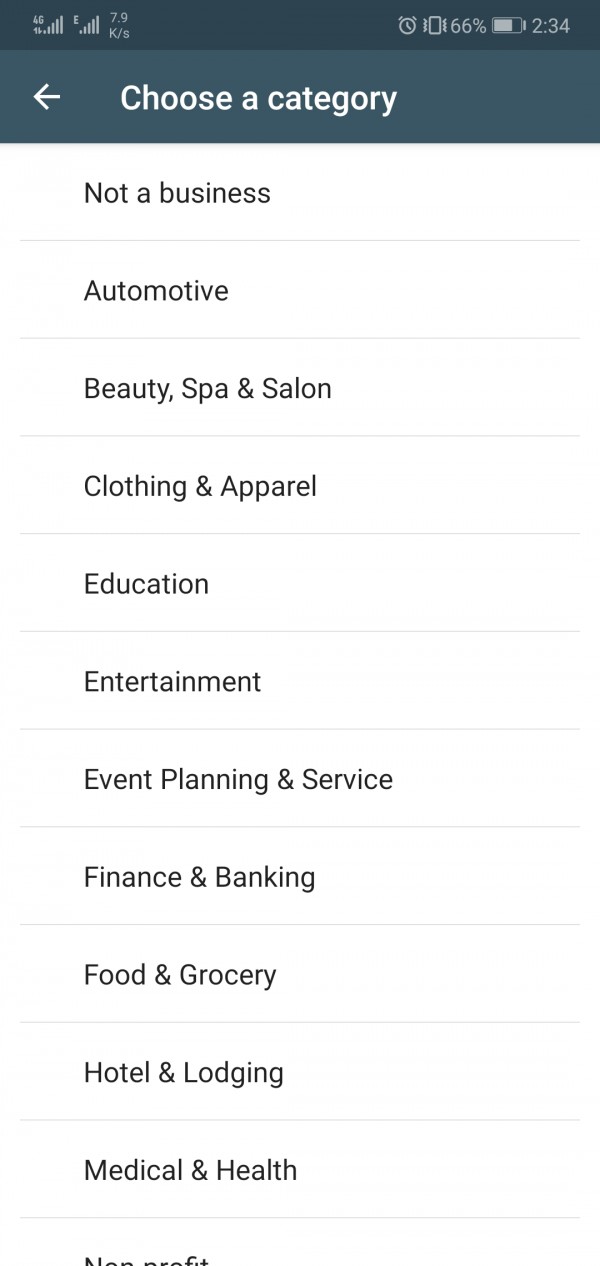
Suppose you choose "Travel and Transportation" option like this
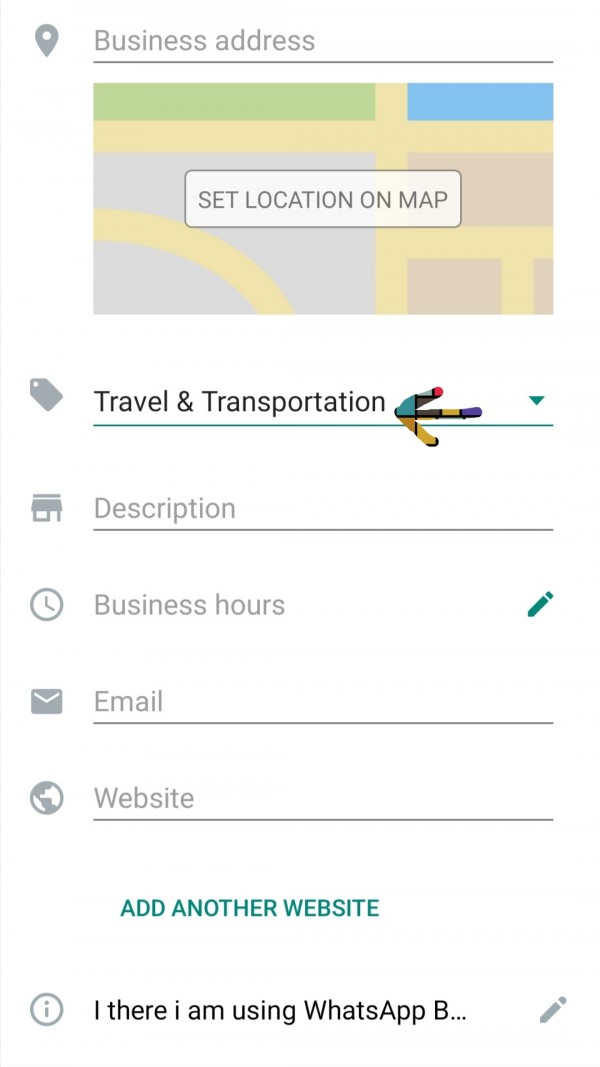
Now click on top bar option "Save" to save your profile settings like this
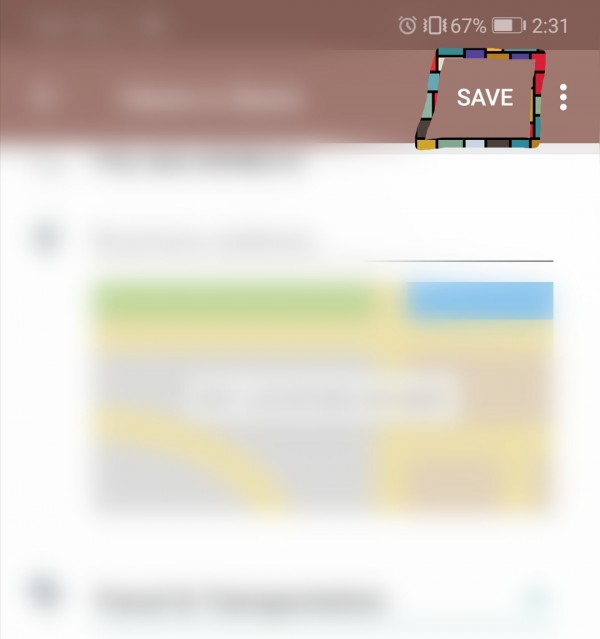
Your category is successfully changed.
Thank you

