Switch to business profile is pretty easy. Navigate to your profile in Instagram (for mobile). Go to settings like this
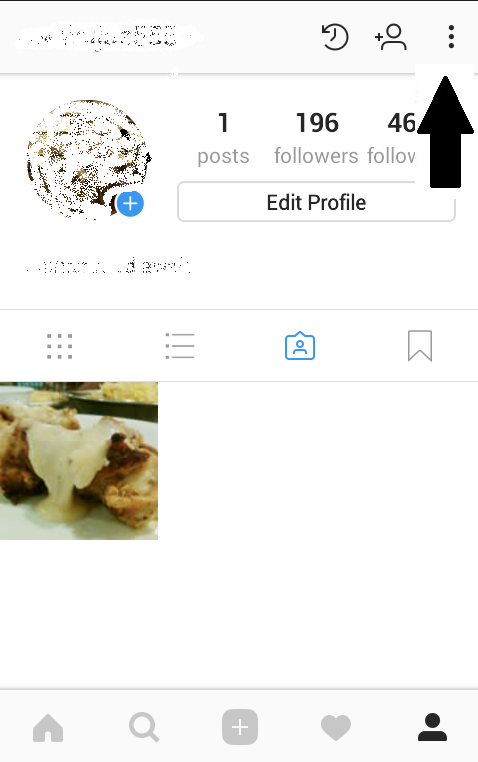
Under Account Settings you’ll see an option called “Switch to Business Profile.”
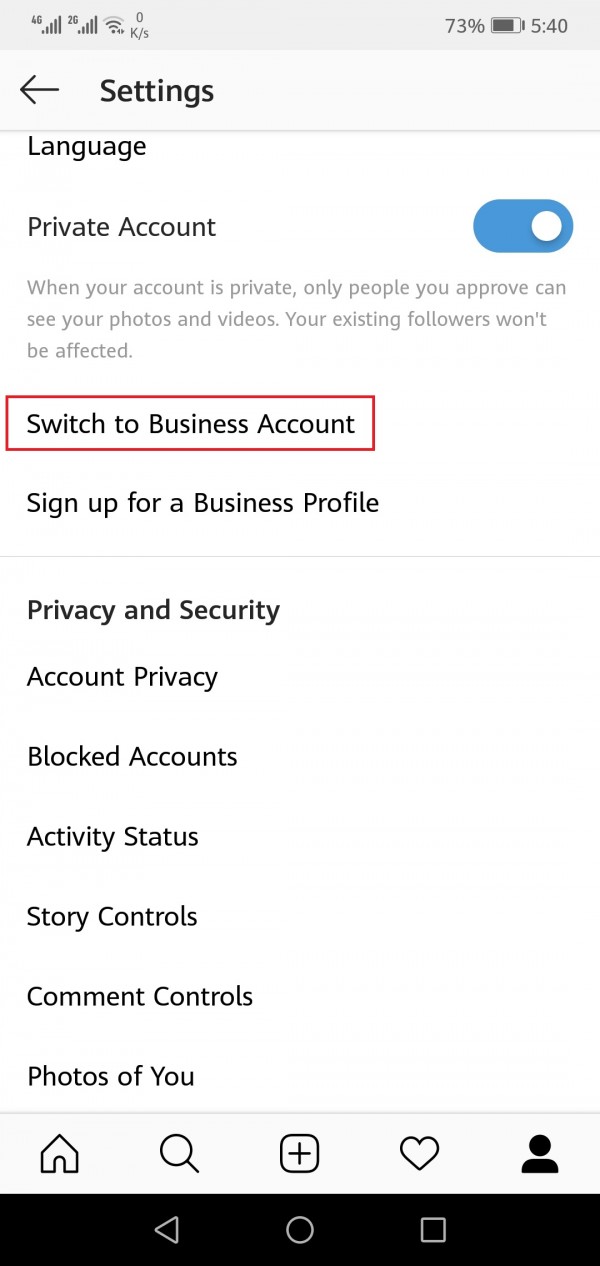
Now Instagram will tell you its business profile features
You can learn about your followers and see how your posts are performing
Use promotions to reach about more people on Instagram.
Add contact buttons so customers can email or call you, right from your profile.
Press continue like this
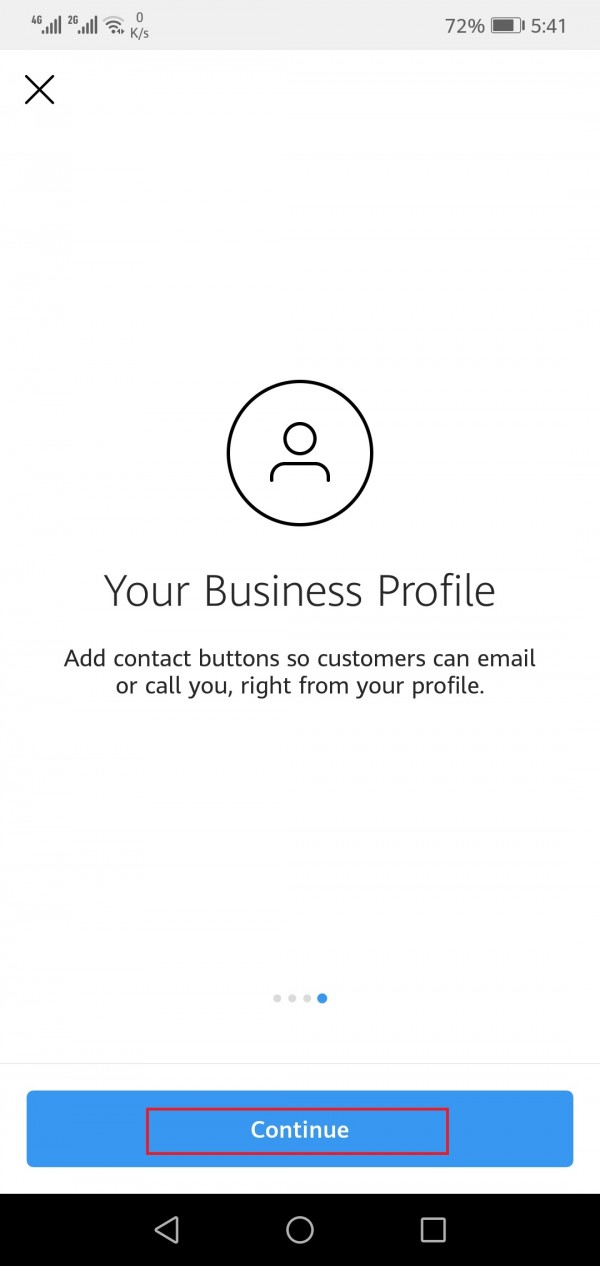
Now choose categories for your business profile
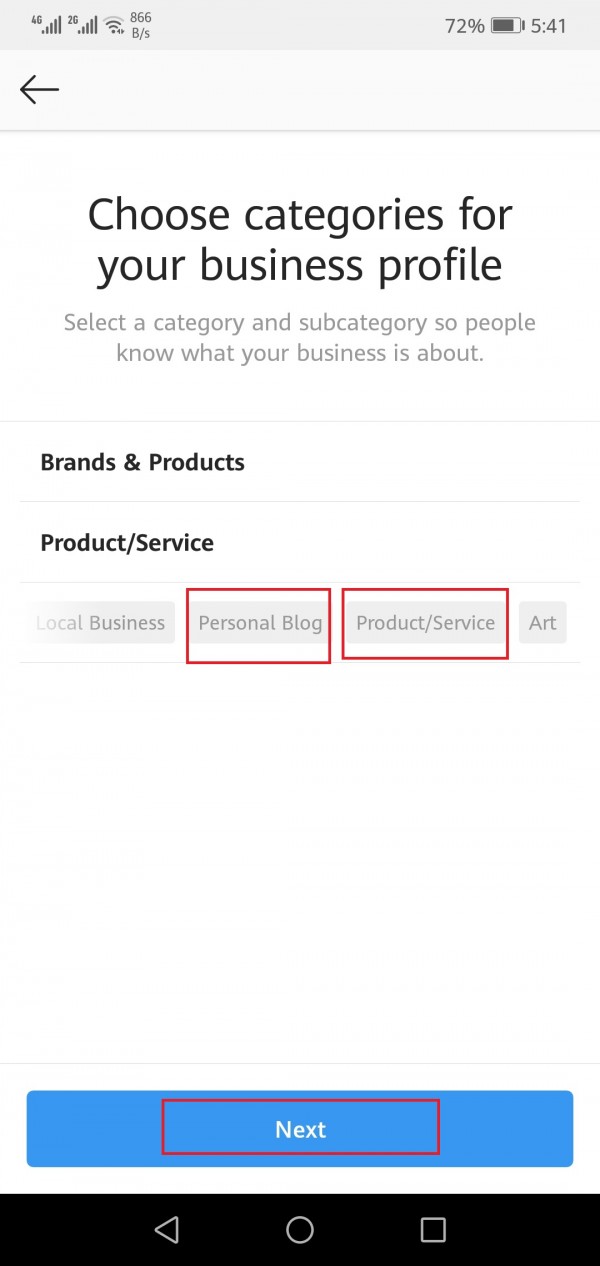
Now Instagram will ask you about your business email address and contact number. If you want to change any option, click on “change contact options” like this
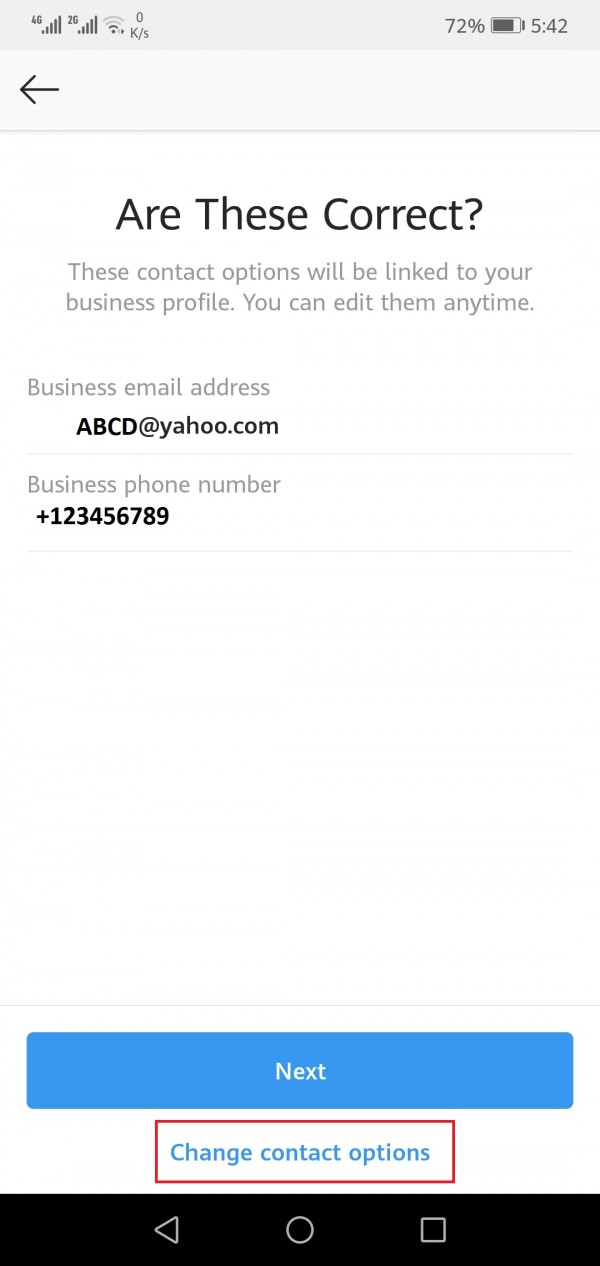
Now change your account type from private to local account so that anyone can contact you…
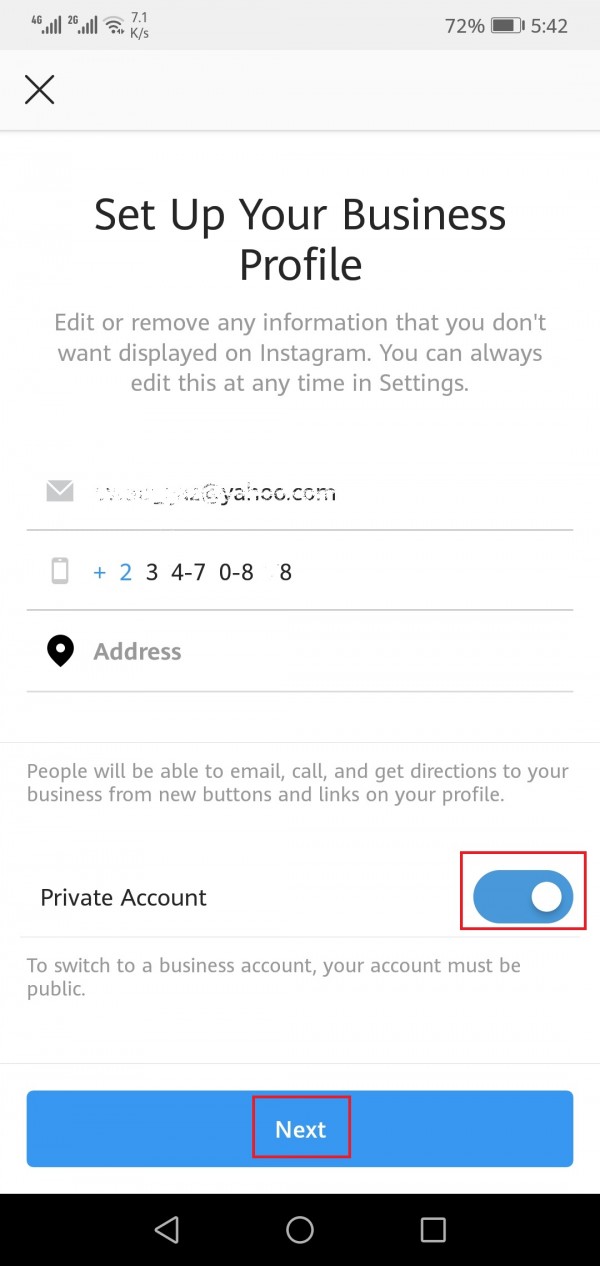
Click on “OK” to confirm it
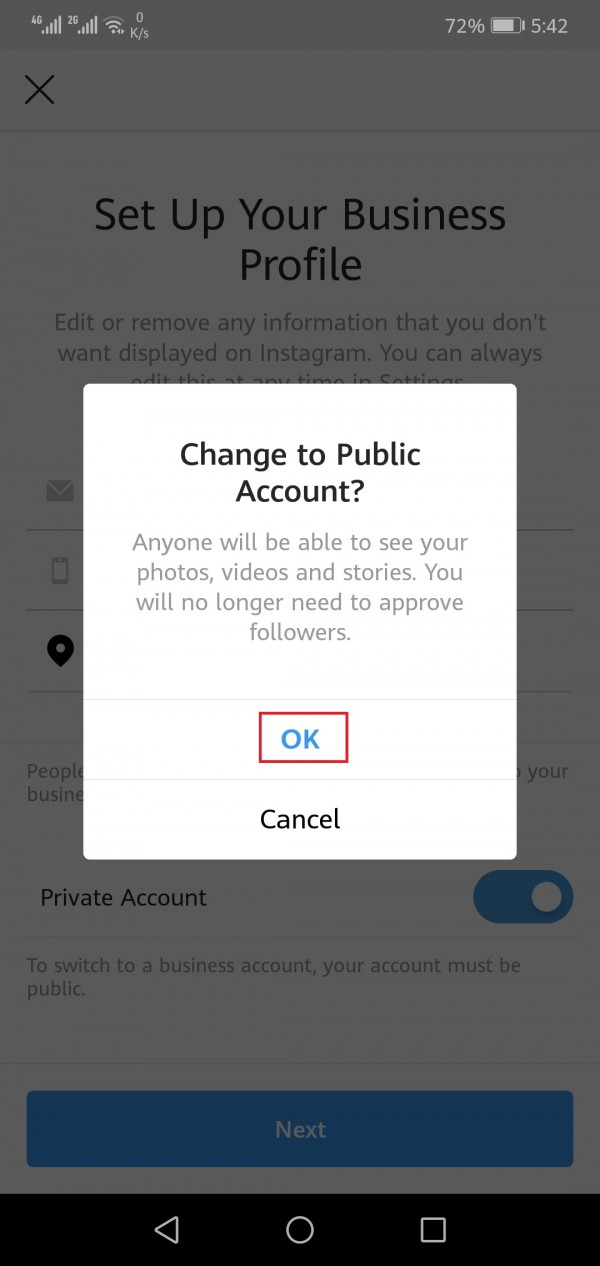
If you have any Facebook page related to your business then click on “Choose Page”
If you didn’t have any Facebook page then click on “Skip” option like this
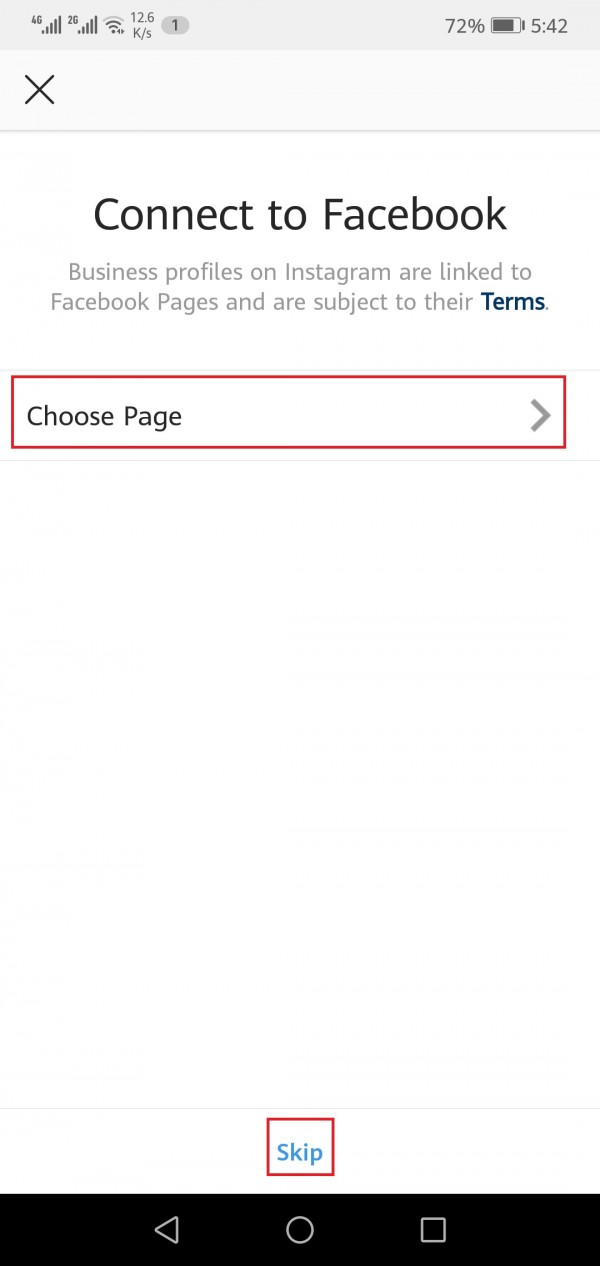
Your Instagram page will be look like this
At the top right next to your settings cog wheel is your access to Insights.
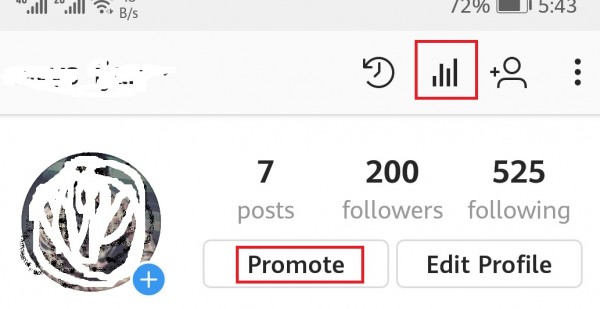
People can see your business profile like this
The variations include a “Contact” button which accesses the contact info previously mentioned
They can see call you , email you and get directions of your address by using 3 options. These options can be seen below
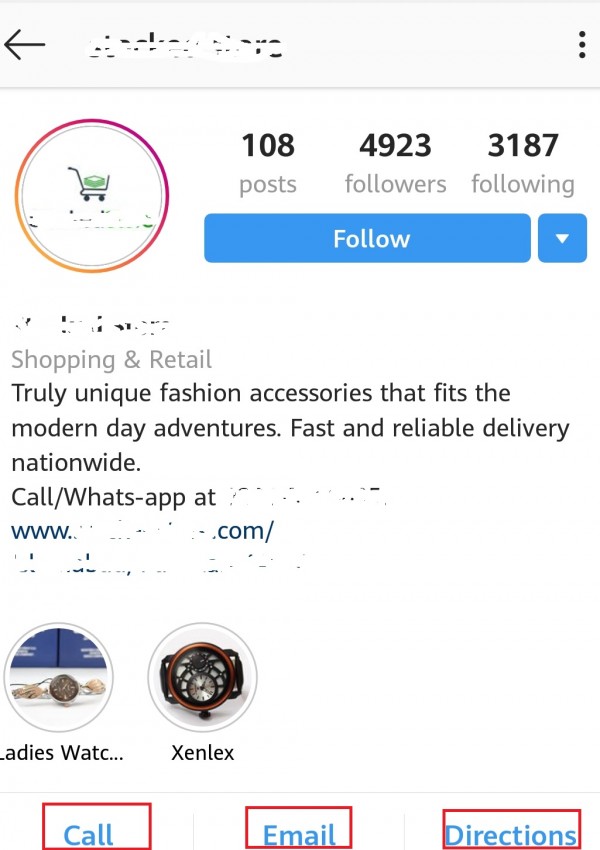
It’s important to note that Instagram Insights does not pull historical data. Rather, it starts collecting once an Instagram Business profile is set up:
Thankyou......

