Notepad makes it very easy for making small assignments and notes. Now you can also add pictures in the middle of writing so that you can keep your formate in right direction. In this way its very easy while writing on different topics. Just attach pictures from camera or gallery and makes it easy for your assignments.
Let's see how can you use this Feature
Just open "Notepad" Mobile application in your Android Mobile like this
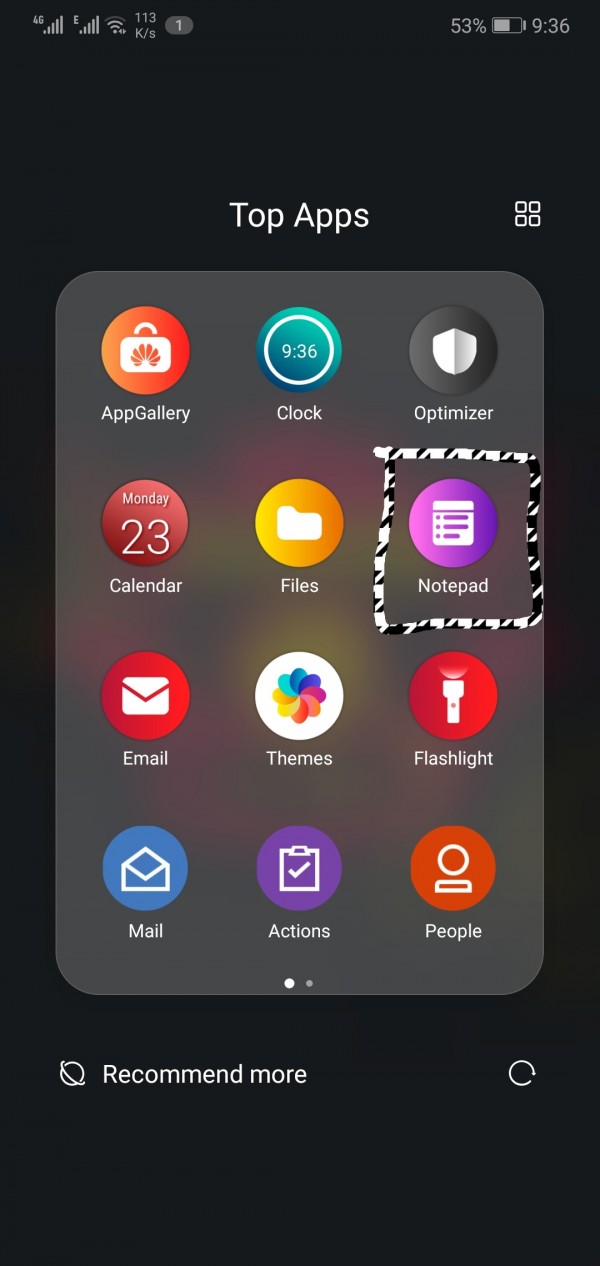
Now click on "+" icon in bottom right side of your screen to start new page like this
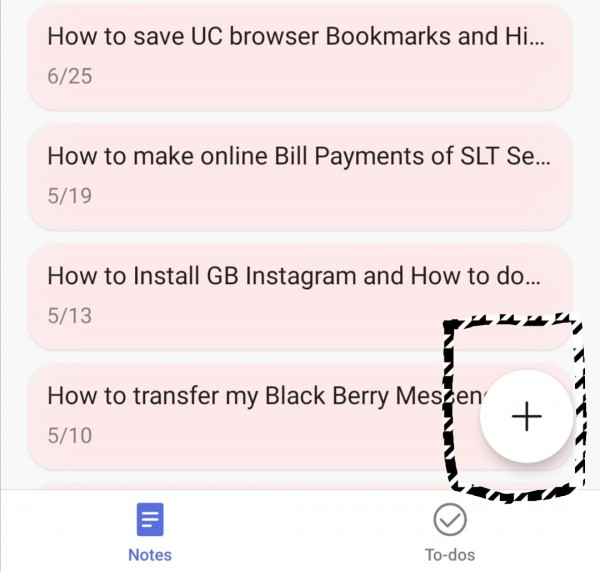
Suppose you want to attach picture while writing as I mention with the help of top arrow.
Then click on "Gallery" option in bottom bar of page.
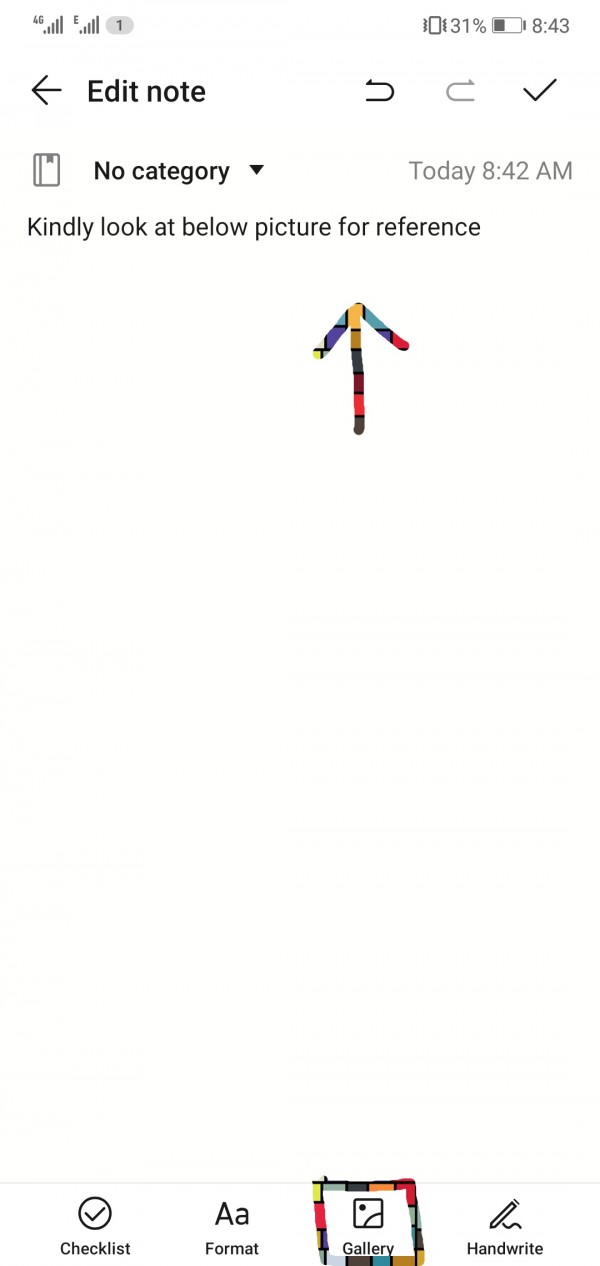
Now it will ask you whether to attach it directly from camera or gallery. Choose any option as i choose "Gallery" option

Open any picture whom you want to attach and select it like this

That picture will be attached in the middle of writing like this
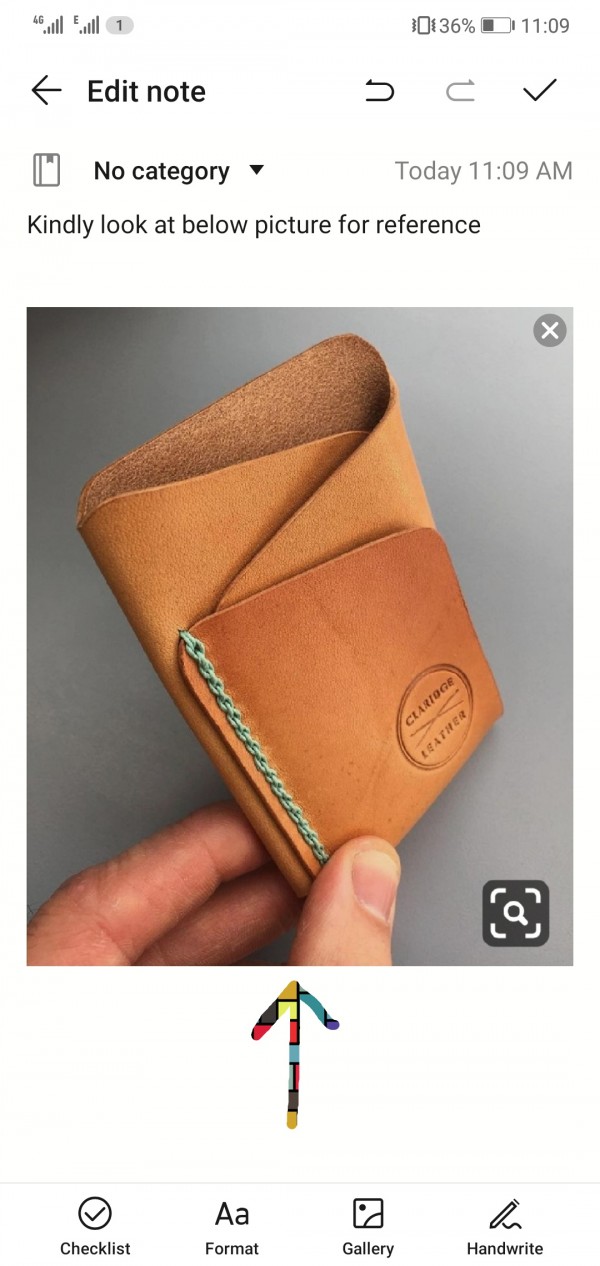
In this way you can attach multiple pictures while writing your notes.
Thank you

