Categories helps you to differentiate between different work standards. Each category defines some specific sort of work. Everyone can categories their work according to their job nature.
Notepad has an amazing feature of categories. You can also assign each category with different color so that you can recognize each category with the help of color.
Let's see how can you use this Feature
Just open "Notepad" Mobile application in your Android Mobile like this
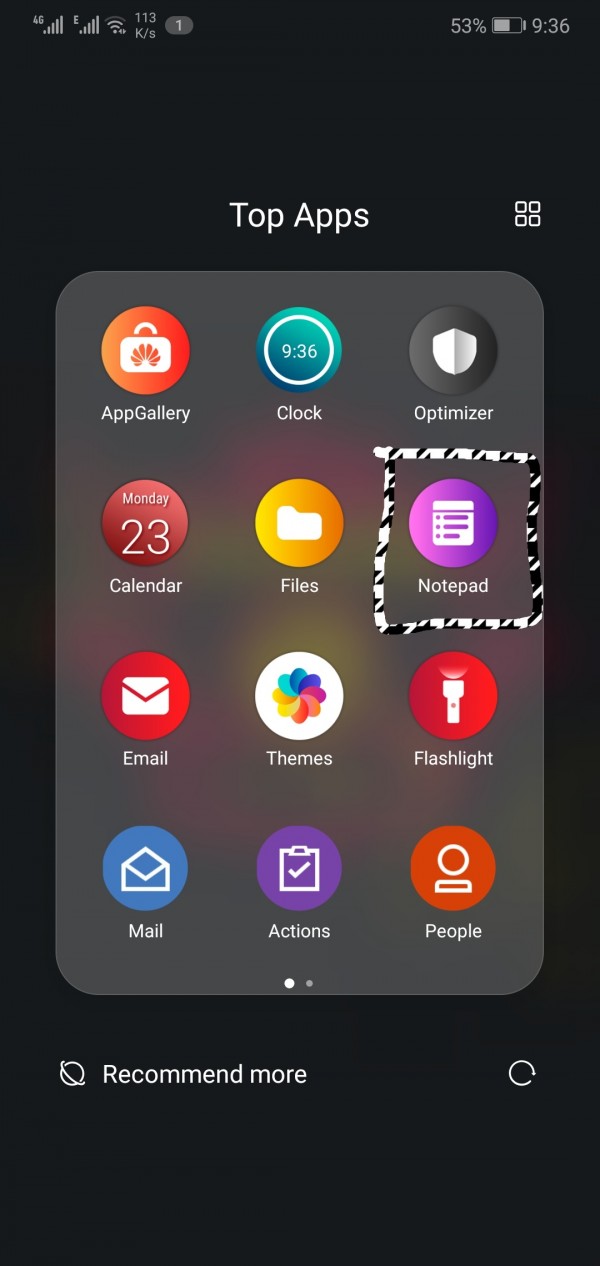
Now click on "+" icon in bottom right side of your screen to start new page like this
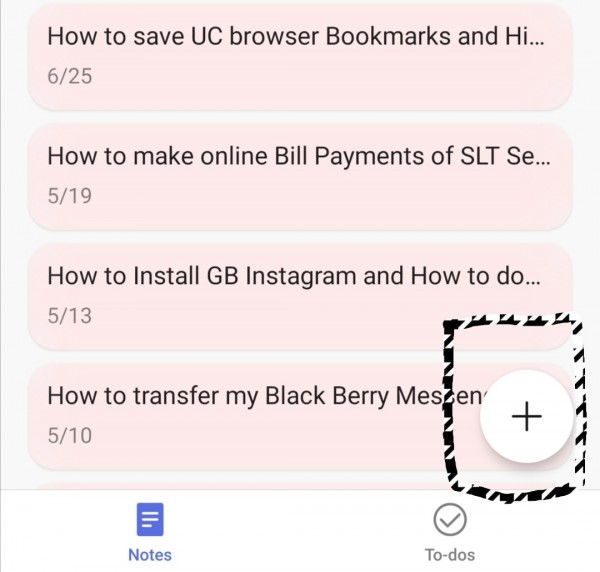
Now click on the option "Category" on top of screen like this..

Now different categories with different colors with open up. Click on option "New" to add new category
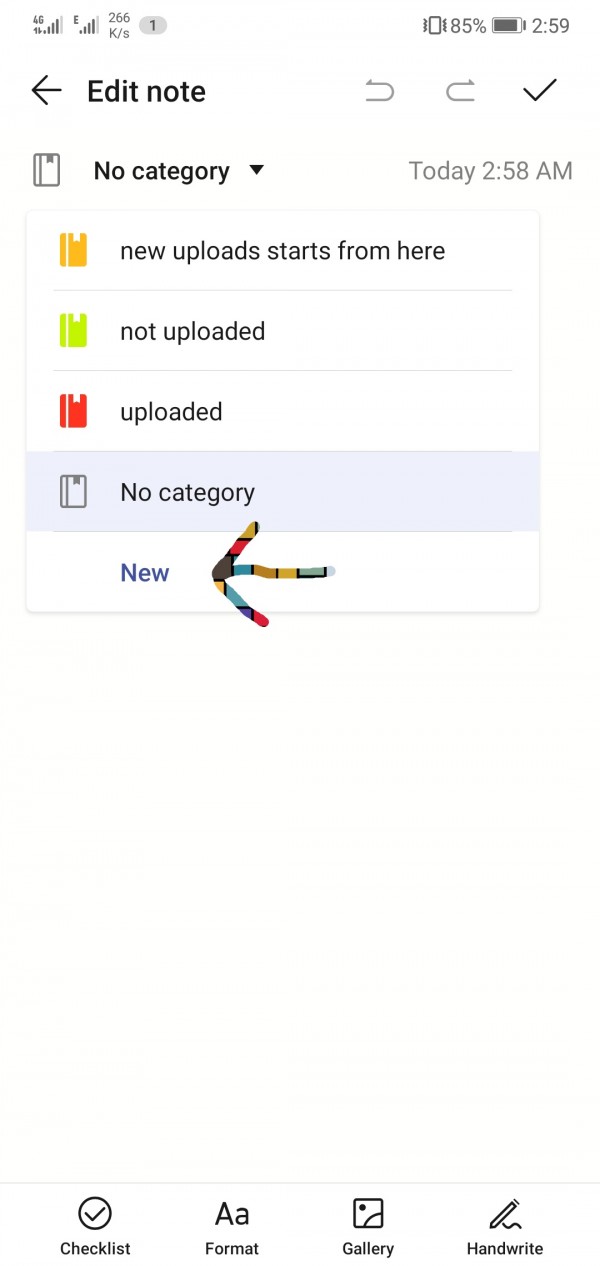
Now write name of category like this and click on color to choose from different colors.
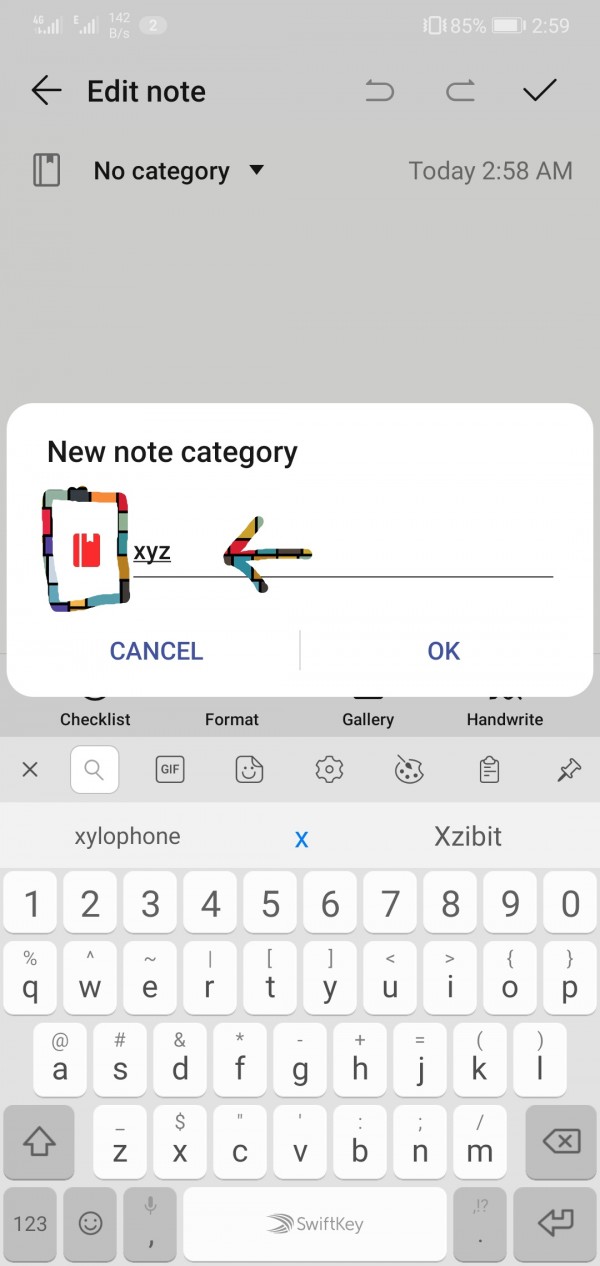
Now select any color as i choose purple like this
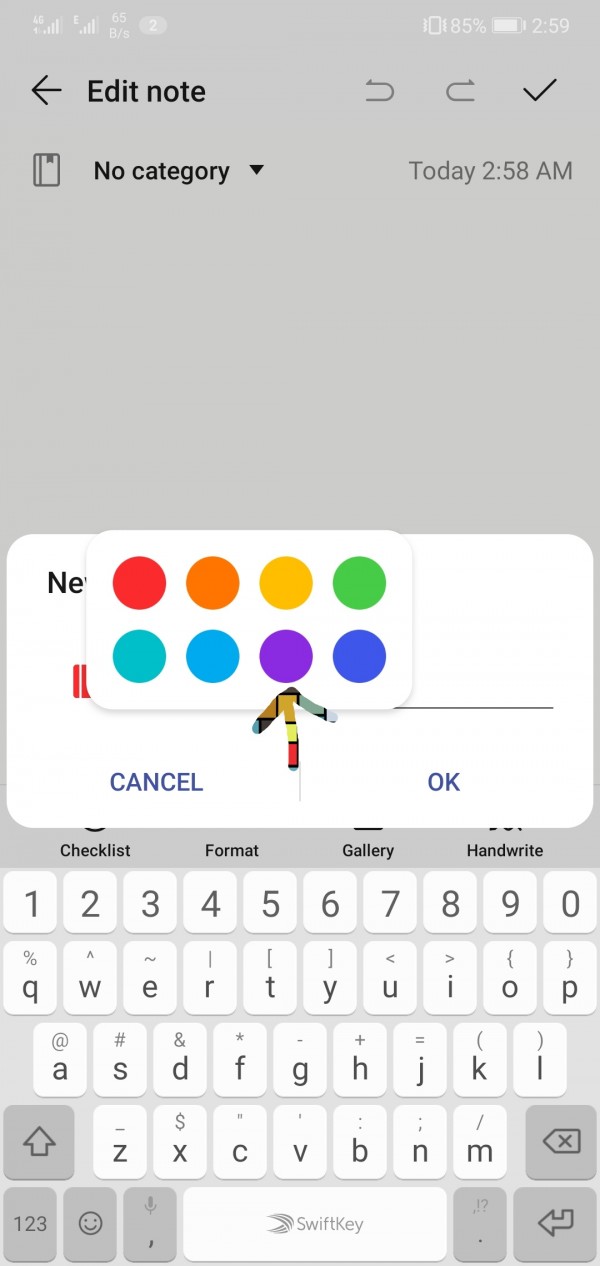
Now click on "OK" to save this category
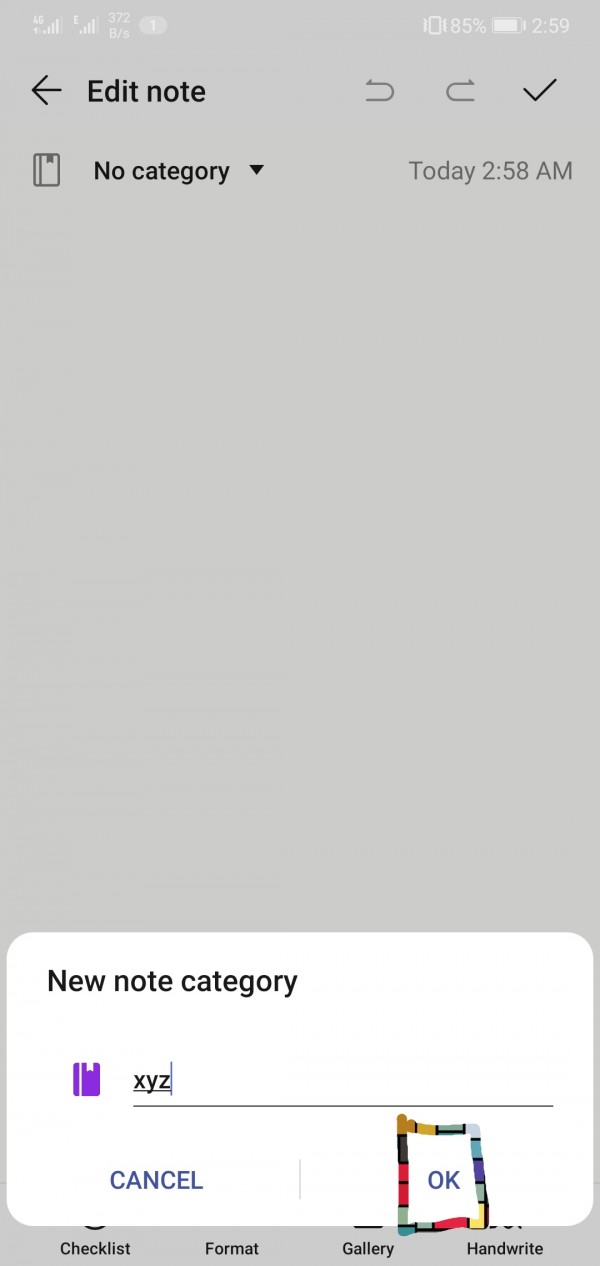
Now you can see your new category appears in the list of categories like this
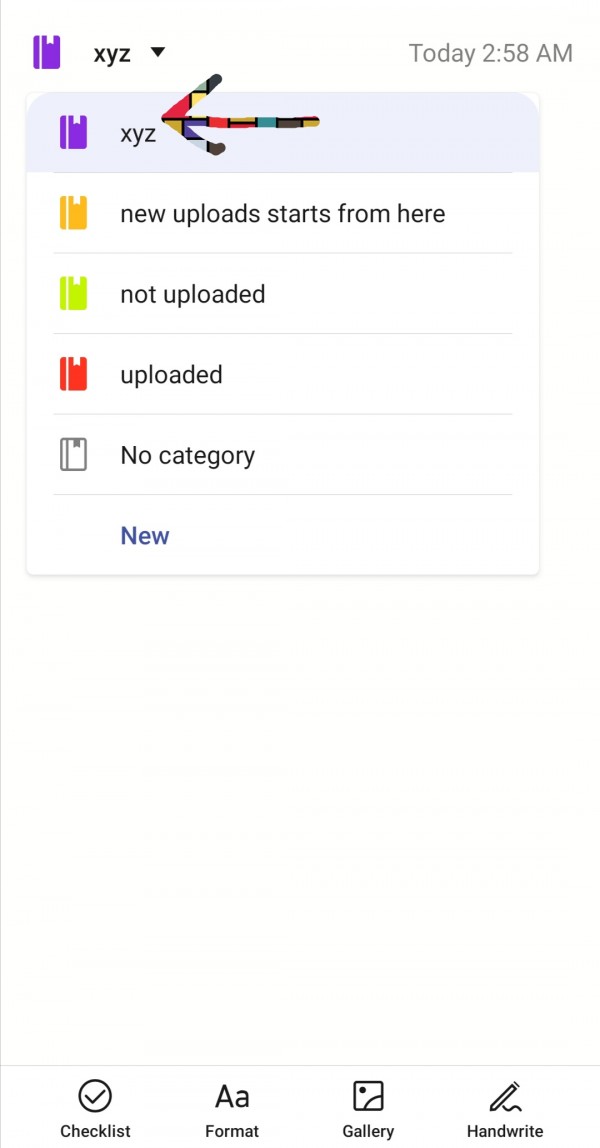
Thank you

