Notepad is an amazing mobile application. It really helps when you have to write down a small note and you didn't have a paper. You can write everything in it and it works like sticky notes in your mobile. Just write anything about anything and save it according to your choice. You can save any page according to your category. Each category has different colors. So that you can recognize pages with the help of colors.
Let's see how it works
Suppose you have to write a small note and you want to save it for future help. And you want to save it in your mobile. You can't write it in messages. So let's make it easy.
Just open "Notepad" Mobile application in your Android Mobile like this
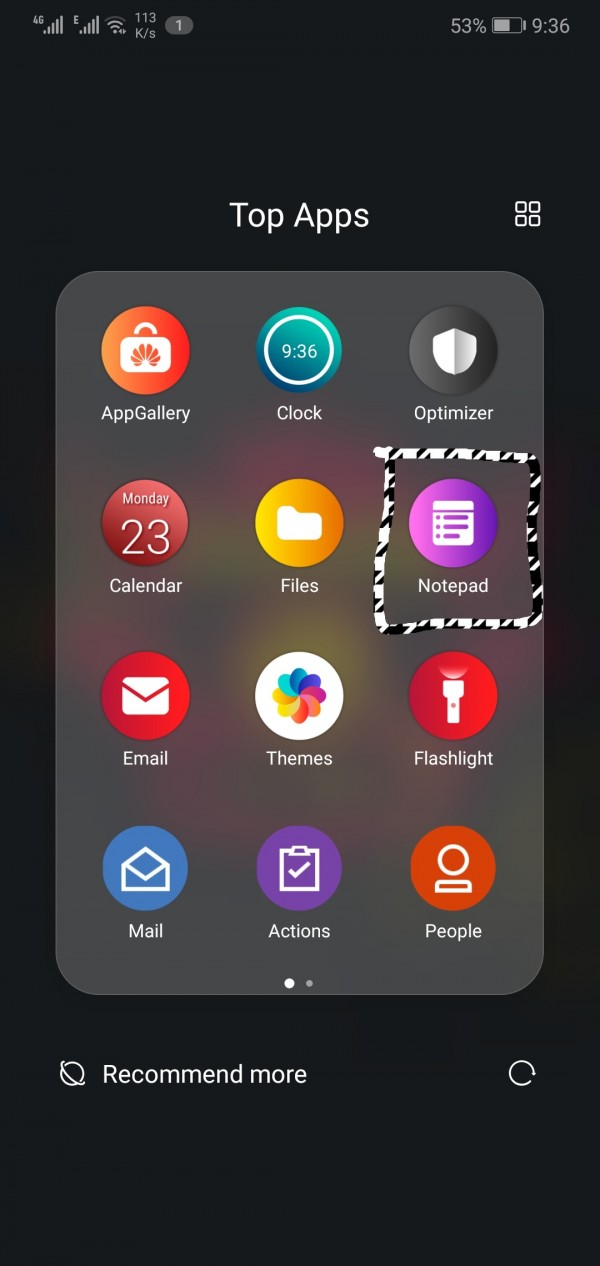
Now click on "+" icon in bottom right side of your screen to start new page like this
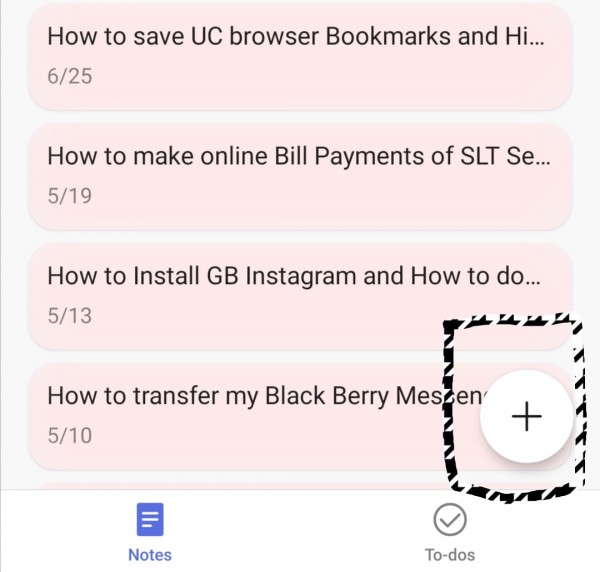
Now blank page will open up. Write anything whom you want to write like home address like this
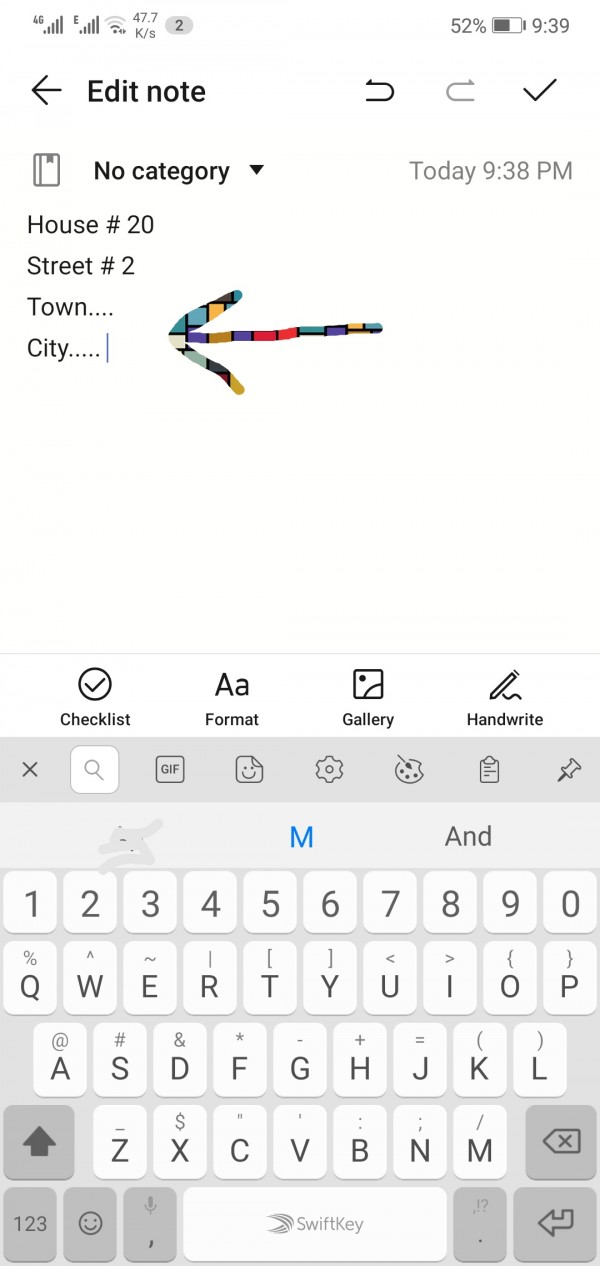
Now click on category bar on top of writing page to create category of your choice 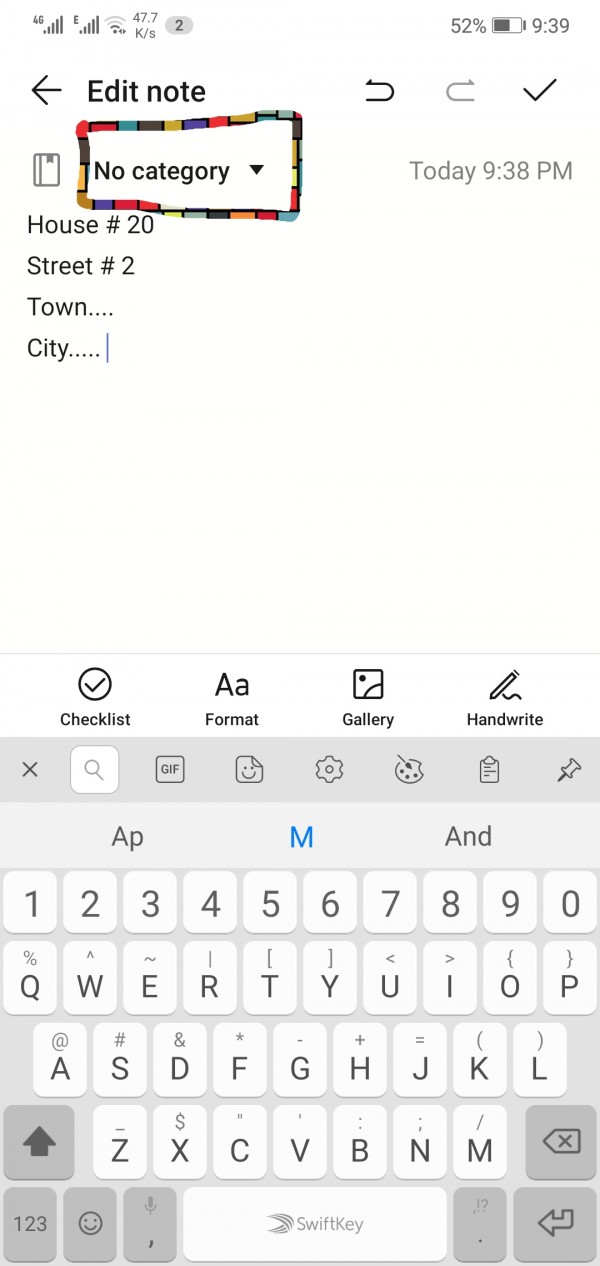
Choose any category according to your choice. Like i choose "Uploaded" category. Now click on top right "Tick" icon to save this page.
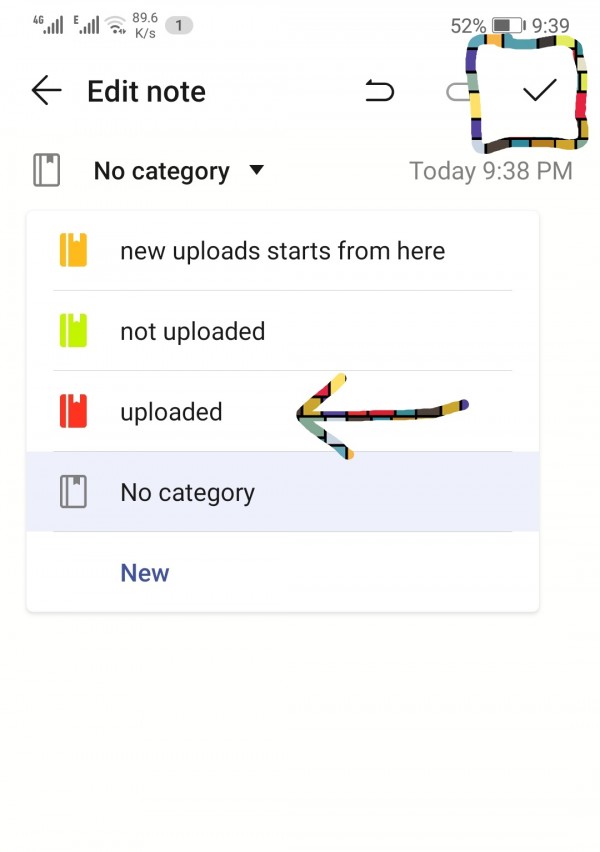
Now you can see your page color changed into red color because "Uploaded" category is selected with red color. Now scrolling down all pages you will have the knowledge which color belongs to which category.
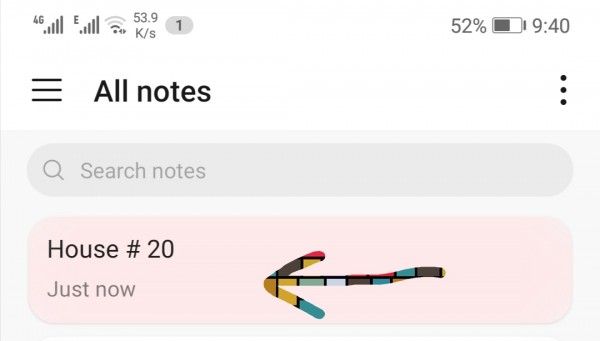
Now you can see how it will help you in your daily life.
Thank you

