Most videos have an auto-generated English subtitle but a few also have the subtitles in other languages. They can be enabled or disabled as per requirement.
As we All Netflix has its Website or App regional wise. So Mostly movies are updated on Netflix according to regional language. But in every region people have a choice to Change the language of movies.
Under the video controls, while the video is being played; there is the option to enable the Subtitles for the Netflix video. It opens the option to either turn-off them or select the desired language from the available options.
Let's see how can you use this Feature
Open Netflix Mobile App like this

Open Screen whom you are watching Netflix
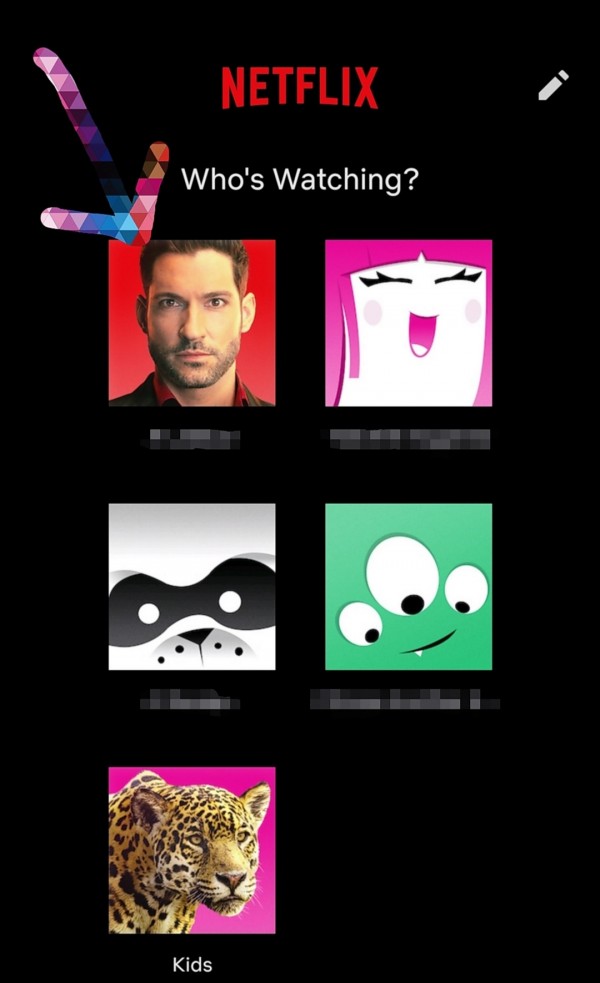
Now Home Screen will appear in front of you.
Select any movie or show whom you want to watch
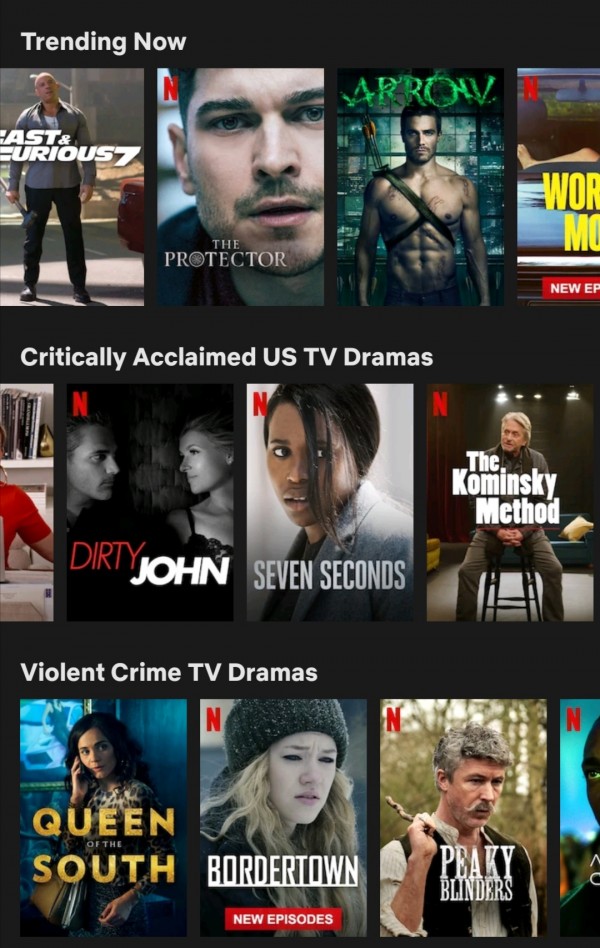
Now You can See A Heading of "Audio and Subtitles" at the bottom of play screen like this
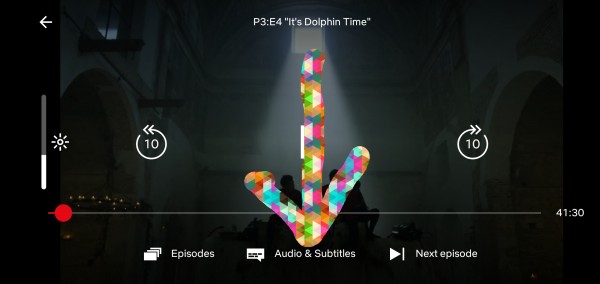
You can see you are watching current Audio sound with subtitles
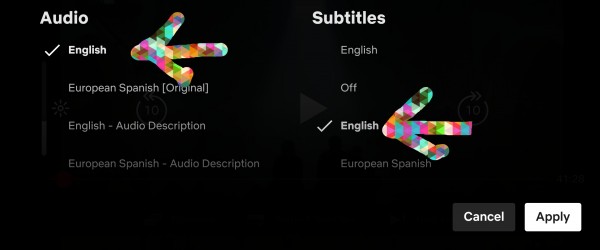
You can change Audio Sound along with subtitles by just clicking on them
Click on "Apply" to save this settings.

Your Audio Sound and Subtitles will be changed successfully..
Thank you

