Netflix allows its premium subscribers no more than 4 screens where videos can be streamed at one time. However, the number of “users” of the account could be more. Not all users need the download facility, or rather, shouldn’t be given due to age or other circumstances. This can be controlled by selecting which devices will be allowed to download videos or you can delete any screen.
The option to manage devices is also available on the app. In the website version, locate the Account page link from the drop-down menu, where you will find the Manage Download Devices. Select Removes devices on any device you want to remove.
Let's see how can you use this Feature on Netflix Mobile App
Open Netflix Mobile App like this
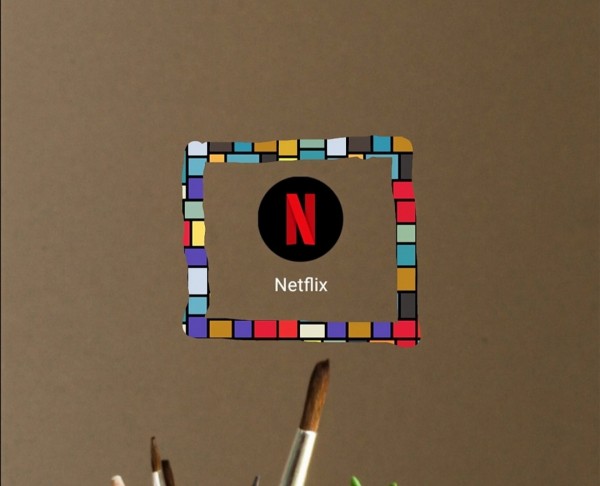
Now Number of Screens will appear in front of you.
Click on Pencil Icon in top right corner of screen to edit number of screens like this
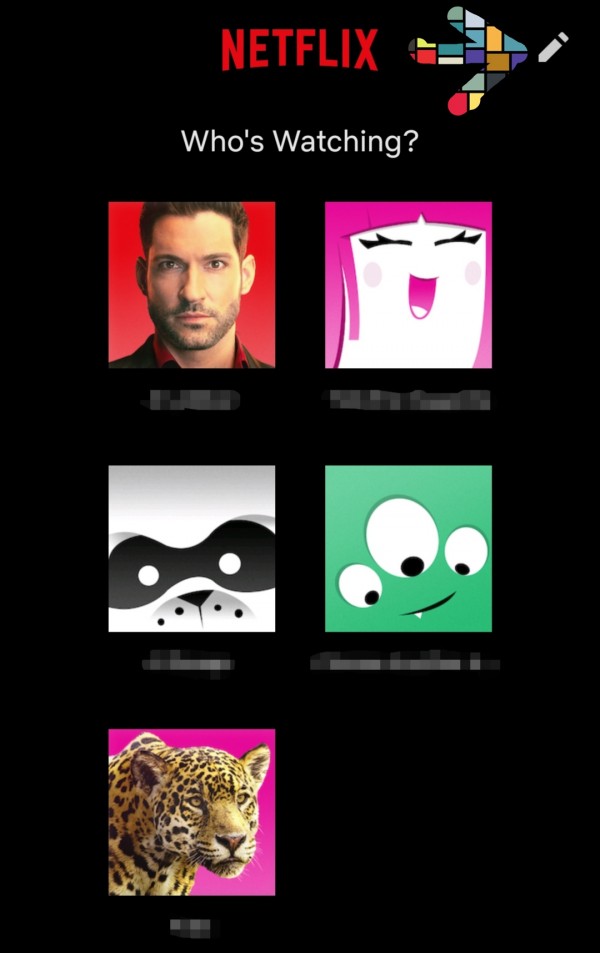
Now Pencil Icon will appear on profile pictures of all screens.
Click on pencil icon to edit screen like this
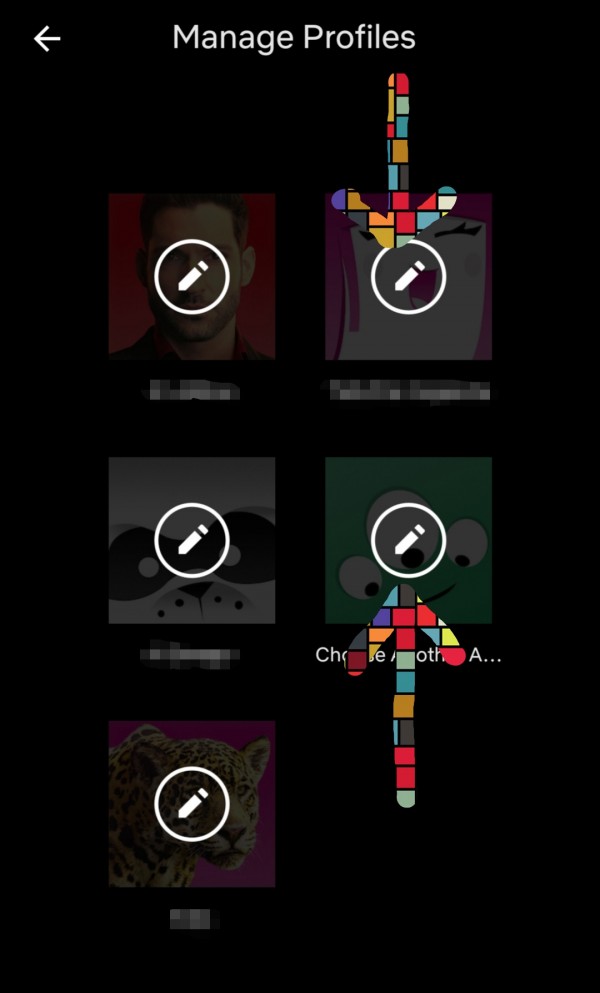
Npw settings of that screen will open up.
If you want to delete that screen. Then click on "Delete" option on bottom of page.
Click on "Save" option on top right corner of screen to save this settings like this
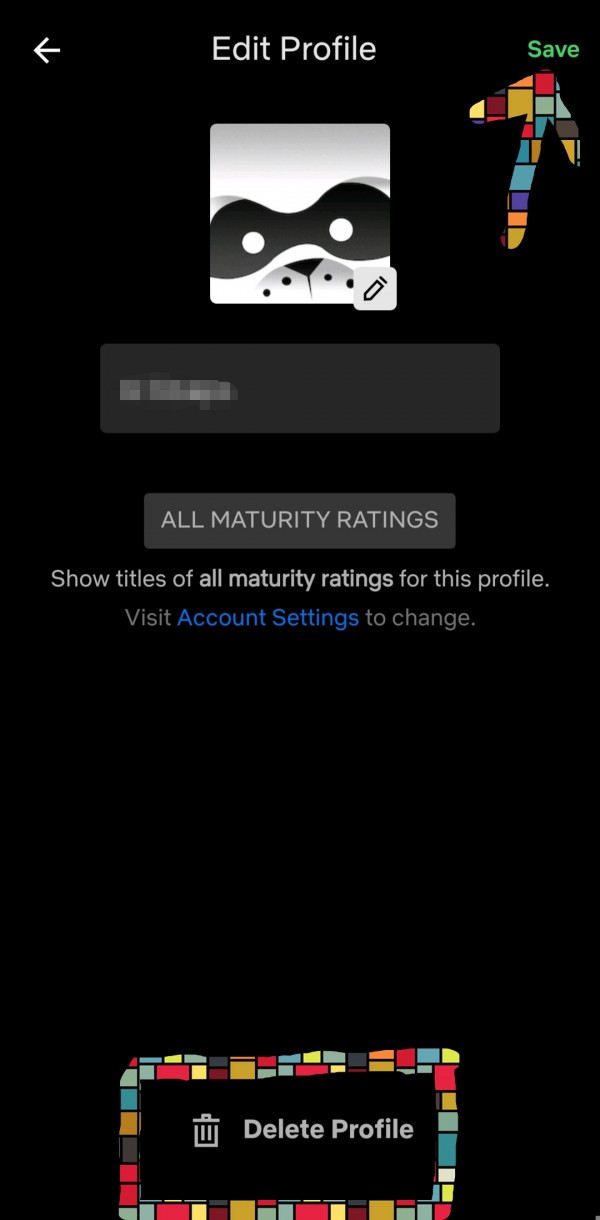
Now open other if you want to remove 2nd screen.
click on "Delete" option on bottom of page.
Click on "Save" option on top right corner of screen to save this settings like this
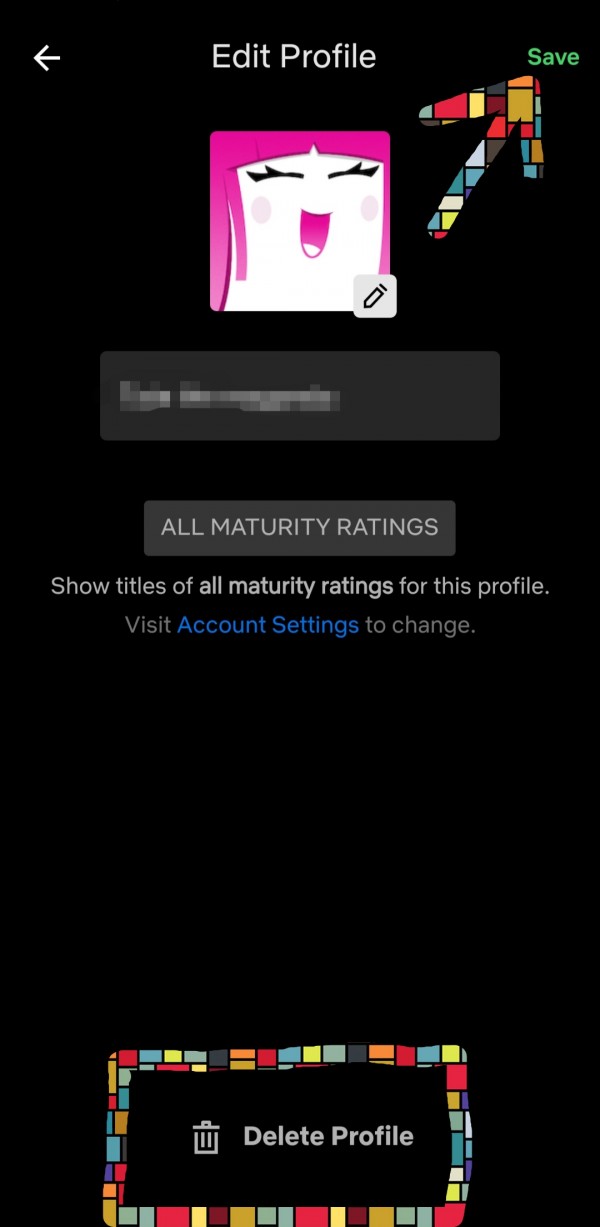
Now 2 screens are deleted successfully.
Thank you

