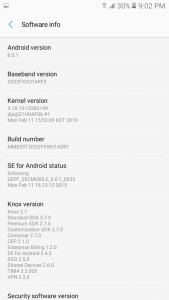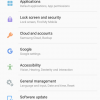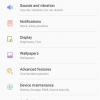- Telecom Devices
- Samsung Galaxy S Duos review
Samsung Galaxy S Duos review
E
essamothman
Updated
Enter the details of where did you buy the device? It could be either online with web site name or the store name and place.
Phone or Device purchased at: Mobile shop
Service provider that you reviewed or used with your device. Select service provider from the list or enter a new service provider that is not listed using 'Add' button. Once you add a service provider, it'll be listed as an option to select in the drop down.
Provide technical and other general information about the phone or device such as size, storage, memory, color, camera configuration, special features, etc..
Easy used
Full power screen light
Power saving mood it's useful
Easy mood (home scrren)
Standard mood (home screen)
3G data
Battery is very good
Big screen
2 camera
Rear cameraa 8.0 M with led flash
Front camera 4.0 M with led flash
RAM 1 GIGIGA
ROM 8 GIGA
Full power screen light
Power saving mood it's useful
Easy mood (home scrren)
Standard mood (home screen)
3G data
Battery is very good
Big screen
2 camera
Rear cameraa 8.0 M with led flash
Front camera 4.0 M with led flash
RAM 1 GIGIGA
ROM 8 GIGA
Phone or Device Usage
for call and whatsapp
Sometimes for Internet
Likes
Battery
Led flash on Rear camera
Led flash on Rear camera
Dislikes
Ram
Updates
Space 8 giga
Speaker
Suggestions
Updated
user can install and unistall application
Mor Cooler screen
Change Speaker location
Location (Service or Device used)
Country
Enter the country in which service was used.
State, Province or Region
Enter the State, Province or Region in which the service is used. Type for suggestions if the state you want to enter was already added by someone.To add a new state or province, type the name in the box and click 'Add' button. It will be added below the box and highlighted as 'selected' in black. Selected State/Province/ Region will be highlighted only below the box in black, which will not be directly displayed inside box.
City/Town/Village
Enter the city, town or village in which the service is used. Type for suggestions if the city you want to enter was already added by someone.
To add a new city, type the city name in the box and click 'Add' button. It will be added below the box and highlighted as 'selected' in black. Selected city will be highlighted only below the box in black, which will not be directly displayed inside box.
Location
Enter only the nearest major intersection, road, or landmark where the reviewed service is used. DON'T enter postal mailing address. Post will not be approved if the actual address is entered. CLICK the current location symbol at the end of the text box to enter your current location.
Postal Code
Landmark
Enter nearby landmark. (ie: Shop, building, community name, etc.)
Cairo airport
User reviews
1 review
Overall rating
3.3
Performance
2.0(1)
Value of Product
2.0(1)
Ease of Use
5.0(1)
Recommend to Others
4.0(1)
Already have an account? Log in now or Create an account
Overall rating
3.3
Performance
2.0
Value of Product
2.0
Ease of Use
5.0
Recommend to Others
4.0
It's nice phone for call and whatsapp only
E