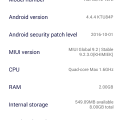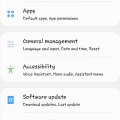18 results - showing 1 - 18
Ordering
Telecom Devices
RC
Robert Cole
Updated
September 15, 2022
210652 0 5 0
To make calls, send messages
To access internet, browse websites
To take high quality photos, selfies
To record videos of precious moments with friends and family
To enjoy various types of games
To use GPS using my mobile
To order food, clothes etc through apps
To store my files and other important documents
To chat with my friends and family
To watch videos on you tube and other website
To access to latest news and stories around the world
To use social networking apps
To access internet, browse websites
To take high quality photos, selfies
To record videos of precious moments with friends and family
To enjoy various types of games
To use GPS using my mobile
To order food, clothes etc through apps
To store my files and other important documents
To chat with my friends and family
To watch videos on you tube and other website
To access to latest news and stories around the world
To use social networking apps
LOCATION (SERVICE OR DEVICE USED)
Location (Service or Device used)
Country
Enter the country in which service was used.
State, Province or Region
Enter the State, Province or Region in which the service is used. Type for suggestions if the state you want to enter was already added by someone.To add a new state or province, type the name in the box and click 'Add' button. It will be added below the box and highlighted as 'selected' in black. Selected State/Province/ Region will be highlighted only below the box in black, which will not be directly displayed inside box.
City/Town/Village
Enter the city, town or village in which the service is used. Type for suggestions if the city you want to enter was already added by someone.
To add a new city, type the city name in the box and click 'Add' button. It will be added below the box and highlighted as 'selected' in black. Selected city will be highlighted only below the box in black, which will not be directly displayed inside box.
Location
Enter only the nearest major intersection, road, or landmark where the reviewed service is used. DON'T enter postal mailing address. Post will not be approved if the actual address is entered. CLICK the current location symbol at the end of the text box to enter your current location.
Postal Code
Landmark
Enter nearby landmark. (ie: Shop, building, community name, etc.)
Near Borivali station
OPPO A37f review
Hot
Telecom Devices
M
mhdshanu
Updated
December 22, 2019
2725 0 4 0
I use it most oftenly. I use it for playing games, calling, texting, watching movies and listenin to music.
LOCATION (SERVICE OR DEVICE USED)
Location (Service or Device used)
Country
Enter the country in which service was used.
State, Province or Region
Enter the State, Province or Region in which the service is used. Type for suggestions if the state you want to enter was already added by someone.To add a new state or province, type the name in the box and click 'Add' button. It will be added below the box and highlighted as 'selected' in black. Selected State/Province/ Region will be highlighted only below the box in black, which will not be directly displayed inside box.
City/Town/Village
Enter the city, town or village in which the service is used. Type for suggestions if the city you want to enter was already added by someone.
To add a new city, type the city name in the box and click 'Add' button. It will be added below the box and highlighted as 'selected' in black. Selected city will be highlighted only below the box in black, which will not be directly displayed inside box.
Location
Enter only the nearest major intersection, road, or landmark where the reviewed service is used. DON'T enter postal mailing address. Post will not be approved if the actual address is entered. CLICK the current location symbol at the end of the text box to enter your current location.
Postal Code
Landmark
Enter nearby landmark. (ie: Shop, building, community name, etc.)
Nirmala Public School
OPPO A57 review
Hot
Telecom Devices
M
mhdshanu
Updated
August 21, 2022
1124 0 2 0
As I am a student, I carry this whole time when I go to college. It helps me for my academic activities. I carry it when I am travelling, it allows me to take pictures. I use this to watch movies, listen to music and I carry it with me almost every time
LOCATION (SERVICE OR DEVICE USED)
Location (Service or Device used)
Country
Enter the country in which service was used.
State, Province or Region
Enter the State, Province or Region in which the service is used. Type for suggestions if the state you want to enter was already added by someone.To add a new state or province, type the name in the box and click 'Add' button. It will be added below the box and highlighted as 'selected' in black. Selected State/Province/ Region will be highlighted only below the box in black, which will not be directly displayed inside box.
City/Town/Village
Enter the city, town or village in which the service is used. Type for suggestions if the city you want to enter was already added by someone.
To add a new city, type the city name in the box and click 'Add' button. It will be added below the box and highlighted as 'selected' in black. Selected city will be highlighted only below the box in black, which will not be directly displayed inside box.
Location
Enter only the nearest major intersection, road, or landmark where the reviewed service is used. DON'T enter postal mailing address. Post will not be approved if the actual address is entered. CLICK the current location symbol at the end of the text box to enter your current location.
Postal Code
Landmark
Enter nearby landmark. (ie: Shop, building, community name, etc.)
Nirmala college
Telecom Devices
M
mhdshanu
Updated
October 02, 2019
868 0 0 0
I am using this device for all my activities. I carry it with me always since it is essential for me. I am a student and I use this for my academic purposes. I watch movies, listen to music and many other entertainments.I carry it with me whenever I go out for a picnic for capturing images and good moments. It is like my companion. Without it I cant spent a day.Even I carry this when I am going to college.
LOCATION (SERVICE OR DEVICE USED)
Location (Service or Device used)
Country
Enter the country in which service was used.
State, Province or Region
Enter the State, Province or Region in which the service is used. Type for suggestions if the state you want to enter was already added by someone.To add a new state or province, type the name in the box and click 'Add' button. It will be added below the box and highlighted as 'selected' in black. Selected State/Province/ Region will be highlighted only below the box in black, which will not be directly displayed inside box.
City/Town/Village
Enter the city, town or village in which the service is used. Type for suggestions if the city you want to enter was already added by someone.
To add a new city, type the city name in the box and click 'Add' button. It will be added below the box and highlighted as 'selected' in black. Selected city will be highlighted only below the box in black, which will not be directly displayed inside box.
Location
Enter only the nearest major intersection, road, or landmark where the reviewed service is used. DON'T enter postal mailing address. Post will not be approved if the actual address is entered. CLICK the current location symbol at the end of the text box to enter your current location.
Postal Code
Landmark
Enter nearby landmark. (ie: Shop, building, community name, etc.)
Nirmala Public School
Telecom Devices
R
rhymajones
Updated
September 21, 2022
11649 0 1 0
I use mainly for calls, messages and browsing.
LOCATION (SERVICE OR DEVICE USED)
Location (Service or Device used)
Country
Enter the country in which service was used.
State, Province or Region
Enter the State, Province or Region in which the service is used. Type for suggestions if the state you want to enter was already added by someone.To add a new state or province, type the name in the box and click 'Add' button. It will be added below the box and highlighted as 'selected' in black. Selected State/Province/ Region will be highlighted only below the box in black, which will not be directly displayed inside box.
City/Town/Village
Enter the city, town or village in which the service is used. Type for suggestions if the city you want to enter was already added by someone.
To add a new city, type the city name in the box and click 'Add' button. It will be added below the box and highlighted as 'selected' in black. Selected city will be highlighted only below the box in black, which will not be directly displayed inside box.
Location
Enter only the nearest major intersection, road, or landmark where the reviewed service is used. DON'T enter postal mailing address. Post will not be approved if the actual address is entered. CLICK the current location symbol at the end of the text box to enter your current location.
Postal Code
Landmark
Enter nearby landmark. (ie: Shop, building, community name, etc.)
Amman temple
Telecom Devices
T
tysche233
Updated
August 06, 2019
814 0 0 0
I used my phone for calls, messaging both email and SMS, as an internet hotspot for my other devices, play games and take pictures. I also use it sometimes as a storage device for certain files. I
LOCATION (SERVICE OR DEVICE USED)
Location (Service or Device used)
Country
Enter the country in which service was used.
State, Province or Region
Enter the State, Province or Region in which the service is used. Type for suggestions if the state you want to enter was already added by someone.To add a new state or province, type the name in the box and click 'Add' button. It will be added below the box and highlighted as 'selected' in black. Selected State/Province/ Region will be highlighted only below the box in black, which will not be directly displayed inside box.
City/Town/Village
Enter the city, town or village in which the service is used. Type for suggestions if the city you want to enter was already added by someone.
To add a new city, type the city name in the box and click 'Add' button. It will be added below the box and highlighted as 'selected' in black. Selected city will be highlighted only below the box in black, which will not be directly displayed inside box.
Location
Enter only the nearest major intersection, road, or landmark where the reviewed service is used. DON'T enter postal mailing address. Post will not be approved if the actual address is entered. CLICK the current location symbol at the end of the text box to enter your current location.
Postal Code
Landmark
Enter nearby landmark. (ie: Shop, building, community name, etc.)
Puma Filling Station Haatso
Telecom Devices
AM
Abhishek Mishra
Updated
October 16, 2019
908 0 2 0
I use the phone simply like other phone.. As the way to use phone is always same.. Yes there is a change in function of mobile..
1.
1.You need to get a case for this phone
If you plan on getting the OnePlus 7 Pro, getting a case for it is a necessity. The phone is incredibly slippery and sometimes difficult to hold, but thankfully, there are already a lot of great cases to choose from.
2.you need to get proper use of pop up camera.. The OnePlus 7 triple-focal point back camera exhibit is initiated by a 48MP sensor, new 3x fax and ultra-wide focal points, and low-light-prepared Nightscape mode. It's nearer to Google Pixel 3 and Huawei P30 Pro quality, however not the best camera telephone. OnePlus has just issued a few programming updates concentrating on the camera, and we've refreshed our survey to offer a top to bottom OnePlus 7 Pro versus the Huawei P30 Pro camera correlation with see exactly how far separated they are.
3.you should know how to use Ram effectively.. OnePlus has consistently been synonymous with easy execution and the OnePlus 7 is an ideal exemplification of that. It gets the highest point of-the-line Qualcomm Snapdragon 855 chip and an extremely quick UFS 3.0 capacity. Accordingly, this telephone can deal with anything you toss at it, regardless of whether it be high-res recreations or expanded reality stuff...
So these were the way through which you can use your phone effectively.
1.
1.You need to get a case for this phone
If you plan on getting the OnePlus 7 Pro, getting a case for it is a necessity. The phone is incredibly slippery and sometimes difficult to hold, but thankfully, there are already a lot of great cases to choose from.
2.you need to get proper use of pop up camera.. The OnePlus 7 triple-focal point back camera exhibit is initiated by a 48MP sensor, new 3x fax and ultra-wide focal points, and low-light-prepared Nightscape mode. It's nearer to Google Pixel 3 and Huawei P30 Pro quality, however not the best camera telephone. OnePlus has just issued a few programming updates concentrating on the camera, and we've refreshed our survey to offer a top to bottom OnePlus 7 Pro versus the Huawei P30 Pro camera correlation with see exactly how far separated they are.
3.you should know how to use Ram effectively.. OnePlus has consistently been synonymous with easy execution and the OnePlus 7 is an ideal exemplification of that. It gets the highest point of-the-line Qualcomm Snapdragon 855 chip and an extremely quick UFS 3.0 capacity. Accordingly, this telephone can deal with anything you toss at it, regardless of whether it be high-res recreations or expanded reality stuff...
So these were the way through which you can use your phone effectively.
LOCATION (SERVICE OR DEVICE USED)
Location (Service or Device used)
Country
Enter the country in which service was used.
State, Province or Region
Enter the State, Province or Region in which the service is used. Type for suggestions if the state you want to enter was already added by someone.To add a new state or province, type the name in the box and click 'Add' button. It will be added below the box and highlighted as 'selected' in black. Selected State/Province/ Region will be highlighted only below the box in black, which will not be directly displayed inside box.
City/Town/Village
Enter the city, town or village in which the service is used. Type for suggestions if the city you want to enter was already added by someone.
To add a new city, type the city name in the box and click 'Add' button. It will be added below the box and highlighted as 'selected' in black. Selected city will be highlighted only below the box in black, which will not be directly displayed inside box.
Location
Enter only the nearest major intersection, road, or landmark where the reviewed service is used. DON'T enter postal mailing address. Post will not be approved if the actual address is entered. CLICK the current location symbol at the end of the text box to enter your current location.
Postal Code
Landmark
Enter nearby landmark. (ie: Shop, building, community name, etc.)
Pink apartment
Telecom Devices
E
essamothman
Updated
July 23, 2019
760 0 9 0
for call and whatsapp
Sometimes for Internet
Sometimes for Internet
LOCATION (SERVICE OR DEVICE USED)
Location (Service or Device used)
Country
Enter the country in which service was used.
State, Province or Region
Enter the State, Province or Region in which the service is used. Type for suggestions if the state you want to enter was already added by someone.To add a new state or province, type the name in the box and click 'Add' button. It will be added below the box and highlighted as 'selected' in black. Selected State/Province/ Region will be highlighted only below the box in black, which will not be directly displayed inside box.
City/Town/Village
Enter the city, town or village in which the service is used. Type for suggestions if the city you want to enter was already added by someone.
To add a new city, type the city name in the box and click 'Add' button. It will be added below the box and highlighted as 'selected' in black. Selected city will be highlighted only below the box in black, which will not be directly displayed inside box.
Location
Enter only the nearest major intersection, road, or landmark where the reviewed service is used. DON'T enter postal mailing address. Post will not be approved if the actual address is entered. CLICK the current location symbol at the end of the text box to enter your current location.
Postal Code
Landmark
Enter nearby landmark. (ie: Shop, building, community name, etc.)
Cairo airport
Telecom Devices
R
rohit2722
Updated
July 20, 2019
853 0 6 0
I use it on daily basis.For social media, whatsapp, web browsing, gaming, etc
As it contains more than enough ram and processor speed, Gaming is damn smooth and it doesn't lag at all.
But it still has an issue with Mi software, But they are trying hard to resolve the issues.
It has a lot of storage place for storing movies, songs, videos, photos, etc.
Its speakers are loud and clear, No problem or negative feedback on the speakers.
Its camera is really good. Once I compared it with Google pixel 2 for the camera, Both were excellent and in some cases Poco F1 showed better results.
Then coming to battery, It will last more than a day if you use it frequently. And the charging port is of type-c, So it can be charged within 100 minutes from 0-100.
Then my overall rating is 4.5/5.
I really recommend this phone to users.
As it contains more than enough ram and processor speed, Gaming is damn smooth and it doesn't lag at all.
But it still has an issue with Mi software, But they are trying hard to resolve the issues.
It has a lot of storage place for storing movies, songs, videos, photos, etc.
Its speakers are loud and clear, No problem or negative feedback on the speakers.
Its camera is really good. Once I compared it with Google pixel 2 for the camera, Both were excellent and in some cases Poco F1 showed better results.
Then coming to battery, It will last more than a day if you use it frequently. And the charging port is of type-c, So it can be charged within 100 minutes from 0-100.
Then my overall rating is 4.5/5.
I really recommend this phone to users.
LOCATION (SERVICE OR DEVICE USED)
Location (Service or Device used)
Country
Enter the country in which service was used.
State, Province or Region
Enter the State, Province or Region in which the service is used. Type for suggestions if the state you want to enter was already added by someone.To add a new state or province, type the name in the box and click 'Add' button. It will be added below the box and highlighted as 'selected' in black. Selected State/Province/ Region will be highlighted only below the box in black, which will not be directly displayed inside box.
City/Town/Village
Enter the city, town or village in which the service is used. Type for suggestions if the city you want to enter was already added by someone.
To add a new city, type the city name in the box and click 'Add' button. It will be added below the box and highlighted as 'selected' in black. Selected city will be highlighted only below the box in black, which will not be directly displayed inside box.
Location
Enter only the nearest major intersection, road, or landmark where the reviewed service is used. DON'T enter postal mailing address. Post will not be approved if the actual address is entered. CLICK the current location symbol at the end of the text box to enter your current location.
Postal Code
Landmark
Enter nearby landmark. (ie: Shop, building, community name, etc.)
Karnataka
Telecom Devices
AM
Arjun Menon
Updated
August 24, 2022
1514 0 8 0
I use the phone regularly for calling, social apps (whatsapp) and browsing web. Watch videos and play games 3 days a week. Camera is really good especially front camera which makes the selfies awesome.
LOCATION (SERVICE OR DEVICE USED)
Location (Service or Device used)
Country
Enter the country in which service was used.
State, Province or Region
Enter the State, Province or Region in which the service is used. Type for suggestions if the state you want to enter was already added by someone.To add a new state or province, type the name in the box and click 'Add' button. It will be added below the box and highlighted as 'selected' in black. Selected State/Province/ Region will be highlighted only below the box in black, which will not be directly displayed inside box.
City/Town/Village
Enter the city, town or village in which the service is used. Type for suggestions if the city you want to enter was already added by someone.
To add a new city, type the city name in the box and click 'Add' button. It will be added below the box and highlighted as 'selected' in black. Selected city will be highlighted only below the box in black, which will not be directly displayed inside box.
Location
Enter only the nearest major intersection, road, or landmark where the reviewed service is used. DON'T enter postal mailing address. Post will not be approved if the actual address is entered. CLICK the current location symbol at the end of the text box to enter your current location.
Postal Code
Landmark
Enter nearby landmark. (ie: Shop, building, community name, etc.)
Public Library
Telecom Devices
P
philin135
Updated
July 15, 2019
717 0 9 0
I use it for both business to check emails on-the-go, do internet banking and personal use like Instagram social media posting of recent photos.
LOCATION (SERVICE OR DEVICE USED)
Location (Service or Device used)
Country
Enter the country in which service was used.
State, Province or Region
Enter the State, Province or Region in which the service is used. Type for suggestions if the state you want to enter was already added by someone.To add a new state or province, type the name in the box and click 'Add' button. It will be added below the box and highlighted as 'selected' in black. Selected State/Province/ Region will be highlighted only below the box in black, which will not be directly displayed inside box.
City/Town/Village
Enter the city, town or village in which the service is used. Type for suggestions if the city you want to enter was already added by someone.
To add a new city, type the city name in the box and click 'Add' button. It will be added below the box and highlighted as 'selected' in black. Selected city will be highlighted only below the box in black, which will not be directly displayed inside box.
Location
Enter only the nearest major intersection, road, or landmark where the reviewed service is used. DON'T enter postal mailing address. Post will not be approved if the actual address is entered. CLICK the current location symbol at the end of the text box to enter your current location.
Postal Code
Landmark
Enter nearby landmark. (ie: Shop, building, community name, etc.)
Pulau Pinang
Telecom Devices
M
Muruganantham
Updated
July 15, 2019
805 0 6 0
I use my phone as a library, it has more features to play,with redmi even more interesting to use.
I usually using it for gaming, performance is too good without any lag, UI is the best one in the mobile, looks cute and even surf faster.
I usually using it for gaming, performance is too good without any lag, UI is the best one in the mobile, looks cute and even surf faster.
LOCATION (SERVICE OR DEVICE USED)
Location (Service or Device used)
Country
Enter the country in which service was used.
State, Province or Region
Enter the State, Province or Region in which the service is used. Type for suggestions if the state you want to enter was already added by someone.To add a new state or province, type the name in the box and click 'Add' button. It will be added below the box and highlighted as 'selected' in black. Selected State/Province/ Region will be highlighted only below the box in black, which will not be directly displayed inside box.
City/Town/Village
Enter the city, town or village in which the service is used. Type for suggestions if the city you want to enter was already added by someone.
To add a new city, type the city name in the box and click 'Add' button. It will be added below the box and highlighted as 'selected' in black. Selected city will be highlighted only below the box in black, which will not be directly displayed inside box.
Location
Enter only the nearest major intersection, road, or landmark where the reviewed service is used. DON'T enter postal mailing address. Post will not be approved if the actual address is entered. CLICK the current location symbol at the end of the text box to enter your current location.
Postal Code
Landmark
Enter nearby landmark. (ie: Shop, building, community name, etc.)
Flower market
Telecom Devices
SS
Sayani Saha
Updated
March 26, 2022
1321 0 5 0
i generally use the phone for calling, social networking , playing installed games or online games , checking my mails , finding directions etc . i have several apps installed in my phone like food apps , online cab apps, maps ... i regularly browse internet , do google searching , watch movies , listen to music on you tube or other music apps , reply to mails, messages . whats app .. i take several photos ..selfie or otherwise ... i often use the phone to record somethings .. the recording facility is pretty good
LOCATION (SERVICE OR DEVICE USED)
Location (Service or Device used)
Country
Enter the country in which service was used.
State, Province or Region
Enter the State, Province or Region in which the service is used. Type for suggestions if the state you want to enter was already added by someone.To add a new state or province, type the name in the box and click 'Add' button. It will be added below the box and highlighted as 'selected' in black. Selected State/Province/ Region will be highlighted only below the box in black, which will not be directly displayed inside box.
City/Town/Village
Enter the city, town or village in which the service is used. Type for suggestions if the city you want to enter was already added by someone.
To add a new city, type the city name in the box and click 'Add' button. It will be added below the box and highlighted as 'selected' in black. Selected city will be highlighted only below the box in black, which will not be directly displayed inside box.
Location
Enter only the nearest major intersection, road, or landmark where the reviewed service is used. DON'T enter postal mailing address. Post will not be approved if the actual address is entered. CLICK the current location symbol at the end of the text box to enter your current location.
Postal Code
Landmark
Enter nearby landmark. (ie: Shop, building, community name, etc.)
kali temple
OnePlus 7 review
Hot
Telecom Devices
UP
Uday Pratap Singh
Updated
September 24, 2022
13865 0 1 0
Few things I do with my mobile -
1. i exploit it to form calls. that's the most purpose that it's 1st a smartphone.
2. Have necessary apps solely. do not overload it with supernumerary apps then later complain regarding the OS or the battery backup.
3. head to your battery app and limit background operating of these apps that you're feeling is senseless.
4. Would be preferred to not place songs in your phone. Get a Mp3 player if you're a music freak.
5. Secure your smartphone with an honest siloxane case. Rather avoid plastic or animal skin cases.
1. i exploit it to form calls. that's the most purpose that it's 1st a smartphone.
2. Have necessary apps solely. do not overload it with supernumerary apps then later complain regarding the OS or the battery backup.
3. head to your battery app and limit background operating of these apps that you're feeling is senseless.
4. Would be preferred to not place songs in your phone. Get a Mp3 player if you're a music freak.
5. Secure your smartphone with an honest siloxane case. Rather avoid plastic or animal skin cases.
LOCATION (SERVICE OR DEVICE USED)
Location (Service or Device used)
Country
Enter the country in which service was used.
State, Province or Region
Enter the State, Province or Region in which the service is used. Type for suggestions if the state you want to enter was already added by someone.To add a new state or province, type the name in the box and click 'Add' button. It will be added below the box and highlighted as 'selected' in black. Selected State/Province/ Region will be highlighted only below the box in black, which will not be directly displayed inside box.
City/Town/Village
Enter the city, town or village in which the service is used. Type for suggestions if the city you want to enter was already added by someone.
To add a new city, type the city name in the box and click 'Add' button. It will be added below the box and highlighted as 'selected' in black. Selected city will be highlighted only below the box in black, which will not be directly displayed inside box.
Location
Enter only the nearest major intersection, road, or landmark where the reviewed service is used. DON'T enter postal mailing address. Post will not be approved if the actual address is entered. CLICK the current location symbol at the end of the text box to enter your current location.
Postal Code
Landmark
Enter nearby landmark. (ie: Shop, building, community name, etc.)
Haryana
Telecom Devices
K
Kushal06
Updated
May 13, 2022
825 0 8 0
Samsung galaxy A20 is my secondary device which i use on a daily basis. i use it for all my social accounts. the fingerprint lock on the device is very fast to unlock but sometimes it don't read the fingerprint. A device which cost around $200 has all the things that a mid-end device needs. device also supports OTG sync which is great, i just have to connect my pendrive using OTG and we can see all the files included in the pen-drive. battery life on the device is good as we get 4000mah battery.screen looks good as it is Amoled display.
LOCATION (SERVICE OR DEVICE USED)
Location (Service or Device used)
Country
Enter the country in which service was used.
State, Province or Region
Enter the State, Province or Region in which the service is used. Type for suggestions if the state you want to enter was already added by someone.To add a new state or province, type the name in the box and click 'Add' button. It will be added below the box and highlighted as 'selected' in black. Selected State/Province/ Region will be highlighted only below the box in black, which will not be directly displayed inside box.
City/Town/Village
Enter the city, town or village in which the service is used. Type for suggestions if the city you want to enter was already added by someone.
To add a new city, type the city name in the box and click 'Add' button. It will be added below the box and highlighted as 'selected' in black. Selected city will be highlighted only below the box in black, which will not be directly displayed inside box.
Location
Enter only the nearest major intersection, road, or landmark where the reviewed service is used. DON'T enter postal mailing address. Post will not be approved if the actual address is entered. CLICK the current location symbol at the end of the text box to enter your current location.
Postal Code
Landmark
Enter nearby landmark. (ie: Shop, building, community name, etc.)
Pmc bank
Telecom Devices
K
Kushal06
Updated
July 11, 2019
890 0 8 0
Moto G5s is my primary device which i use on a daily basis. i use it for all my social accounts, banking needs and gaming as well. the fingerprint lock on the device is very fast to unlock but sometimes it don't read the fingerprint. A device which cost around $150 has all the things that a mid-end device needs. I am able to play PUBG, Asphalt 8, and many high graphic games. device also supports OTG sync which is great, i just have to connect my pendrive using OTG and we can see all the files included in the pen-drive. battery life on the device is good as we get 3000mah battery.screen looks good as it is full HD.
LOCATION (SERVICE OR DEVICE USED)
Location (Service or Device used)
Country
Enter the country in which service was used.
State, Province or Region
Enter the State, Province or Region in which the service is used. Type for suggestions if the state you want to enter was already added by someone.To add a new state or province, type the name in the box and click 'Add' button. It will be added below the box and highlighted as 'selected' in black. Selected State/Province/ Region will be highlighted only below the box in black, which will not be directly displayed inside box.
City/Town/Village
Enter the city, town or village in which the service is used. Type for suggestions if the city you want to enter was already added by someone.
To add a new city, type the city name in the box and click 'Add' button. It will be added below the box and highlighted as 'selected' in black. Selected city will be highlighted only below the box in black, which will not be directly displayed inside box.
Location
Enter only the nearest major intersection, road, or landmark where the reviewed service is used. DON'T enter postal mailing address. Post will not be approved if the actual address is entered. CLICK the current location symbol at the end of the text box to enter your current location.
Postal Code
Landmark
Enter nearby landmark. (ie: Shop, building, community name, etc.)
PMC bank
Telecom Devices
S
sanda9
Updated
July 08, 2019
736 0 2 0
Power on or off
To turn on, press and hold the side button until the Apple Logo appears.
To turn off, simultaneously press and hold the side button and either volume button until the slider appears, then slide to power off.
Wake and sleep
Raise to wake or tap to wake your iPhone X.
To put your iPhone X to sleep, press the side button.
Use Siri
Say "Hey Siri." Or press and hold the side button.
Install apps
After selecting an app in the App Store, double-click the side button to install it.
To turn on, press and hold the side button until the Apple Logo appears.
To turn off, simultaneously press and hold the side button and either volume button until the slider appears, then slide to power off.
Wake and sleep
Raise to wake or tap to wake your iPhone X.
To put your iPhone X to sleep, press the side button.
Use Siri
Say "Hey Siri." Or press and hold the side button.
Install apps
After selecting an app in the App Store, double-click the side button to install it.
LOCATION (SERVICE OR DEVICE USED)
Location (Service or Device used)
Country
Enter the country in which service was used.
State, Province or Region
Enter the State, Province or Region in which the service is used. Type for suggestions if the state you want to enter was already added by someone.To add a new state or province, type the name in the box and click 'Add' button. It will be added below the box and highlighted as 'selected' in black. Selected State/Province/ Region will be highlighted only below the box in black, which will not be directly displayed inside box.
City/Town/Village
Enter the city, town or village in which the service is used. Type for suggestions if the city you want to enter was already added by someone.
To add a new city, type the city name in the box and click 'Add' button. It will be added below the box and highlighted as 'selected' in black. Selected city will be highlighted only below the box in black, which will not be directly displayed inside box.
Location
Enter only the nearest major intersection, road, or landmark where the reviewed service is used. DON'T enter postal mailing address. Post will not be approved if the actual address is entered. CLICK the current location symbol at the end of the text box to enter your current location.
Postal Code
Landmark
Enter nearby landmark. (ie: Shop, building, community name, etc.)
SHOP
Telecom Devices
A
akhadour
Updated
July 07, 2019
787 0 0 0
This phone assists me in daily activities throughout the full day and night.
LOCATION (SERVICE OR DEVICE USED)
Location (Service or Device used)
Country
Enter the country in which service was used.
State, Province or Region
Enter the State, Province or Region in which the service is used. Type for suggestions if the state you want to enter was already added by someone.To add a new state or province, type the name in the box and click 'Add' button. It will be added below the box and highlighted as 'selected' in black. Selected State/Province/ Region will be highlighted only below the box in black, which will not be directly displayed inside box.
City/Town/Village
Enter the city, town or village in which the service is used. Type for suggestions if the city you want to enter was already added by someone.
To add a new city, type the city name in the box and click 'Add' button. It will be added below the box and highlighted as 'selected' in black. Selected city will be highlighted only below the box in black, which will not be directly displayed inside box.
Location
Enter only the nearest major intersection, road, or landmark where the reviewed service is used. DON'T enter postal mailing address. Post will not be approved if the actual address is entered. CLICK the current location symbol at the end of the text box to enter your current location.
Postal Code
Landmark
Enter nearby landmark. (ie: Shop, building, community name, etc.)
el jannah
18 results - showing 1 - 18