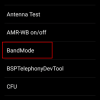- Telecom Tips
- Select band 40 in mediatek powered android smart phones.
Select band 40 in mediatek powered android smart phones.
MD
Midhun das
Updated
786 0 2 0
Device Reviews: Smartphones | Smart Home Devices | Smart Car Devices | Smart Speakers | Smart Streaming Devices | Smart Wearables | Other Smart Devices | Telecom or Network Equipments
Select band 40 in mediatek powered android smart phones.
Enter the complete details of the tip you want to share.
Jio and other operators offer 4g connection.but some times you will get low data speeds eventhough you have fair amount of network coverage.here is a tip to speed up your data speed.This trick forces your phone to select only band 40 (2300mhz) .please note that network coverage of band 40 is low but it offers higher data speeds.This only works if you have a mediatek powered smart phone.i have tested it on few lenovo phones
step1: dial *#*#3646633#*#* from your dialler
step 2: wait for some seconds.A menu will open.You need to select band Mode from Telephony tab
step 3: untick all but band 40 options.
step 4 : click ok and restart your phone.
please note that network coverage of band 40 is low so you will have to find a spot where you get maximum coverage.Then you ll get a average speed of 30mbps.To revert back the settings dial the code again and from telephony>band mode reset the settings
step1: dial *#*#3646633#*#* from your dialler
step 2: wait for some seconds.A menu will open.You need to select band Mode from Telephony tab
step 3: untick all but band 40 options.
step 4 : click ok and restart your phone.
please note that network coverage of band 40 is low so you will have to find a spot where you get maximum coverage.Then you ll get a average speed of 30mbps.To revert back the settings dial the code again and from telephony>band mode reset the settings
This tip is relevant to: Smartphone | Android 5.0 Lenovo K5 Vibe Note | . If this tip is related to a smart device, then it could be applicable to other similar devices and mobile OS as well.
If you would have used this tip please enter your comments using the comments button below. You can also Share a Telecom related Tip or Trick that you know.
View other Tips and Tricks.
Post a Question or View Telecom Q&As
View location specific cell phone service provider reviews or other telecom service provider reviews from other users
Post a review about your cell phone service provider or other telecom service provider
User comments
There are no user comments for this listing.
Already have an account? Log in now or Create an account