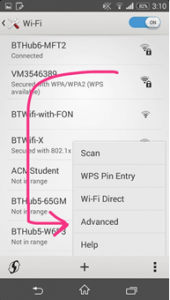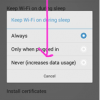- Telecom Tips
- Manage your WI-FI settings when you go to sleep
Manage your WI-FI settings when you go to sleep
H
Helen
Updated
455 0 2 0
Device Reviews: Smartphones | Smart Home Devices | Smart Car Devices | Smart Speakers | Smart Streaming Devices | Smart Wearables | Other Smart Devices | Telecom or Network Equipments
Manage your WI-FI settings when you go to sleep
Enter the complete details of the tip you want to share.
Sometimes we forget to turn of wifi when we finally leave our phones on a table and get to sleep.
Then in the middle of the night we wake up with a notification with one of our cat videos!
I have a little solution for you!
Though you need to have a preconfigured “sleep mode” time for you phone
Anyways….
To automatically turn of WIFI follow my lead
1. Enter the WIFI settings on your Android phone
2. Tap on the 3 vertical squares on top of each other
3. Press Advanced options
4. Press “Keep WIFI on during sleep
5. There you have it
6. You can choose from the following three on the menu
7. Either “Always”, “Only when plugged in”, “Never (increases data usage)”
No need to thank me, but make sure you look at all those cat videos in the morning!
(Bare in mind this will increase data usage, if data is turned on)
This tip is relevant to: Smartphone | Android 4.4.4 Sony Xperia | . If this tip is related to a smart device, then it could be applicable to other similar devices and mobile OS as well.
If you would have used this tip please enter your comments using the comments button below. You can also Share a Telecom related Tip or Trick that you know.
View other Tips and Tricks.
Post a Question or View Telecom Q&As
View location specific cell phone service provider reviews or other telecom service provider reviews from other users
Post a review about your cell phone service provider or other telecom service provider
User comments
There are no user comments for this listing.
Already have an account? Log in now or Create an account