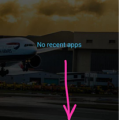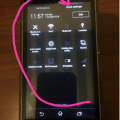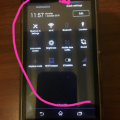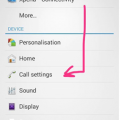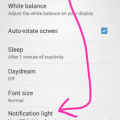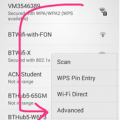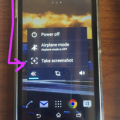10 results - showing 1 - 10
Ordering
Telecom Tips
H
Helen
Updated
October 02, 2018
777 0 2 0
Shortcut to Calculator Android
Enter the complete details of the tip you want to share.
We’ve all been there, you are in your meeting and you need your calculator, you forget where you placed it and you become all red..
OR
When you are at the groceries trying to figure out if you can afford that cookie you have been dreaming off!
Some scary stuff i tell you….the pressure, its unexplainable…
let me tell you a small trick that will make sure that you get your calculator in a matter of seconds!
1. Turn your phone on!
2. Press the multi-task button
3. Then press the second icon from the list (with the arithmetic signs)
There you have it!
This tip is relevant to: Smartphone | Android 4.4.4 Sony Xperia | . If this tip is related to a smart device, then it could be applicable to other similar devices and mobile OS as well.
If you would have used this tip please enter your comments using the comments button below. You can also Share a Telecom related Tip or Trick that you know.
Telecom Tips
H
Helen
Updated
October 02, 2018
704 0 1 0
Change home screen screen Android
Enter the complete details of the tip you want to share.
Sometimes it becomes tedious scrolling to the screen you use the most right?
Let me tell you something..you can make that screen your home screen! saving you those precious seconds and saving your fingers the agony!
I’ll tell you how to do it
1. Hold down for 2-3 seconds on your screen on any page
2. Scroll to the page you want to make your home screen
3. Press the little home icon on top
There you have it, that’s all done for you!
This tip is relevant to: Smartphone | Android 4.4.4 Sony Xperia | . If this tip is related to a smart device, then it could be applicable to other similar devices and mobile OS as well.
If you would have used this tip please enter your comments using the comments button below. You can also Share a Telecom related Tip or Trick that you know.
Telecom Tips
H
Helen
Updated
October 03, 2018
714 0 3 0
Customise Quick Settings in Android
Enter the complete details of the tip you want to share.
Make your life easier by customising the settings that you use the most to be a click away!
Follow my lead!
1. Swipe down from the top of the phone
2. Go into “Quick Settings”
3. Press Edit
There you have it, select the settings you wish to have a click away, and better than that you can also order them the way you want too!
This tip is relevant to: Smartphone | Android 4.4.4 Sony Xperia | . If this tip is related to a smart device, then it could be applicable to other similar devices and mobile OS as well.
If you would have used this tip please enter your comments using the comments button below. You can also Share a Telecom related Tip or Trick that you know.
Telecom Tips
H
Helen
Updated
October 02, 2018
685 0 2 0
Save battery with a few simple steps! STAMINA MODE!
Enter the complete details of the tip you want to share.
We’ve all been there, trying to save that and every percent of battery we have left on our devices.
Better than doing a million things all for the same cause, why not just press one simple button and it would do all the job for you!
Follow my lead!
1. Go into Quick Settings
2. Press STAMINA from the settings (make sure you have STAMINA selected in your “Quick Settings list, if not, press edit and select it so it can appear”
3. Once selected, STAMINA mode will temporarily disable WI-FI and mobile data when the screen is off and not in use, furthermore most applications will be inactive too. However you will still be able to receive phone calls, SMS/MMS messages and your alarms will still work! Though when the screen is on, the phone will function as normal!
Bare in mind this is different than “Low Battery Mode”
This tip is relevant to: Smartphone | Android 4.4.4 Sony Xperia | . If this tip is related to a smart device, then it could be applicable to other similar devices and mobile OS as well.
If you would have used this tip please enter your comments using the comments button below. You can also Share a Telecom related Tip or Trick that you know.
Telecom Tips
H
Helen
Updated
October 02, 2018
658 0 2 0
Add custom widgets on your Android!
Enter the complete details of the tip you want to share.
Follow my lead and i will show you how to do it!
1. Hold down for 2-3 seconds on your screen on any page
2. Press “Widgets” on the menu items provided
3. Scroll through the widgets
4. Hold down and drag the widget you would like to add to a screen and position it wherever you wish
5. Either that or tap it so it becomes an extra screen of its own
This tip is relevant to: Smartphone | Android 4.4.4 Sony Xperia | . If this tip is related to a smart device, then it could be applicable to other similar devices and mobile OS as well.
If you would have used this tip please enter your comments using the comments button below. You can also Share a Telecom related Tip or Trick that you know.
Telecom Tips
H
Helen
Updated
September 30, 2018
783 0 2 0
Voice Enhancement when using the phone
Enter the complete details of the tip you want to share.
Don’t you sometimes think to yourself that you can’t hear very well whilst on the phone with someone, or the voice is muffled and whatnot?
I can surely help you with that, with a single click
1. Go to Settings
2. Press “Call settings”
3. Then press “Speaker Voice Enhancement”
4. There we go!
This will provide a richer voice listening experience during calls, that way you don’t need to feel old!
This tip is relevant to: Smartphone | Android 4.4.4 Sony Xperia | . If this tip is related to a smart device, then it could be applicable to other similar devices and mobile OS as well.
If you would have used this tip please enter your comments using the comments button below. You can also Share a Telecom related Tip or Trick that you know.
Telecom Tips
H
Helen
Updated
September 29, 2018
688 0 1 0
Another way to display notifications!
Enter the complete details of the tip you want to share.
Sometimes we get too many notifications on the screen, and all the buzzing and all that becomes a nuisance, especially if you are in a meeting too…
But if you turn of the notifications and the vibrations then you might forget all about the notifications…
So what do you do?
1. Go into Settings
2. Then press Display
3. Scroll to the bottom or find the tab which says “Notification light”
There you have it, if you have a notification you phone’s LED light will keep on flashing indicating a notification of some sort
Quite handy ay!
This tip is relevant to: Smartphone | Android 4.4.4 Sony Xperia | . If this tip is related to a smart device, then it could be applicable to other similar devices and mobile OS as well.
If you would have used this tip please enter your comments using the comments button below. You can also Share a Telecom related Tip or Trick that you know.
Telecom Tips
H
Helen
Updated
September 30, 2018
720 0 2 0
Save your network data
Enter the complete details of the tip you want to share.
There we go again, the same old story, my data is decreasing and i’m not using my phone…
Well let me tell you a little secret..
You are actually correct. This is because your phone’s application run updates/background data using the networks.
So you can restrict all your apps from using the network
1. Go into Settings
2. Enter Data Usage
3. Press the 3 vertical squares on top of each other on the top right hand corner
4. Press “Restrict background data”
Though be sure that “If you restrict background mobile data, some apps and services won’t work unless you’re connected to a WI-FI network”
This tip is relevant to: Smartphone | Android 4.4.4 Sony Xperia | . If this tip is related to a smart device, then it could be applicable to other similar devices and mobile OS as well.
If you would have used this tip please enter your comments using the comments button below. You can also Share a Telecom related Tip or Trick that you know.
Telecom Tips
H
Helen
Updated
September 30, 2018
703 0 2 0
Manage your WI-FI settings when you go to sleep
Enter the complete details of the tip you want to share.
Sometimes we forget to turn of wifi when we finally leave our phones on a table and get to sleep.
Then in the middle of the night we wake up with a notification with one of our cat videos!
I have a little solution for you!
Though you need to have a preconfigured “sleep mode” time for you phone
Anyways….
To automatically turn of WIFI follow my lead
1. Enter the WIFI settings on your Android phone
2. Tap on the 3 vertical squares on top of each other
3. Press Advanced options
4. Press “Keep WIFI on during sleep
5. There you have it
6. You can choose from the following three on the menu
7. Either “Always”, “Only when plugged in”, “Never (increases data usage)”
No need to thank me, but make sure you look at all those cat videos in the morning!
(Bare in mind this will increase data usage, if data is turned on)
This tip is relevant to: Smartphone | Android 4.4.4 Sony Xperia | . If this tip is related to a smart device, then it could be applicable to other similar devices and mobile OS as well.
If you would have used this tip please enter your comments using the comments button below. You can also Share a Telecom related Tip or Trick that you know.
Telecom Tips
H
Helen
Updated
September 30, 2018
704 0 1 0
Take a quick screen shot with your smartphone
Enter the complete details of the tip you want to share.
Ever feel the need to take a quick screenshot rather than getting your friends phone and take a pixilated photo of your screen?
Well rest assured you can do it with a single button on the Sony Xperia.
1. Just keep holding the power on/off button
2. You should see a menu pop up
3. Press the 3rd option say “Take a Screenshot”
4. Voila! There you have it, you should now see your screenshot in your gallery
This tip is relevant to: Smartphone | Android 4.4.4 Sony Xperia | . If this tip is related to a smart device, then it could be applicable to other similar devices and mobile OS as well.
If you would have used this tip please enter your comments using the comments button below. You can also Share a Telecom related Tip or Trick that you know.
10 results - showing 1 - 10