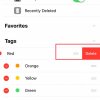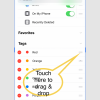- Telecom Tips
- Create and manage Tags for quick document access in iOS 11 Files App
Create and manage Tags for quick document access in iOS 11 Files App
C
ctech
Updated
376 0 7 0
Device Reviews: Smartphones | Smart Home Devices | Smart Car Devices | Smart Speakers | Smart Streaming Devices | Smart Wearables | Other Smart Devices | Telecom or Network Equipments
Create and manage Tags for quick document access in iOS 11 Files App
Enter the complete details of the tip you want to share.
In iOS 11 files App Tags are provided to organize and group relevant or frequently used files that can be accessed quickly later. Tagging can be very powerful if it is used properly to quickly access and track files in different storage. There are few default tags with labels and colors come with the app and you can also create new tags.
To change the name of the existing tags, go to ‘Browse’ option of Files App and Tap 'Edit' on the top right corner. Now you can touch the name of a tag and edit the name.
To delete, touch the ‘-‘at the left of the tag and tab the ‘delete’ button at the right.
To rearrange a tag, touch and hold handle at the end of the label name and drag and drop to a place that you want.
Create Tag option is available only when a file is tagged.
Go to any file and touch and hold a file to bring the contextual menu. Go to the right of menu bar and select ‘Tags’. Now you'll see an option 'Add New Tag' at the top of the Tags list to create a new Tag. In the Add New Tag screen you can give a name and color to create a new Tag.
This tip is relevant to: Mobile OS | iOS 11.4.1 | . If this tip is related to a smart device, then it could be applicable to other similar devices and mobile OS as well.
If you would have used this tip please enter your comments using the comments button below. You can also Share a Telecom related Tip or Trick that you know.
View other Tips and Tricks.
Post a Question or View Telecom Q&As
View location specific cell phone service provider reviews or other telecom service provider reviews from other users
Post a review about your cell phone service provider or other telecom service provider
User comments
There are no user comments for this listing.
Already have an account? Log in now or Create an account