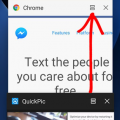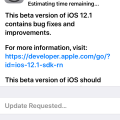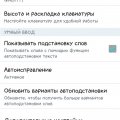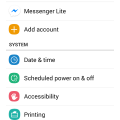Telecom Tips
F
fernandos
Updated
November 11, 2018
751 0 4 0
Your favorite websites into your home screen
Enter the complete details of the tip you want to share.
1. Open a website with any web browser
2. Scroll a little bit up and down until the share mark of you iphone appears
3. See on the share options ”add to home screen”, (you’ll see a plus sign) swipe right if you can’t see it immediatelly
Congratulations, now you have your favorite website on your phone like an ios app!
2. Scroll a little bit up and down until the share mark of you iphone appears
3. See on the share options ”add to home screen”, (you’ll see a plus sign) swipe right if you can’t see it immediatelly
Congratulations, now you have your favorite website on your phone like an ios app!
This tip is relevant to: Mobile OS | iOS 12.1 iPhone 7 Plus | . If this tip is related to a smart device, then it could be applicable to other similar devices and mobile OS as well.
If you would have used this tip please enter your comments using the comments button below. You can also Share a Telecom related Tip or Trick that you know.
Telecom Tips
NB
Nazar Bakukha
Updated
November 06, 2018
940 0 0 0
Saving storage in your Android device
Enter the complete details of the tip you want to share.
For efficiently using storage of your smartphone think about content that you consumed and saved to your device. Every day you looked a lot of images and videos from social medias and messengers and a lot of this content saved on your device like a cache data. This is temporary data about your latest using different apps. This data collecting every day and creating a lot of stuff on your smartphone storage. So, you can periodically monitor data-cache of your apps and cleaning up this for saving your device memory.
If you often make a lot of photos, videos or audio records by your smartphone you can periodically export it from your device to Cloud storage by different online services. It can save a lot of storage space of your device and provide your constantly access to your data. By the way, many services provide some spaces of cloud storage for free like a trial version of their services, so you can use this opportunity for saving the storage in your device.
This tip is relevant to: Mobile OS | Android 5.1 Xiaomi | . If this tip is related to a smart device, then it could be applicable to other similar devices and mobile OS as well.
If you would have used this tip please enter your comments using the comments button below. You can also Share a Telecom related Tip or Trick that you know.
Telecom Tips
T
TopLoginsNow
Updated
November 04, 2018
751 0 1 0
How to multi-task in Android
Enter the complete details of the tip you want to share.
Multi-tasking is the newest feature in the Android 7 Nougat, and it's is featuring around the smartphones made by LG and Samsung. The newest android experience features a much-polished browsing experience.
To trigger split-screen mode you can simply press and hold the Recent app button, and on the square-shaped icon there will be in the corner a multi-task icon, after you click the multi-task icon the app will split in the top half of the screen and at the bottom and you would see a recently-used app available to choose in multi-tasking
To trigger split-screen mode you can simply press and hold the Recent app button, and on the square-shaped icon there will be in the corner a multi-task icon, after you click the multi-task icon the app will split in the top half of the screen and at the bottom and you would see a recently-used app available to choose in multi-tasking
This tip is relevant to: Mobile OS | Android 7 Nougat Android Phones | . If this tip is related to a smart device, then it could be applicable to other similar devices and mobile OS as well.
If you would have used this tip please enter your comments using the comments button below. You can also Share a Telecom related Tip or Trick that you know.
Telecom Tips
T
ThundaRZ
Updated
October 25, 2018
788 0 0 0
Making your device blazing fast
Enter the complete details of the tip you want to share.
Would you like to make your fast? Do you want to make it really fast? Do you like snappy and responsive behavior? Then this is the TIP for you!
All you need to do is the following:
Go to Settings > About Phone and look for build number tap it a couple of times until you see a confirmation that you have become a Developer.
Once that's done, go to Developer options and scroll all the way down to Drawing and look for:
Window animation scale
Transition animation scale
Animator duration scale
Lower all 3 of these to 0.5x and you are done!
All you need to do is the following:
Go to Settings > About Phone and look for build number tap it a couple of times until you see a confirmation that you have become a Developer.
Once that's done, go to Developer options and scroll all the way down to Drawing and look for:
Window animation scale
Transition animation scale
Animator duration scale
Lower all 3 of these to 0.5x and you are done!
This tip is relevant to: Mobile OS | All Android Android Phones | . If this tip is related to a smart device, then it could be applicable to other similar devices and mobile OS as well.
If you would have used this tip please enter your comments using the comments button below. You can also Share a Telecom related Tip or Trick that you know.
Telecom Tips
A
Apexmerc
Updated
September 29, 2018
768 0 1 0
iPhone disconnects from WiFi for no reason?
Enter the complete details of the tip you want to share.
Does your iPhone disconnect from WiFi for no apparent reason? Well I have the same problem. Here are a few tricks I used to get it back on:
1. Go to WiFi in Settings. Turn WiFi off and back on. Repeat 5 times or until it comes on. If it does not connect after 5 tries then move to step two.
2. Put phone on airplane mode and then turn airplane mode off. Turn WiFi back on. If still not connecting move to step three.
3. Reset phone. Hold power button and home button for 5 seconds and wait for phone to restart. WiFi should be able to connect now.
1. Go to WiFi in Settings. Turn WiFi off and back on. Repeat 5 times or until it comes on. If it does not connect after 5 tries then move to step two.
2. Put phone on airplane mode and then turn airplane mode off. Turn WiFi back on. If still not connecting move to step three.
3. Reset phone. Hold power button and home button for 5 seconds and wait for phone to restart. WiFi should be able to connect now.
This tip is relevant to: Mobile OS | iOS 12 iPhones | . If this tip is related to a smart device, then it could be applicable to other similar devices and mobile OS as well.
If you would have used this tip please enter your comments using the comments button below. You can also Share a Telecom related Tip or Trick that you know.
Telecom Tips
D
Danikalangley
Updated
September 25, 2018
740 0 0 0
Reset Iphone
Enter the complete details of the tip you want to share.
This simple trick can save you a lot of time, resetting your Iphone is very easy and only takes a few short minutes, first you need to place your finger over the lock button at the top of the phone, while at the same time holding down the home button with your thumb. hold for 10 seconds and your phone will reset, you wont lose any of your beloved photos of the family dog or lose any data at all! but any bugs of glitches you have could may well be be fixed in the quick touch of a button.
This tip is relevant to: Mobile OS | Ios 10.3.3 iphone 5s | . If this tip is related to a smart device, then it could be applicable to other similar devices and mobile OS as well.
If you would have used this tip please enter your comments using the comments button below. You can also Share a Telecom related Tip or Trick that you know.
Telecom Tips
C
ctech
Updated
September 25, 2018
697 0 2 0
Search a text or word on a website in iPhone safari
Enter the complete details of the tip you want to share.
Once opening a website in safari, tap the URL displayed in the address bar of safari at the top of the window and clear the URL. In the empty address bar, type the search query.
Once the query or the search word/phrase typed, there is an option at the bottom of the page saying 'On this page' shows the number of match found. Tap the 'Find' below this to highlight all the matching text in the page.
This tip is relevant to: Mobile OS | iOS 12 iPhone 7 Plus | . If this tip is related to a smart device, then it could be applicable to other similar devices and mobile OS as well.
If you would have used this tip please enter your comments using the comments button below. You can also Share a Telecom related Tip or Trick that you know.
Telecom Tips
S
Sadun
Updated
September 25, 2018
787 0 1 0
Know about Android Oreo features
Enter the complete details of the tip you want to share.
Recently I have brought a android mobile upgraded to Android version 8.0.So thought to express some features included there.A most usefulful service is that Oreo version helps us to keep our battery life for a more duration.There are more control provided by Oreo.It will limit app data usage on the mobile using it's new feature.Not only that it will alert about the apps that are running on background.
You can optimize your power usage and there are a lot of features to do that.You can save your battery life by switching on battery saver.Also Oreo shows your device's current battery level as an icon in the main status bar and you can see actual numerical parentage which is a most useful feature.
If you like to have the percentage be permanently visible in the status bar, Oreo introduces a simplest way to make that: Then open the Battery section of your system settings and look for the "Battery percentage" section.This is easiest way that you can follow these steps.
Go to - Main settings> battery section
You can optimize your power usage and there are a lot of features to do that.You can save your battery life by switching on battery saver.Also Oreo shows your device's current battery level as an icon in the main status bar and you can see actual numerical parentage which is a most useful feature.
If you like to have the percentage be permanently visible in the status bar, Oreo introduces a simplest way to make that: Then open the Battery section of your system settings and look for the "Battery percentage" section.This is easiest way that you can follow these steps.
Go to - Main settings> battery section
This tip is relevant to: Mobile OS | Android 8.0 Oreo Android Phones | . If this tip is related to a smart device, then it could be applicable to other similar devices and mobile OS as well.
If you would have used this tip please enter your comments using the comments button below. You can also Share a Telecom related Tip or Trick that you know.
Telecom Tips
G
gcat123
Updated
September 21, 2018
767 0 1 0
Thoughts on the new iOS 12
Enter the complete details of the tip you want to share.
I’ve recently in the last few months have signed up for the beta program for iOS on my iPhone. A few thoughts I’d like to share are software upgrade is that it makes my phone alot smoother and faster without having to upgrade my physical phone. With the official upgrade rolled out my camera has improved. And switching between apps is alot smoother than ever before. Would definitely recommend upgrading .
This tip is relevant to: Mobile OS | iOS 12 iPhone 6 | . If this tip is related to a smart device, then it could be applicable to other similar devices and mobile OS as well.
If you would have used this tip please enter your comments using the comments button below. You can also Share a Telecom related Tip or Trick that you know.
Telecom Tips
C
Cheez24
Updated
September 22, 2018
900 0 4 0
How to update to MIUI 10 beta! (Xiaomi Devices)
Enter the complete details of the tip you want to share.
You can update to MIUI 10 beta without unlocking bootloader!
1 - first of all download MIUI 10 beta for your device from here (do it from your phone) : http://en.miui.com/download.html
2 - Go to settings->Phone Information->System Update, click the 3 dots on the top right.
3 - Press "Select update package" and select the zip you just downloaded from step one.
4 - Wait a bit and you'll be updated!!
Happy MIUI 10!
1 - first of all download MIUI 10 beta for your device from here (do it from your phone) : http://en.miui.com/download.html
2 - Go to settings->Phone Information->System Update, click the 3 dots on the top right.
3 - Press "Select update package" and select the zip you just downloaded from step one.
4 - Wait a bit and you'll be updated!!
Happy MIUI 10!
This tip is relevant to: Mobile OS | All Android Xiaomi | . If this tip is related to a smart device, then it could be applicable to other similar devices and mobile OS as well.
If you would have used this tip please enter your comments using the comments button below. You can also Share a Telecom related Tip or Trick that you know.
Telecom Tips
Z
ZeeKz
Updated
September 14, 2018
884 0 3 0
MIUI - How to lock apps to stop them from closing
Enter the complete details of the tip you want to share.
Is your Xiaomi phone closing your apps randomly? Maybe you're listening to music and it suddenly stops.
Follow the steps below to lock your apps so they do not close unless you swipe them away!
1. Press the recents button (the three lines button)
2. Find your app
3. Press and hold the preview of the app and drag it down
4. Now the app you selected should have a lock next to the name.
That's it! Your app will no longer close unless you swipe it away.
If you want to undo the lock, just drag the app down again and the lock icon will disappear.
Follow the steps below to lock your apps so they do not close unless you swipe them away!
1. Press the recents button (the three lines button)
2. Find your app
3. Press and hold the preview of the app and drag it down
4. Now the app you selected should have a lock next to the name.
That's it! Your app will no longer close unless you swipe it away.
If you want to undo the lock, just drag the app down again and the lock icon will disappear.
This tip is relevant to: Mobile OS | Android 7 Nougat Xiaomi | . If this tip is related to a smart device, then it could be applicable to other similar devices and mobile OS as well.
If you would have used this tip please enter your comments using the comments button below. You can also Share a Telecom related Tip or Trick that you know.
Telecom Tips
N
Nastushka
Updated
September 14, 2018
762 0 1 0
How to turn off auto-correct text
Enter the complete details of the tip you want to share.
In each Android device there is autocorrection of the text. You enter text with an error and the word changes to the correct. In principle, a good function, but the desire to specifically bend some words can cause the need to disable this function. On some phones, it is disable by default and you need to turn on the autocorrection of the text. How turn on or turn of this function:
1. Go to Settings, to Language and keyboard
2. Near the keyboard press the wheel (settings)
3. Open Autocorrect and select the right one: enable it or disable it.
1. Go to Settings, to Language and keyboard
2. Near the keyboard press the wheel (settings)
3. Open Autocorrect and select the right one: enable it or disable it.
This tip is relevant to: Mobile OS | All Android Android Phones | . If this tip is related to a smart device, then it could be applicable to other similar devices and mobile OS as well.
If you would have used this tip please enter your comments using the comments button below. You can also Share a Telecom related Tip or Trick that you know.
Telecom Tips
M
mdkamal45455
Updated
September 12, 2018
871 0 2 0
How to know IMEI number of any android phone
Enter the complete details of the tip you want to share.
IMEI number is the identity of your phone.To find your lost phone,identity a phone and for tracking phone and in many important works IMEI number is needed or used.
Now i will tell you 2 way to find out your phone's IMEI number.
1. Go to "Dailer" and dail *#06# then you will get IMEI number of your android device.
2.Go to "Setting"
Then go to "About phone"
Now click "Status"
Then you can see "IMEI information"
Click on it and you will get your IMEI information.
Thank you.
Now i will tell you 2 way to find out your phone's IMEI number.
1. Go to "Dailer" and dail *#06# then you will get IMEI number of your android device.
2.Go to "Setting"
Then go to "About phone"
Now click "Status"
Then you can see "IMEI information"
Click on it and you will get your IMEI information.
Thank you.
This tip is relevant to: Mobile OS | All Android Android Phones | . If this tip is related to a smart device, then it could be applicable to other similar devices and mobile OS as well.
If you would have used this tip please enter your comments using the comments button below. You can also Share a Telecom related Tip or Trick that you know.
Telecom Tips
M
mohammodimran55
Updated
September 11, 2018
483 0 2 0
Show touches on your android phone
Enter the complete details of the tip you want to share.
If you want to show touches on your android phone just follow this trick:
1.First go to "Settings"
2. Go to "About phone"
3. Then click 7 timestimes on "Build number"
4. Then back
5. Now you can see "Developer options"
6. Go to "Developer options" and enable
7. Then at the Input category you can see "Show touchs"
8.Enable it enjoy show touchs on your phone
1.First go to "Settings"
2. Go to "About phone"
3. Then click 7 timestimes on "Build number"
4. Then back
5. Now you can see "Developer options"
6. Go to "Developer options" and enable
7. Then at the Input category you can see "Show touchs"
8.Enable it enjoy show touchs on your phone
This tip is relevant to: Mobile OS | All Android Android Phones | . If this tip is related to a smart device, then it could be applicable to other similar devices and mobile OS as well.
If you would have used this tip please enter your comments using the comments button below. You can also Share a Telecom related Tip or Trick that you know.
Telecom Tips
ZA
Zeeshan Ali
Updated
September 16, 2018
589 0 0 0
Turn to the dark side If iOS 11
Enter the complete details of the tip you want to share.
There are many people who like to screen in black color in IOS 11. If iOS 11 is too white for you, it’s easy to make it darker: go into (deep breath…) Settings > General > Accessibility > Display Accommodations > Invert Colors and switch on Smart Invert.
Unlike a normal invert, which reverses the colors of everything on screen, Smart Invert doesn’t mess with images and other media: it’s effectively a Dark Mode for iOS.
Unlike a normal invert, which reverses the colors of everything on screen, Smart Invert doesn’t mess with images and other media: it’s effectively a Dark Mode for iOS.
This tip is relevant to: Mobile OS | iOS 11 iPhones | . If this tip is related to a smart device, then it could be applicable to other similar devices and mobile OS as well.
If you would have used this tip please enter your comments using the comments button below. You can also Share a Telecom related Tip or Trick that you know.
Telecom Tips
SR
Suvin Rathnayake
Updated
September 10, 2018
803 0 2 0
Free Download Songs in IOS
Enter the complete details of the tip you want to share.
First you have to download Aloah Browser using App Store. Now open it and go to link of the song you want to download and download it. It will save to File Manager in Aloah browser. Now go again to app store and download Musicloud Player. Then select the song you download from the file manager in aloah browser and Open it in Musiclouds.
Now you can download and play any song you want.
Now you can download and play any song you want.
This tip is relevant to: Mobile OS | Ios 10.3.3 iPhones | . If this tip is related to a smart device, then it could be applicable to other similar devices and mobile OS as well.
If you would have used this tip please enter your comments using the comments button below. You can also Share a Telecom related Tip or Trick that you know.
Telecom Tips
CI
crazy india
Updated
September 10, 2018
540 0 0 0
How to know stored passwords of your websites and services in iOS 11
Enter the complete details of the tip you want to share.
If you have stored passwords in iCloud you can check them with your iOS 11
Go to Settings>Accounts & Passwords>App & Website Passwords
The list shows your stored passwords
Use your passcode to proceed
Alternatively if your faceID is on you can unlock it by just looking at your phone
You don't need to remember your passwords as you can retrieve/check them h
Go to Settings>Accounts & Passwords>App & Website Passwords
The list shows your stored passwords
Use your passcode to proceed
Alternatively if your faceID is on you can unlock it by just looking at your phone
You don't need to remember your passwords as you can retrieve/check them h
This tip is relevant to: Mobile OS | iOS 11 iPhone X | . If this tip is related to a smart device, then it could be applicable to other similar devices and mobile OS as well.
If you would have used this tip please enter your comments using the comments button below. You can also Share a Telecom related Tip or Trick that you know.
Telecom Tips
CI
crazy india
Updated
September 10, 2018
497 0 0 0
Choose new or different default apps in Android
Enter the complete details of the tip you want to share.
Google's android allows users to choose different default apps for web browsing, texting, viewing photos and so on
Go to Settings>Apps>then tap the cog icon in the upper right corner
Here you can select any of the categories to choose from a list of installed apps that can be set as default
This is one of the differences between android and iOS
For example if you'd prefer to use chrome as your default browser instead of the inbuilt one, you can make it
It's an easy way to assign default functions to different apps
Thanks
Go to Settings>Apps>then tap the cog icon in the upper right corner
Here you can select any of the categories to choose from a list of installed apps that can be set as default
This is one of the differences between android and iOS
For example if you'd prefer to use chrome as your default browser instead of the inbuilt one, you can make it
It's an easy way to assign default functions to different apps
Thanks
This tip is relevant to: Mobile OS | All Android Android Phones | . If this tip is related to a smart device, then it could be applicable to other similar devices and mobile OS as well.
If you would have used this tip please enter your comments using the comments button below. You can also Share a Telecom related Tip or Trick that you know.
Telecom Tips
W
whoisaliraza
Updated
September 09, 2018
573 0 2 0
Apple pay & activate siri in iphone x
Enter the complete details of the tip you want to share.
Siri is the virtual assistance in iphones which is an AI based program . As you know in all the iphone models siri is activated by holding down the home button. In iphone x there is no home button so in order to activate siri you have to push down the side button at the right side of the phone. when you double tap the side button of right side then the phone will open apple pay which is the new way of paying bills without having debit or credit card.
This tip is relevant to: Mobile OS | iOS 11.4.1 iPhone X | . If this tip is related to a smart device, then it could be applicable to other similar devices and mobile OS as well.
If you would have used this tip please enter your comments using the comments button below. You can also Share a Telecom related Tip or Trick that you know.
Telecom Tips
CI
crazy india
Updated
September 10, 2018
504 0 0 0
Snooze notification instead of dismissing it in Oreo
Enter the complete details of the tip you want to share.
We all receive notifications that are important but sometimes can't attend them at that moment
instead of either dismissing them or letting them clutter on the screen Oreo has introduced a third option to Snooze
It's called notification dots
Go to Settings>Apps & Notification>App Info
it allows you to even preview notifications and reply from that preview
It also allows you to assign different background colors and sound alerts to notifications
Vibrations can also be assigned to notifications through this feature
So next time when you receive a notification you can snooze it for a better time if you wish
instead of either dismissing them or letting them clutter on the screen Oreo has introduced a third option to Snooze
It's called notification dots
Go to Settings>Apps & Notification>App Info
it allows you to even preview notifications and reply from that preview
It also allows you to assign different background colors and sound alerts to notifications
Vibrations can also be assigned to notifications through this feature
So next time when you receive a notification you can snooze it for a better time if you wish
This tip is relevant to: Mobile OS | Android 8.0 Oreo Android Phones | . If this tip is related to a smart device, then it could be applicable to other similar devices and mobile OS as well.
If you would have used this tip please enter your comments using the comments button below. You can also Share a Telecom related Tip or Trick that you know.