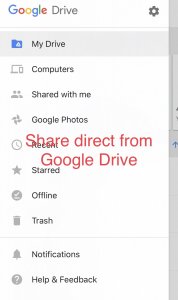- Telecom Tips
- Easy share of documents from Google Drive using File App in iOS 11
Easy share of documents from Google Drive using File App in iOS 11
C
ctech
Updated
713 0 7 0
Device Reviews: Smartphones | Smart Home Devices | Smart Car Devices | Smart Speakers | Smart Streaming Devices | Smart Wearables | Other Smart Devices | Telecom or Network Equipments
Easy share of documents from Google Drive using File App in iOS 11
Enter the complete details of the tip you want to share.
If you have a document in Google Drive and want to share with others through available options, you won't find it easier to do this in iPhone. There is no direct option to share a file from Google Drive in iPhone. The closet sharing option is to use 'Send a Copy' or 'Open in' features.
In iOS 11 with the introduction of File App, you can share any document in your Google Drive easily as you share a photo in iPhone.
To share a file from Google Drive using Files App, open the Files App and go to 'Browse' section. Navigate to the file that you want to share in Google Drive. Touch and hold the file name to open contextual menu. Use the right scroll arrow to go and pick 'Share' option. Now you can see all the available options to share the file.
This tip is relevant to: Mobile OS | iOS 11.4.1 | . If this tip is related to a smart device, then it could be applicable to other similar devices and mobile OS as well.
If you would have used this tip please enter your comments using the comments button below. You can also Share a Telecom related Tip or Trick that you know.
View other Tips and Tricks.
Post a Question or View Telecom Q&As
View location specific cell phone service provider reviews or other telecom service provider reviews from other users
Post a review about your cell phone service provider or other telecom service provider
User comments
There are no user comments for this listing.
Already have an account? Log in now or Create an account