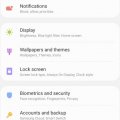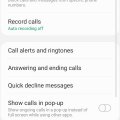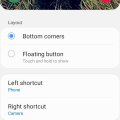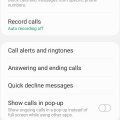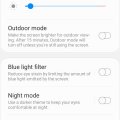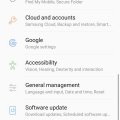Telecom Tips
M
manohari
Updated
October 16, 2019
686 0 1 0
Awesome Scene Optimizer in Samsung Galaxy A70
Enter the complete details of the tip you want to share.
This feature intelligently detects the scene and optimizes each shot to give you picture perfect composition.
It is the most liking Mode of Samsung phones.
It is enabled by default all the time and you can disable too easily by a click of a button.
· Select camera on Home screen >
Now select Scene Optimizer
It is the most liking Mode of Samsung phones.
It is enabled by default all the time and you can disable too easily by a click of a button.
· Select camera on Home screen >
Now select Scene Optimizer
This tip is relevant to: Smartphone | Android 9.0 (Pie) Samsung Galaxy A70’’ | . If this tip is related to a smart device, then it could be applicable to other similar devices and mobile OS as well.
If you would have used this tip please enter your comments using the comments button below. You can also Share a Telecom related Tip or Trick that you know.
Telecom Tips
M
manohari
Updated
October 16, 2019
603 0 1 0
Super Slow Motion in Samsung Galaxy A70
Enter the complete details of the tip you want to share.
SUPER SLOW MOTION:
It is also an advanced feature of Samsung Galaxy A70 phone it works in video and gives an extra slow effect to the moving object, makes it cinematic.
Make your videos more appealing and trendy with this super cool feature.
Make your videos more appealing and trendy with this super cool feature.
All you need to do is follow below steps.
· Select camera on Home screen
> Now select super slow motion
> Now select super slow motion
This tip is relevant to: Smartphone | Android 9.0 (Pie) Samsung Galaxy A70’’ | . If this tip is related to a smart device, then it could be applicable to other similar devices and mobile OS as well.
If you would have used this tip please enter your comments using the comments button below. You can also Share a Telecom related Tip or Trick that you know.
Telecom Tips
M
manohari
Updated
October 16, 2019
872 0 1 0
Cool Live Focus mode on your Samsung Galaxy A70
Enter the complete details of the tip you want to share.
Samsung Galaxy A70 phone come with a pretty good camera and some advanced camera features.
LIVE FOCUS MODE:
LIVE FOCUS MODE:
It is also called as portrait mode.
Before taking picture you can actually enhance or decrease the blur effect or it can also be controlled after taking pictures.
Before taking picture you can actually enhance or decrease the blur effect or it can also be controlled after taking pictures.
· Select camera main screen > now select live focus mode
This tip is relevant to: Smartphone | Android 9.0 (Pie) Samsung Galaxy A70’’ | . If this tip is related to a smart device, then it could be applicable to other similar devices and mobile OS as well.
If you would have used this tip please enter your comments using the comments button below. You can also Share a Telecom related Tip or Trick that you know.
Telecom Tips
M
manohari
Updated
October 09, 2019
778 0 2 0
Use Face Unlock in your Samsung Galaxy A70
Enter the complete details of the tip you want to share.
Like many other androids , Samsung Galaxy A70 also has face unlock feature.
It takes microseconds to unlock your phone while keeping it straight to the face.
Make your smart phones more secure and private with this wonderful feature.
It takes microseconds to unlock your phone while keeping it straight to the face.
Make your smart phones more secure and private with this wonderful feature.
- Go to settings >
- Click on Biometric and Security >
- Go to Face recognition >
- Select Continue.
This tip is relevant to: Smartphone | Android 9.0 (Pie) Samsung Galaxy A70’’ | . If this tip is related to a smart device, then it could be applicable to other similar devices and mobile OS as well.
If you would have used this tip please enter your comments using the comments button below. You can also Share a Telecom related Tip or Trick that you know.
Telecom Tips
M
manohari
Updated
October 09, 2019
768 0 6 0
Switch to Night Mode from your Samsung Galaxy A70
Enter the complete details of the tip you want to share.
Night Mode is one of the coolest feature been added to ‘’Samsung Galaxy A70 ’’. It
Reduces eye strain and is very effective to use at night time.
Here you can see the simple mode of android which give clear white view. Night mode is basically used at night time to prevent eye diseases and gives a perfect look too.
You may turn on the Night mode by simply drop down the menu and do it again to have all the icons and then turn on Night Mode.
· Swipe down the notification panel > swipe once more > swipe right > click on night mode on screen.
· Go to settings > Select Display > Now Select Night Mode > Turn it on.
· Swipe down the notification panel > swipe once more > swipe right > click on night mode on screen.
· Go to settings > Select Display > Now Select Night Mode > Turn it on.
This tip is relevant to: Smartphone | Android 9.0 (Pie) Samsung Galaxy A70’’ | . If this tip is related to a smart device, then it could be applicable to other similar devices and mobile OS as well.
If you would have used this tip please enter your comments using the comments button below. You can also Share a Telecom related Tip or Trick that you know.
Telecom Tips
M
manohari
Updated
August 31, 2019
573 0 4 0
Record phone calls from you Samsung Galaxy J7
Enter the complete details of the tip you want to share.
Do you use a Samsung galaxy J7 smart phone?
If so this would be a great tip for you.
Now you can record calls from specific people.
All you need to do is follow below steps.
First go to calls.
Then select the menu in the top right corner.
There select auto record.
Turn that option on.
Now select selected contacts.
There you can specify the numbers that you want to record.
If so this would be a great tip for you.
Now you can record calls from specific people.
All you need to do is follow below steps.
First go to calls.
Then select the menu in the top right corner.
There select auto record.
Turn that option on.
Now select selected contacts.
There you can specify the numbers that you want to record.
This tip is relevant to: Smartphone | Android 9.0 (Pie) Samsung Galaxy J7 | . If this tip is related to a smart device, then it could be applicable to other similar devices and mobile OS as well.
If you would have used this tip please enter your comments using the comments button below. You can also Share a Telecom related Tip or Trick that you know.
Telecom Tips
M
manohari
Updated
September 01, 2019
696 0 2 0
Speed dial your important contacts in Samsung Galaxy J7
Enter the complete details of the tip you want to share.
Do you use a Samsung Galaxy J7 smart phone to connect with your friends?
If so this would be a great tip for you.
Now you can speed dial your frequently used numbers.
All you need to do is follow below steps.
First go to call.
Then select the menu in the top right corner.
There select speed dial.
Now you can add contacts here.
It will assign a number to the contact.
Finally you can go to call keypad and just type that number.
It will automatically display the contact.
If so this would be a great tip for you.
Now you can speed dial your frequently used numbers.
All you need to do is follow below steps.
First go to call.
Then select the menu in the top right corner.
There select speed dial.
Now you can add contacts here.
It will assign a number to the contact.
Finally you can go to call keypad and just type that number.
It will automatically display the contact.
This tip is relevant to: Smartphone | Android 9.0 (Pie) Samsung Galaxy J7 | . If this tip is related to a smart device, then it could be applicable to other similar devices and mobile OS as well.
If you would have used this tip please enter your comments using the comments button below. You can also Share a Telecom related Tip or Trick that you know.
Telecom Tips
M
manohari
Updated
September 01, 2019
678 0 4 0
Use one hand mode in your Samsung Galaxy J7
Enter the complete details of the tip you want to share.
Do you use a Samsung Galaxy J7 smart phone to connect with your friends?
If so this would be a great tip for you.
All you need to do is follow below steps.
First go to settings.
Then select Advanced features.
There select motion and gestures.
Then turn on one hand mode.
If so this would be a great tip for you.
All you need to do is follow below steps.
First go to settings.
Then select Advanced features.
There select motion and gestures.
Then turn on one hand mode.
This tip is relevant to: Smartphone | Android 9.0 (Pie) Samsung Galaxy J7 | . If this tip is related to a smart device, then it could be applicable to other similar devices and mobile OS as well.
If you would have used this tip please enter your comments using the comments button below. You can also Share a Telecom related Tip or Trick that you know.
Telecom Tips
M
manohari
Updated
August 31, 2019
598 0 4 0
Quickly connect your Samsung J7 with other devices via Bluetooth
Enter the complete details of the tip you want to share.
If you are a new Samsung Galaxy smart phone user this would be a great tip for you.
Now with this tip you can connect your phone to Bluetooth within few seconds.
All you need to do is follow below steps.
First go to settings.
Then select connections.
There turn on Bluetooth.
Now you can see all available Bluetooth devices around you.
You can select the device that you want to connect.
Now with this tip you can connect your phone to Bluetooth within few seconds.
All you need to do is follow below steps.
First go to settings.
Then select connections.
There turn on Bluetooth.
Now you can see all available Bluetooth devices around you.
You can select the device that you want to connect.
This tip is relevant to: Smartphone | Android 9.0 (Pie) Samsung Galaxy J7 | . If this tip is related to a smart device, then it could be applicable to other similar devices and mobile OS as well.
If you would have used this tip please enter your comments using the comments button below. You can also Share a Telecom related Tip or Trick that you know.
Telecom Tips
M
manohari
Updated
July 28, 2019
585 0 5 0
Add apps to your Samsung J7 lock screen
Enter the complete details of the tip you want to share.
Do you use a Samsung J7 smart phone to connect with your friends?
If so this would be a great tip for you.
Now you can select any app to be visible on your lock screen.
All you need to do is follow below steps.
First go to settings.
Then go to lock screen.
There select left shortcut.
So that you can select any app that you want in lock screen.
Please remember this app can be open by anyone as it appears before the unlock.
If so this would be a great tip for you.
Now you can select any app to be visible on your lock screen.
All you need to do is follow below steps.
First go to settings.
Then go to lock screen.
There select left shortcut.
So that you can select any app that you want in lock screen.
Please remember this app can be open by anyone as it appears before the unlock.
This tip is relevant to: Smartphone | Android 9.0 (Pie) Samsung Galaxy J7 | . If this tip is related to a smart device, then it could be applicable to other similar devices and mobile OS as well.
If you would have used this tip please enter your comments using the comments button below. You can also Share a Telecom related Tip or Trick that you know.
Telecom Tips
M
manohari
Updated
July 31, 2019
2076 0 4 0
Enable vibrate when start and ends a call in Samsung J7
Enter the complete details of the tip you want to share.
Do you use a Samsung Galaxy J7 smart phone to connect with your friends?
If so this would be a great tip for you.
Now you can clearly get an idea about whether you start and end a call by using vibration.
All you need to do is follow below steps.
First go to calls.
Then select the menu in top right corner.
There select settings.
After that select call alerts and ringtones.
There turn on the two options of vibrate when answered and call end vibration.
Now your smart phone will vibrate when you start and end a call.
If so this would be a great tip for you.
Now you can clearly get an idea about whether you start and end a call by using vibration.
All you need to do is follow below steps.
First go to calls.
Then select the menu in top right corner.
There select settings.
After that select call alerts and ringtones.
There turn on the two options of vibrate when answered and call end vibration.
Now your smart phone will vibrate when you start and end a call.
This tip is relevant to: Smartphone | Android 9.0 (Pie) Samsung Galaxy J7 | . If this tip is related to a smart device, then it could be applicable to other similar devices and mobile OS as well.
If you would have used this tip please enter your comments using the comments button below. You can also Share a Telecom related Tip or Trick that you know.
Telecom Tips
M
manohari
Updated
July 31, 2019
1073 0 4 0
Clean your Samsung J7 storage and optimize storage
Enter the complete details of the tip you want to share.
Do you use a Samsung J7 smartphone?
If so this would be a great tip for you.
Now you can optimize your storage space by cleaning unwanted data.
All you need to do is follow below steps.
First open settings.
Then go to device care.
There select clean.
This will automatically remove unwanted data and optimize your storage.
If so this would be a great tip for you.
Now you can optimize your storage space by cleaning unwanted data.
All you need to do is follow below steps.
First open settings.
Then go to device care.
There select clean.
This will automatically remove unwanted data and optimize your storage.
This tip is relevant to: Smartphone | Android 9.0 (Pie) Samsung Galaxy J7 | . If this tip is related to a smart device, then it could be applicable to other similar devices and mobile OS as well.
If you would have used this tip please enter your comments using the comments button below. You can also Share a Telecom related Tip or Trick that you know.
Telecom Tips
M
manohari
Updated
September 02, 2019
652 0 4 0
Use night mode in your Samsung galaxy J7
Enter the complete details of the tip you want to share.
If you are using a Samsung Galaxy J7 this would be great tip for you.
All you need to do is follow below steps.
First go to Settings.
Then select Display.
There turn Night Mode on.
This will be more comfortable to your eyes in night time.
All you need to do is follow below steps.
First go to Settings.
Then select Display.
There turn Night Mode on.
This will be more comfortable to your eyes in night time.
This tip is relevant to: Smartphone | Android 9.0 (Pie) Samsung Galaxy J7 | . If this tip is related to a smart device, then it could be applicable to other similar devices and mobile OS as well.
If you would have used this tip please enter your comments using the comments button below. You can also Share a Telecom related Tip or Trick that you know.
Telecom Tips
M
manohari
Updated
July 31, 2019
759 0 4 0
Adjust font size as you want in your Samsung J7
Enter the complete details of the tip you want to share.
If you are using Samsung J7 smart phone this would be a great tip for you.
Now you can change the font size of your Samsung J7 smart phone as you want.
All you need to do is follow below steps.
First go to settings.
Then go to accessibility.
There you need to select visibility enhancements.
Then select font size.
Now you can change it as you want.
Now you can change the font size of your Samsung J7 smart phone as you want.
All you need to do is follow below steps.
First go to settings.
Then go to accessibility.
There you need to select visibility enhancements.
Then select font size.
Now you can change it as you want.
This tip is relevant to: Smartphone | Android 9.0 (Pie) Samsung Galaxy J7 | . If this tip is related to a smart device, then it could be applicable to other similar devices and mobile OS as well.
If you would have used this tip please enter your comments using the comments button below. You can also Share a Telecom related Tip or Trick that you know.
Telecom Tips
M
manohari
Updated
July 31, 2019
2452 0 4 0
Control app permissions in your Samsung J7 Nxt
Enter the complete details of the tip you want to share.
Do you use a Samsung J7 smart phone?
If so this would be a great tip for you.
Now you can control your app permissions within few seconds.
All you need to do is follow below steps.
First go to settings.
Then select apps.
There select the menu in top right corner.
There select app permissions.
Now you can enable/disable app permissions such as sms, microphone, camera etc.
If so this would be a great tip for you.
Now you can control your app permissions within few seconds.
All you need to do is follow below steps.
First go to settings.
Then select apps.
There select the menu in top right corner.
There select app permissions.
Now you can enable/disable app permissions such as sms, microphone, camera etc.
This tip is relevant to: Smartphone | Android 9.0 (Pie) Samsung Galaxy J7 | . If this tip is related to a smart device, then it could be applicable to other similar devices and mobile OS as well.
If you would have used this tip please enter your comments using the comments button below. You can also Share a Telecom related Tip or Trick that you know.
Telecom Tips
D
Dinukaa
Updated
March 27, 2019
584 0 3 0
Quick launch camera in Samsung galaxy J7
Enter the complete details of the tip you want to share.
Do you use samsung J7 smart phone.
If so this would be a great tip for you.
Normally every one use smart phones to take pictures.
Now you can open your camera within few seconds.
All you need to do is follow below steps.
First go to settings.
Then select advanced features.
There you can see an option called quick launch camera.
Turn it on.
Now you can open camera by pressing the home key twice.
If so this would be a great tip for you.
Normally every one use smart phones to take pictures.
Now you can open your camera within few seconds.
All you need to do is follow below steps.
First go to settings.
Then select advanced features.
There you can see an option called quick launch camera.
Turn it on.
Now you can open camera by pressing the home key twice.
This tip is relevant to: Smartphone | Android 5.0 Samsung Galaxy J7 | . If this tip is related to a smart device, then it could be applicable to other similar devices and mobile OS as well.
If you would have used this tip please enter your comments using the comments button below. You can also Share a Telecom related Tip or Trick that you know.
Telecom Tips
D
Dinukaa
Updated
March 25, 2019
882 0 2 0
Access files in your google drive from your Samsung galaxy J7
Enter the complete details of the tip you want to share.
Do you use a Samsung galaxy J7 smart phone?
If so this would be a great tip for you.
Now you can access your google drive and get all files to your mobile phone.
All you need to do is follow below steps.
First go to your home screen.
Then select Files.
There in the bottom of the page you can see google drive
Select that one and login to your account.
Now you can access all the files in your google drive.
If so this would be a great tip for you.
Now you can access your google drive and get all files to your mobile phone.
All you need to do is follow below steps.
First go to your home screen.
Then select Files.
There in the bottom of the page you can see google drive
Select that one and login to your account.
Now you can access all the files in your google drive.
This tip is relevant to: Smartphone | Android 5.0 Samsung Galaxy J7 | . If this tip is related to a smart device, then it could be applicable to other similar devices and mobile OS as well.
If you would have used this tip please enter your comments using the comments button below. You can also Share a Telecom related Tip or Trick that you know.
Telecom Tips
D
Dinukaa
Updated
March 26, 2019
1884 0 3 0
Find your IMEI number of your samsung J7
Enter the complete details of the tip you want to share.
Do you use samsung galaxy J7 smart phone?
If so this would be a great tip for emergancy situation.
Your phone can be stolen anywhere anytime.
But to find it you need to provide your IMEI number to authorities.
Now you can find out your IMEI number simply following below steps.
First go to settings.
Then open about phone.
There you can find your IMEI number.
If so this would be a great tip for emergancy situation.
Your phone can be stolen anywhere anytime.
But to find it you need to provide your IMEI number to authorities.
Now you can find out your IMEI number simply following below steps.
First go to settings.
Then open about phone.
There you can find your IMEI number.
This tip is relevant to: Smartphone | Android 5.0 Samsung Galaxy J7 | . If this tip is related to a smart device, then it could be applicable to other similar devices and mobile OS as well.
If you would have used this tip please enter your comments using the comments button below. You can also Share a Telecom related Tip or Trick that you know.
Telecom Tips
D
Dinukaa
Updated
March 26, 2019
659 0 2 0
Change the size of your photos in Samsung galaxy J7
Enter the complete details of the tip you want to share.
Do you use a samsung galaxy J7 smart phone?
If so this would be a great tip for you.
Now you can change the size of your photos which is taken from samsung galaxy J7 camera.
You can make this as a permanent effect.
All you need to do is follow below steps.
First open camera.
Then go to settings.
Now select picture size.
Then you can select the ratio.
This size will be not changed untill you changed it again.
If so this would be a great tip for you.
Now you can change the size of your photos which is taken from samsung galaxy J7 camera.
You can make this as a permanent effect.
All you need to do is follow below steps.
First open camera.
Then go to settings.
Now select picture size.
Then you can select the ratio.
This size will be not changed untill you changed it again.
This tip is relevant to: Smartphone | Android 5.0 Samsung Galaxy J7 | . If this tip is related to a smart device, then it could be applicable to other similar devices and mobile OS as well.
If you would have used this tip please enter your comments using the comments button below. You can also Share a Telecom related Tip or Trick that you know.
Telecom Tips
D
Dinukaa
Updated
August 28, 2019
11282 0 5 0
Samsung galaxy J7 ultra battery saving mode
Enter the complete details of the tip you want to share.
If you are using a samsung Galaxy J7 smart phone this would be a great tip for you.
This is a great solution for your quick battery draining problem.
All you need to do is follow below steps.
1.Go to home screen and tap on apps.
2.Select Device maintence
3.Select ultra saving mode
4.Turn it one.
5.Allow terms and conditions
6. Then adjust the percentage of the battery automatically enabled by Power Saving Mode.
This is a great solution for your quick battery draining problem.
All you need to do is follow below steps.
1.Go to home screen and tap on apps.
2.Select Device maintence
3.Select ultra saving mode
4.Turn it one.
5.Allow terms and conditions
6. Then adjust the percentage of the battery automatically enabled by Power Saving Mode.
This tip is relevant to: Smartphone | Android 5.0 Samsung Galaxy J7 | . If this tip is related to a smart device, then it could be applicable to other similar devices and mobile OS as well.
If you would have used this tip please enter your comments using the comments button below. You can also Share a Telecom related Tip or Trick that you know.