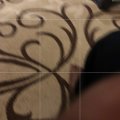3 results - showing 1 - 3
Ordering
Telecom Tips
K
KAVIT
Updated
September 06, 2018
798 0 0 0
Cool tips about CamScanner
Enter the complete details of the tip you want to share.
1. CamScanner is nowadays widely used app for scanning the pictures and converts them into pdf format. It is one of the one tap, easy going method. Here I am sharing some amazing tips about this app which are listed below to convert your phone or tablet into a scanner.
2. You can scan images by clicking on the camera floating button which is a green color button on the right low corner of app. By clicking on this button you can add pictures to it in various templates viz. ID card, doc, ppt, whit board. Make sure Light is proper while clicking the picture. But its auto picture enhancing feature also helps you to scan it into a High definition quality. So, No worries.
3. Its newly added feature greeting card allows you to make a greeting card of your design and share it with everyone. All you have to do is, choose a template format from greeting card option. Then write the paragraph you wanted to add on paper the move the capture box of your template to the paper and scan it. Now you can format it according to your design be it be its size, color.
4. It allows you to maintain the documents according to your convenience. You can add it in new folder by creating a new folder from menu button. You can also arrange the file in grid view or list view. You can easily sort the list according to modifies time, creation time or alphabetic order. You can also add a document from gallery by Import from gallery option and then add magic color to it and squee, you are ready to share it everywhere.
5. You can also format pdf easily. You can add tags or comments to it from pdf menu button. Also from pdf setting option, your can arrange pdf orientation, pdf Page size, pdf Page margin and on the top of it you can add a password to your pdf from set pdf password in pdf settings.
6. You can have it everywhere. All you have to do it sync your docs from your account and they will be instantly available to you on your device whenever or wherever you are.
7. You can print it wireless as this app supports the wireless printing and also you can fax your documents globally.
This tip is relevant to: Smartphone App | CamScanner | Utilities. If this tip is related to a smart device, then it could be applicable to other similar devices and mobile OS as well.
English
If you would have used this tip please enter your comments using the comments button below. You can also Share a Telecom related Tip or Trick that you know.
Telecom Tips
C
ctech
Updated
July 12, 2018
827 0 4 0
Simple way to make one PDF from multiple photos taken
Enter the complete details of the tip you want to share.
When multiple pictures of a presentation or notes from white board was taken, you would have felt it harder to combine them together and keep it as one file either as PDF or another format for easy access later. CamScanner helps you to do this very easily. With CamScanner, you can take all the photos in ‘batch’ mode and convert them together to one file and share it or upload to cloud storage in just 2 clicks.
This tip is relevant to: Smartphone App | CamScanner | Productivity. If this tip is related to a smart device, then it could be applicable to other similar devices and mobile OS as well.
English
If you would have used this tip please enter your comments using the comments button below. You can also Share a Telecom related Tip or Trick that you know.
Telecom Tips
C
ctech
Updated
July 07, 2018
682 0 2 0
Efficient use of CamScanner App for students
Enter the complete details of the tip you want to share.
CamScanner can be more efficiently used by students for scanning the notes on the blackboard or PowerPoint slides. Once scanned using the device's camera, they can be converted to pdf documents and stored either in the device or cloud storage (Google Drive, OneDrive, Dropbox, etc.). Appropriately naming the documents will help to search or easily access them later. Another way to organize is adding meaningful tags to your documents, like class notes ,math, language, history, book name, etc.
This tip is relevant to: Smartphone App | CamScanner | Productivity. If this tip is related to a smart device, then it could be applicable to other similar devices and mobile OS as well.
English
If you would have used this tip please enter your comments using the comments button below. You can also Share a Telecom related Tip or Trick that you know.
3 results - showing 1 - 3