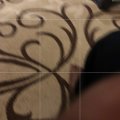4 results - showing 1 - 4
Ordering
Telecom Tips
ZR
zohaib raza
Updated
September 17, 2018
416 0 0 0
How to Freeze App
Enter the complete details of the tip you want to share.
HY! I am using Tecno common CX Air Android from the last couple of months.Its launched in early march here.it has many amazing features with lot of builtin apps.But i like its freezer app.you can use this app to freeze any app at any time to improve your android performance when its needed.you can go at any unwanted app at any time to freeze it to improve your android performance.You are just one click away to freeze.
On the other side you can unfreeze it any time when you needed without effecting your data.Just perfect. Thankyou!
On the other side you can unfreeze it any time when you needed without effecting your data.Just perfect. Thankyou!
This tip is relevant to: Smartphone App | App Freezer | Productivity. If this tip is related to a smart device, then it could be applicable to other similar devices and mobile OS as well.
English
If you would have used this tip please enter your comments using the comments button below. You can also Share a Telecom related Tip or Trick that you know.
Telecom Tips
T
Tmatibhiri
Updated
September 05, 2018
483 0 1 0
How to save memory and battery power
Enter the complete details of the tip you want to share.
Are you looking for a free app that helps you to save memory and battery power? If Yes, try Greenify. I have been using this app for over 2 years and it has saved me a lot. Greenify helps you to keep your device run smoothly and save more power for the day in a unique day. Even if you install lots of apps, with greenify your android device won't run slower. Greenify makes this possible by helping you identify and put the misbehaving apps into hibernation when you are not actively using them thus saving battery power and prevent your device from lagging.
How to get Greenify?
1. Go to Playstore
2. Search for Greenify and install the application.
3. Open the app and give permissions and your app will be up and running.
How to get Greenify?
1. Go to Playstore
2. Search for Greenify and install the application.
3. Open the app and give permissions and your app will be up and running.
This tip is relevant to: Smartphone App | Greenify | Productivity. If this tip is related to a smart device, then it could be applicable to other similar devices and mobile OS as well.
English
If you would have used this tip please enter your comments using the comments button below. You can also Share a Telecom related Tip or Trick that you know.
Telecom Tips
C
ctech
Updated
July 12, 2018
540 0 4 0
Simple way to make one PDF from multiple photos taken
Enter the complete details of the tip you want to share.
When multiple pictures of a presentation or notes from white board was taken, you would have felt it harder to combine them together and keep it as one file either as PDF or another format for easy access later. CamScanner helps you to do this very easily. With CamScanner, you can take all the photos in ‘batch’ mode and convert them together to one file and share it or upload to cloud storage in just 2 clicks.
This tip is relevant to: Smartphone App | CamScanner | Productivity. If this tip is related to a smart device, then it could be applicable to other similar devices and mobile OS as well.
English
If you would have used this tip please enter your comments using the comments button below. You can also Share a Telecom related Tip or Trick that you know.
Telecom Tips
C
ctech
Updated
July 07, 2018
438 0 2 0
Efficient use of CamScanner App for students
Enter the complete details of the tip you want to share.
CamScanner can be more efficiently used by students for scanning the notes on the blackboard or PowerPoint slides. Once scanned using the device's camera, they can be converted to pdf documents and stored either in the device or cloud storage (Google Drive, OneDrive, Dropbox, etc.). Appropriately naming the documents will help to search or easily access them later. Another way to organize is adding meaningful tags to your documents, like class notes ,math, language, history, book name, etc.
This tip is relevant to: Smartphone App | CamScanner | Productivity. If this tip is related to a smart device, then it could be applicable to other similar devices and mobile OS as well.
English
If you would have used this tip please enter your comments using the comments button below. You can also Share a Telecom related Tip or Trick that you know.
4 results - showing 1 - 4