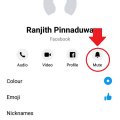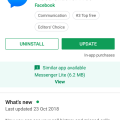4 results - showing 1 - 4
Ordering
Telecom Tips
D
Dinukaa
Updated
February 10, 2019
2956 0 3 0
Type your Messenger message without typing and using your voice
Enter the complete details of the tip you want to share.
Do you use Messenger to connect with your friends?
Sometimes it is very exhausting thing to type long messages.
Now you can simply avoid that and type messages by using your voice.
All you need to do is follow these steps.
Step 1 : Go to Messenger and open the chat head.
Step 2 : Click on the message typing section.
Step 3 : Now select the icon of microphone.
Step 4 : Then say out loud the message to the smartphone.
Step 5 : It will automatically type the words you are saying.
Step 6 : Then hit send.
Likewise you can send messages without typing by using your voice.
Sometimes it is very exhausting thing to type long messages.
Now you can simply avoid that and type messages by using your voice.
All you need to do is follow these steps.
Step 1 : Go to Messenger and open the chat head.
Step 2 : Click on the message typing section.
Step 3 : Now select the icon of microphone.
Step 4 : Then say out loud the message to the smartphone.
Step 5 : It will automatically type the words you are saying.
Step 6 : Then hit send.
Likewise you can send messages without typing by using your voice.
This tip is relevant to: Smartphone App | Messenger | Communication. If this tip is related to a smart device, then it could be applicable to other similar devices and mobile OS as well.
English
If you would have used this tip please enter your comments using the comments button below. You can also Share a Telecom related Tip or Trick that you know.
Telecom Tips
D
Dinukaa
Updated
January 28, 2019
791 0 4 0
Change the color of your FB Messenger conversation
Enter the complete details of the tip you want to share.
Do you use Facebook messenger to connect with your friends?
If so this would be a cool tip for you.
Now you can change the color of the chat conversation in your messenger.
You can group your contacts by giving separate colors as for friends, business partners, family etc.
All you need to do is follow below steps.
Step 1 : Open Messenger and go to the profile of the person.
Step 2 : Then tap on color.
Step 3 : Now select any color from the given pallet.
Step 4 : After that you can send a message to that person.
Now you can see the color of the chat head is changed.
If you want to change the color you can do the same process again.
If so this would be a cool tip for you.
Now you can change the color of the chat conversation in your messenger.
You can group your contacts by giving separate colors as for friends, business partners, family etc.
All you need to do is follow below steps.
Step 1 : Open Messenger and go to the profile of the person.
Step 2 : Then tap on color.
Step 3 : Now select any color from the given pallet.
Step 4 : After that you can send a message to that person.
Now you can see the color of the chat head is changed.
If you want to change the color you can do the same process again.
This tip is relevant to: Smartphone App | Messenger | Communication. If this tip is related to a smart device, then it could be applicable to other similar devices and mobile OS as well.
English
If you would have used this tip please enter your comments using the comments button below. You can also Share a Telecom related Tip or Trick that you know.
Telecom Tips
M
manohari
Updated
January 28, 2019
1518 0 3 0
Turn off notifications for a specific person on Facebook Messenger
Enter the complete details of the tip you want to share.
Do you use Facebook Messenger to connect with your friends?
If so this would be a great tip for you.
Sometimes when you are using messenger you will get notifications constantly.
So sometimes this will be very annoying.
Now you can mute your conversation with a specific person and avoid getting notifications.
So all you need to do is follow below steps.
Step 1 : Open Messenger and open the conversation with that person.
Step 2 : Then go to the profile by tapping that person's name.
Step 3 : Now select the bell icon which named as mute.
Step 4 : Then you need to select how much time you want to put that conversation mute.
Now you will not get any notifications when you receive messages from that person.
But you will get messages from that person without any notifications.
If so this would be a great tip for you.
Sometimes when you are using messenger you will get notifications constantly.
So sometimes this will be very annoying.
Now you can mute your conversation with a specific person and avoid getting notifications.
So all you need to do is follow below steps.
Step 1 : Open Messenger and open the conversation with that person.
Step 2 : Then go to the profile by tapping that person's name.
Step 3 : Now select the bell icon which named as mute.
Step 4 : Then you need to select how much time you want to put that conversation mute.
Now you will not get any notifications when you receive messages from that person.
But you will get messages from that person without any notifications.
This tip is relevant to: Smartphone App | Messenger | Communication. If this tip is related to a smart device, then it could be applicable to other similar devices and mobile OS as well.
English
If you would have used this tip please enter your comments using the comments button below. You can also Share a Telecom related Tip or Trick that you know.
Telecom Tips
M
manohari
Updated
November 11, 2018
738 0 3 0
Update messenger to get new features in Android
Enter the complete details of the tip you want to share.
Are you using messenger to chat with your friends?
Sometimes you will get stuck when you are chatting with your friends. Also you won't get any new features in messenger.
And sometimes app becomes real slow.
These things happens because you are not updating messenger when a new version available.
So you need to update your messenger as soon as a new version available to avoid those problems.
First you can do it manually when you want. You can just go to app store and search messenger and click update. There is another way that you can automatically update it when a new version available. For that you need to open messenger. After that go to settings. Then go to app updates. Then turn on auto update messenger. Also you can turn on notification for new updates as well.
Sometimes you will get stuck when you are chatting with your friends. Also you won't get any new features in messenger.
And sometimes app becomes real slow.
These things happens because you are not updating messenger when a new version available.
So you need to update your messenger as soon as a new version available to avoid those problems.
First you can do it manually when you want. You can just go to app store and search messenger and click update. There is another way that you can automatically update it when a new version available. For that you need to open messenger. After that go to settings. Then go to app updates. Then turn on auto update messenger. Also you can turn on notification for new updates as well.
This tip is relevant to: Smartphone App | Messenger | Communication. If this tip is related to a smart device, then it could be applicable to other similar devices and mobile OS as well.
English
If you would have used this tip please enter your comments using the comments button below. You can also Share a Telecom related Tip or Trick that you know.
4 results - showing 1 - 4