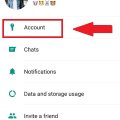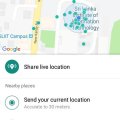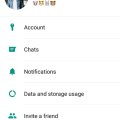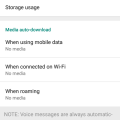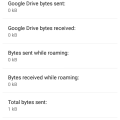16 results - showing 1 - 16
Ordering
Telecom Tips
M
manohari
Updated
March 26, 2019
2726 0 4 0
Whatsapp profile picture privacy
Enter the complete details of the tip you want to share.
Do you use Whats app to connect with friends?
If so normally when some one who is not in your friend list type your number and search for you, your profile picture will be visible to them.
So this is not good for your privacy.
Now you can avoid this situation by simply following these steps.
Step 1 : Open Whatsapp and go to settings
Step 2 : Then go to privacy.
Step 3 : Select profile photo.
Step 4: Now select only contacts
Like that you can save your privacy of your profile picture.
If so normally when some one who is not in your friend list type your number and search for you, your profile picture will be visible to them.
So this is not good for your privacy.
Now you can avoid this situation by simply following these steps.
Step 1 : Open Whatsapp and go to settings
Step 2 : Then go to privacy.
Step 3 : Select profile photo.
Step 4: Now select only contacts
Like that you can save your privacy of your profile picture.
This tip is relevant to: Smartphone App | Whatsapp | Communication. If this tip is related to a smart device, then it could be applicable to other similar devices and mobile OS as well.
English
If you would have used this tip please enter your comments using the comments button below. You can also Share a Telecom related Tip or Trick that you know.
Telecom Tips
D
Dinukaa
Updated
January 06, 2019
1105 0 1 0
Forward messages in whatsapp
Enter the complete details of the tip you want to share.
Do you use whatsapp to chat with your friends?
If so this would be a great chance for you.
For example if you want to forward a link it would be very difficult to type.
In this situation you can simple forward the message by following below steps.
First you need to go to the relevant chat head.
Then you need to select the message that you need to forward.
There you can see a arrow by the side of the message.
So you can tap on that arrow.
Now you can select whom you need to forward the message.
Likewise you can forward messages easily.
If so this would be a great chance for you.
For example if you want to forward a link it would be very difficult to type.
In this situation you can simple forward the message by following below steps.
First you need to go to the relevant chat head.
Then you need to select the message that you need to forward.
There you can see a arrow by the side of the message.
So you can tap on that arrow.
Now you can select whom you need to forward the message.
Likewise you can forward messages easily.
This tip is relevant to: Smartphone App | Whatsapp | Communication. If this tip is related to a smart device, then it could be applicable to other similar devices and mobile OS as well.
English
If you would have used this tip please enter your comments using the comments button below. You can also Share a Telecom related Tip or Trick that you know.
Telecom Tips
D
Dinukaa
Updated
January 08, 2019
893 0 1 0
Use voice recording to send messages to your friends in whatsapp
Enter the complete details of the tip you want to share.
Do you use whatsapp to chat with your friends.
Sometimes its too frustrating to type every word one by one.
So this would be a great chance for you if you are too lazy to type words.
Now you can use your voice send the message to your friends.
All you need to select the green button with a microphone on it and hold it.
Then you can speak to your phone and say the message.
Then this voice message will be recorded and when you release your finger from that button it will automatically send your recorded message to your friends.
Sometimes its too frustrating to type every word one by one.
So this would be a great chance for you if you are too lazy to type words.
Now you can use your voice send the message to your friends.
All you need to select the green button with a microphone on it and hold it.
Then you can speak to your phone and say the message.
Then this voice message will be recorded and when you release your finger from that button it will automatically send your recorded message to your friends.
This tip is relevant to: Smartphone App | Whatsapp | Communication. If this tip is related to a smart device, then it could be applicable to other similar devices and mobile OS as well.
English
If you would have used this tip please enter your comments using the comments button below. You can also Share a Telecom related Tip or Trick that you know.
Telecom Tips
D
Dinukaa
Updated
January 07, 2019
851 0 1 0
Read whatsapp messages without make it as seen
Enter the complete details of the tip you want to share.
Do you use whatsapp to chat with others?
If so this would be a great opportunity for you.
Do you want to see a message without make it as seen?
If so you can remember this for your future reference.
Now you can check a message and see the inside without make it as seen.
So all you need to do is turn on mobile data.
Then you need to turn on flight mode.
Now you can view the message and read it.
Then you need to exit from whatsapp and turn off flight mode.
Likewise you can read inside of a message without make as seen.
If so this would be a great opportunity for you.
Do you want to see a message without make it as seen?
If so you can remember this for your future reference.
Now you can check a message and see the inside without make it as seen.
So all you need to do is turn on mobile data.
Then you need to turn on flight mode.
Now you can view the message and read it.
Then you need to exit from whatsapp and turn off flight mode.
Likewise you can read inside of a message without make as seen.
This tip is relevant to: Smartphone App | Whatsapp | Communication. If this tip is related to a smart device, then it could be applicable to other similar devices and mobile OS as well.
English
If you would have used this tip please enter your comments using the comments button below. You can also Share a Telecom related Tip or Trick that you know.
Telecom Tips
M
manohari
Updated
January 08, 2019
853 0 2 0
Check who read your whatsapp messages and when in groups
Enter the complete details of the tip you want to share.
Do you have whatsapp groups?
Now you can check who saw the message you sent to a group.
Also you can check exact moment they check the message.
So you can confirm whether they saw the message or not.
For that all you need to do is tap on the sent message.
Then you need to click on the three dots in the right top corner.
Now tap on info.
There you can see when and who received your message in your group.
Now you can check who saw the message you sent to a group.
Also you can check exact moment they check the message.
So you can confirm whether they saw the message or not.
For that all you need to do is tap on the sent message.
Then you need to click on the three dots in the right top corner.
Now tap on info.
There you can see when and who received your message in your group.
This tip is relevant to: Smartphone App | Whatsapp | Communication. If this tip is related to a smart device, then it could be applicable to other similar devices and mobile OS as well.
English
If you would have used this tip please enter your comments using the comments button below. You can also Share a Telecom related Tip or Trick that you know.
Telecom Tips
M
manohari
Updated
January 06, 2019
793 0 1 0
Block Whatsapp new annoying numbers
Enter the complete details of the tip you want to share.
Do you get whatsapp messages from unknown numbers.
If so don't worry, now you can simply block those annoying numbers with a single tap.
So first when you see a new message from a new number you can open that message.
Then the receiver will see it as seen.
But also it will give you three options as report , block or add to contacts.
So if the message is abusive you can report that number or block it.
Otherwise you can add that new number to your phone.
If so don't worry, now you can simply block those annoying numbers with a single tap.
So first when you see a new message from a new number you can open that message.
Then the receiver will see it as seen.
But also it will give you three options as report , block or add to contacts.
So if the message is abusive you can report that number or block it.
Otherwise you can add that new number to your phone.
This tip is relevant to: Smartphone App | Whatsapp | Communication. If this tip is related to a smart device, then it could be applicable to other similar devices and mobile OS as well.
English
If you would have used this tip please enter your comments using the comments button below. You can also Share a Telecom related Tip or Trick that you know.
Telecom Tips
M
manohari
Updated
December 13, 2018
918 0 2 0
Quickly share your location in whatsapp with your friends
Enter the complete details of the tip you want to share.
If you want to send your current live location to a friend this would be the best option for you.
So this would be a great tip for emergency situations.
So all you need to do is open you whatsapp and go to that friends chat head who you want to send your current location.
Then you need to tap on the attachment which is indicated by a file clip.
Now tap on the “Location” option.
There you can select the black dot.
And it will automatically get your current location.
Then hit send.
So this would be a great tip for emergency situations.
So all you need to do is open you whatsapp and go to that friends chat head who you want to send your current location.
Then you need to tap on the attachment which is indicated by a file clip.
Now tap on the “Location” option.
There you can select the black dot.
And it will automatically get your current location.
Then hit send.
This tip is relevant to: Smartphone App | Whatsapp | Communication. If this tip is related to a smart device, then it could be applicable to other similar devices and mobile OS as well.
English
If you would have used this tip please enter your comments using the comments button below. You can also Share a Telecom related Tip or Trick that you know.
Telecom Tips
M
manohari
Updated
December 17, 2018
893 0 2 0
Reply privately to messages in Whatsapp groups
Enter the complete details of the tip you want to share.
Do you use Whatsapp to communicate with your friends?
Do you have any groups in whatsapp?
If so this would be a great chance for you.
Now you can reply privately to messages in Whatsapp group chats.
This option will be very useful to you when you want to respond to someone’s message in a group but don’t want to let other people know about your reply.
All you need to do is long press on the message.
Then you need to tap on three dot menu.
After that tap on Reply privately.
Then you can send the message privately.
Do you have any groups in whatsapp?
If so this would be a great chance for you.
Now you can reply privately to messages in Whatsapp group chats.
This option will be very useful to you when you want to respond to someone’s message in a group but don’t want to let other people know about your reply.
All you need to do is long press on the message.
Then you need to tap on three dot menu.
After that tap on Reply privately.
Then you can send the message privately.
This tip is relevant to: Smartphone App | Whatsapp | Communication. If this tip is related to a smart device, then it could be applicable to other similar devices and mobile OS as well.
English
If you would have used this tip please enter your comments using the comments button below. You can also Share a Telecom related Tip or Trick that you know.
Telecom Tips
D
Dinukaa
Updated
December 04, 2018
850 0 2 0
How to identify if you are blocked in whatsapp by someone
Enter the complete details of the tip you want to share.
Are you using Whatsapp? If so with these methods you can identify if someone blocked you.
First thing is you can no longer see that contact's last seen or online in the chat window.
First thing is you can no longer see that contact's last seen or online in the chat window.
Also you do not see updates to that contact's profile photo.
And when you send a message to that contact it will show only a one check mark which conveys message sent.
Also it will never show the second check mark as message delivered.
And the calls will not go through that contact.
And when you send a message to that contact it will show only a one check mark which conveys message sent.
Also it will never show the second check mark as message delivered.
And the calls will not go through that contact.
This way you can identify if you are blocked by someone in Whatsapp.
This tip is relevant to: Smartphone App | Whatsapp | Communication. If this tip is related to a smart device, then it could be applicable to other similar devices and mobile OS as well.
English
If you would have used this tip please enter your comments using the comments button below. You can also Share a Telecom related Tip or Trick that you know.
Telecom Tips
M
manohari
Updated
December 04, 2018
889 0 1 0
Mute Whatsapp notifications
Enter the complete details of the tip you want to share.
Do you use whatsapp ?
If so when you turn on your mobile data or wifi you will get Whatsapp notifications all over your wall.
So this is really a annoying thing when it happens all the time.
Now you can simply avoid this problem within few seconds.
For that first you need to open Whatsapp.
Then go to settings. You can find settings in the top of right corner.
Then select mute notifications.
There you need to turn on mute notifications.
So now you would not get any annoying whatsapp notifications.
If so when you turn on your mobile data or wifi you will get Whatsapp notifications all over your wall.
So this is really a annoying thing when it happens all the time.
Now you can simply avoid this problem within few seconds.
For that first you need to open Whatsapp.
Then go to settings. You can find settings in the top of right corner.
Then select mute notifications.
There you need to turn on mute notifications.
So now you would not get any annoying whatsapp notifications.
This tip is relevant to: Smartphone App | Whatsapp | Communication. If this tip is related to a smart device, then it could be applicable to other similar devices and mobile OS as well.
English
If you would have used this tip please enter your comments using the comments button below. You can also Share a Telecom related Tip or Trick that you know.
Telecom Tips
M
manohari
Updated
December 04, 2018
808 0 2 0
Quickly leave from a whatsapp group when you want
Enter the complete details of the tip you want to share.
Do you use whatsapp?
Are you in boring or annoying groups?
And get messages and notification all the time?
So this would be a great chance for you.
Now you can quickly leave a whatsapp group with two clicks.
So first you need to do is open whatsapp.
And then go to your group that you want to leave.
Now there is a menu bar with dotted lines in top of the right corner.
Select it and go to mute conversation. Then you would not get any messages from that group.
Or you can click on more.
Then you can select exit group.
By clicking that you can leave the group immediately.
Are you in boring or annoying groups?
And get messages and notification all the time?
So this would be a great chance for you.
Now you can quickly leave a whatsapp group with two clicks.
So first you need to do is open whatsapp.
And then go to your group that you want to leave.
Now there is a menu bar with dotted lines in top of the right corner.
Select it and go to mute conversation. Then you would not get any messages from that group.
Or you can click on more.
Then you can select exit group.
By clicking that you can leave the group immediately.
This tip is relevant to: Smartphone App | Whatsapp | Communication. If this tip is related to a smart device, then it could be applicable to other similar devices and mobile OS as well.
English
If you would have used this tip please enter your comments using the comments button below. You can also Share a Telecom related Tip or Trick that you know.
Telecom Tips
D
Dinukaa
Updated
November 27, 2018
1318 0 3 0
Put a cool wallpaper in your whatsapp chat head
Enter the complete details of the tip you want to share.
Are you using Whatsapp?
If so this is a cool thing that you can do with Whatsapp.
Now you can put a cool wallpaper to your chat head where you chat with your friends.
All you need to do is open Whatsapp and then select menu bar.
After that you need to go to settings.
There you need to select chat.
Then select wallpaper. Now you can select a wallpaper from your gallery.
Then press select. That's all.
Now go to any chat head. There you can see the wallpaper under your messages.
If so this is a cool thing that you can do with Whatsapp.
Now you can put a cool wallpaper to your chat head where you chat with your friends.
All you need to do is open Whatsapp and then select menu bar.
After that you need to go to settings.
There you need to select chat.
Then select wallpaper. Now you can select a wallpaper from your gallery.
Then press select. That's all.
Now go to any chat head. There you can see the wallpaper under your messages.
This tip is relevant to: Smartphone App | Whatsapp | Communication. If this tip is related to a smart device, then it could be applicable to other similar devices and mobile OS as well.
English
If you would have used this tip please enter your comments using the comments button below. You can also Share a Telecom related Tip or Trick that you know.
Telecom Tips
M
manohari
Updated
October 21, 2018
796 0 1 0
Stop wasting your mobile data from auto downloading in WhatsApp
Enter the complete details of the tip you want to share.
Are you using whatsapp for messaging with others?
When there are photos , videos in your chat , whats-app will automatically download those content.
Also if you are in groups it will automatically download content of others as well which are not relevant to you.
So this is really important matter because if you are using mobile data it will waste lot of money.
So to avoid this problem you need to follow these steps.
Step 1:
Go to whatsapp
Step 2:
Go to Settings
Step 3:
Select Data and storage usage
Step 4:
Select the media to download.
Here you can chose when using mobile data or WiFi.
When there are photos , videos in your chat , whats-app will automatically download those content.
Also if you are in groups it will automatically download content of others as well which are not relevant to you.
So this is really important matter because if you are using mobile data it will waste lot of money.
So to avoid this problem you need to follow these steps.
Step 1:
Go to whatsapp
Step 2:
Go to Settings
Step 3:
Select Data and storage usage
Step 4:
Select the media to download.
Here you can chose when using mobile data or WiFi.
This tip is relevant to: Smartphone App | Whatsapp | Communication. If this tip is related to a smart device, then it could be applicable to other similar devices and mobile OS as well.
English
If you would have used this tip please enter your comments using the comments button below. You can also Share a Telecom related Tip or Trick that you know.
Telecom Tips
A
Ariana
Updated
September 17, 2018
790 0 3 0
How to select pictures from whatsapp in one go
Enter the complete details of the tip you want to share.
Sometimes, when you want to show a friend or family some pictures through whatsapp, you may notice that you first have to select one picture then go back to your gallery to then select as much pictures as you want up to 30. Now, if you want to avoid having to go to your gallery twice, when you enter your gallery from whatsapp, long-press the first picture, it will automatically select and you now select more pictures without having to come to your gallery twice. Let me know how this works, okay?
Stay glued to my profile for more tricks and tips.
Regards!
Stay glued to my profile for more tricks and tips.
Regards!
This tip is relevant to: Smartphone App | Whatsapp | Communication. If this tip is related to a smart device, then it could be applicable to other similar devices and mobile OS as well.
English
If you would have used this tip please enter your comments using the comments button below. You can also Share a Telecom related Tip or Trick that you know.
Telecom Tips
N
NadiaSalwa
Updated
September 19, 2018
948 0 4 0
To Save Your Memory and fix 'Unfortunately, Whatsapp has Stopped' error
Enter the complete details of the tip you want to share.
In some case, we usually find 'force close' which say 'Unfortunately, Whatsapp has stopped' and that case not finish until we uninstall it and install it again. This is some tips and tricks to resolve that case:
- open whatsapp -> setting -> data and storage usage -> choose network usage scroll down choose reset statistics. And your memory will be cleared.
- open whatsapp -> setting -> notifications -> uncheck 'use high priority notifications'. Because notifications at the top of screen will make your device to slow performance.
- open whatsapp -> setting -> chats -> chat history -> clear all chats -> uncheck delete media -> clear all except starred. This last trick is optional. Before to do this, don't forget to starred you important message.
Now, you will not find the alert again.
This tip is relevant to: Smartphone App | Whatsapp | Utilities. If this tip is related to a smart device, then it could be applicable to other similar devices and mobile OS as well.
If you would have used this tip please enter your comments using the comments button below. You can also Share a Telecom related Tip or Trick that you know.
Telecom Tips
T
Titan100
Updated
September 06, 2018
771 0 0 0
Whatsapp Trick to transfer from your phone to computer and vice versa without data cable
Enter the complete details of the tip you want to share.
Whatsapp Trick : File transfer from your phone to computer and vice versa without data cable
To do this, you should have installed/connected Whatsapp desktop app or whatsapp Web in your computer. After connect your whatsapp to whatsapp web, create a new group in your whatsapp account and add a temporary member in it. After successfully create the group, remove the temporary member. Now you are the only member in that group. Now you can simply transfer file between your phone to computer and vice versa. Just drop the file whatever you want in the group and receive it from both from your computer (Whatsapp web) and mobile phone.
This tip is relevant to: Smartphone App | Whatsapp | Communication. If this tip is related to a smart device, then it could be applicable to other similar devices and mobile OS as well.
English
If you would have used this tip please enter your comments using the comments button below. You can also Share a Telecom related Tip or Trick that you know.
16 results - showing 1 - 16