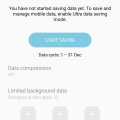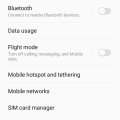7 results - showing 1 - 7
Ordering
Telecom Tips
D
Dinukaa
Updated
December 19, 2018
1198 0 2 0
Lock and hide sensitive apps in your Samsung Galaxy J7
Enter the complete details of the tip you want to share.
If you are using a Samsung J7 smart phone this would be a great tip for you.
Now you can hide your sensitive apps and secure them.
Samsung Galaxy J7 comes with a built-in method to keep your apps and pictures locked away from the prying eyes.
All you need to do is follow below steps.
Now you can hide your sensitive apps and secure them.
Samsung Galaxy J7 comes with a built-in method to keep your apps and pictures locked away from the prying eyes.
All you need to do is follow below steps.
- First you need to go to "Settings"
- Then you need to go to "Display"
- After that you need to select Home screen.
- Now go to Hide apps.
- There you can select apps that you need to hide.
This option will lock your apps but also hides them from the app drawer and search results.
This tip is relevant to: Smartphone | Android 5.1 Samsung Galaxy J7 | . If this tip is related to a smart device, then it could be applicable to other similar devices and mobile OS as well.
If you would have used this tip please enter your comments using the comments button below. You can also Share a Telecom related Tip or Trick that you know.
Telecom Tips
M
manohari
Updated
December 19, 2018
810 0 3 0
Save data in your Samsung J7
Enter the complete details of the tip you want to share.
If you are using a Samsung J7 smart phone this would be a great chance for you.
Now you can save your battery life by using "Ultra data saver"
All you need to do is follow below steps.
Now you can save your battery life by using "Ultra data saver"
All you need to do is follow below steps.
- First you need to open your settings.
- Then select "Device maintenance"
- There you need to select Ultra data saving.
- After that you can turn it on.
- Then select start saving.
This can be set to engage once your data reaches a specified percentage (10% or lower, etc.) or on demand.
This tip is relevant to: Smartphone | Android 5.1 Samsung Galaxy J7 | . If this tip is related to a smart device, then it could be applicable to other similar devices and mobile OS as well.
If you would have used this tip please enter your comments using the comments button below. You can also Share a Telecom related Tip or Trick that you know.
Telecom Tips
M
manohari
Updated
December 17, 2018
907 0 3 0
Quickly Change Input Language in Your Samsung J7
Enter the complete details of the tip you want to share.
Do you use a Samsung J7 smart phone?
If so this would be a great opportunity for you.
You can remember this tip for emergency situations in future.
Now you can change your input language of your phone any time.
Changing your input language is something not everyone will do, but it’s helpful without a doubt.
You can follow these steps:
If so this would be a great opportunity for you.
You can remember this tip for emergency situations in future.
Now you can change your input language of your phone any time.
Changing your input language is something not everyone will do, but it’s helpful without a doubt.
You can follow these steps:
- First navigate to your "Settings"
- Then from Settings, go to "Language and Input"
- Tap on the Samsung Keyboard to see your options for keyboard inputs
You can change this as much as you wish
Also you can feel free to if you have another preferred input language as well.
Also you can feel free to if you have another preferred input language as well.
This tip is relevant to: Smartphone | Android 5.1 Samsung Galaxy J7 | . If this tip is related to a smart device, then it could be applicable to other similar devices and mobile OS as well.
If you would have used this tip please enter your comments using the comments button below. You can also Share a Telecom related Tip or Trick that you know.
Telecom Tips
NB
Nazar Bakukha
Updated
November 06, 2018
936 0 0 0
Saving storage in your Android device
Enter the complete details of the tip you want to share.
For efficiently using storage of your smartphone think about content that you consumed and saved to your device. Every day you looked a lot of images and videos from social medias and messengers and a lot of this content saved on your device like a cache data. This is temporary data about your latest using different apps. This data collecting every day and creating a lot of stuff on your smartphone storage. So, you can periodically monitor data-cache of your apps and cleaning up this for saving your device memory.
If you often make a lot of photos, videos or audio records by your smartphone you can periodically export it from your device to Cloud storage by different online services. It can save a lot of storage space of your device and provide your constantly access to your data. By the way, many services provide some spaces of cloud storage for free like a trial version of their services, so you can use this opportunity for saving the storage in your device.
This tip is relevant to: Mobile OS | Android 5.1 Xiaomi | . If this tip is related to a smart device, then it could be applicable to other similar devices and mobile OS as well.
If you would have used this tip please enter your comments using the comments button below. You can also Share a Telecom related Tip or Trick that you know.
Telecom Tips
D
Dinukaa
Updated
November 13, 2018
755 0 2 0
Quickly uninstall unwanted apps in your phone
Enter the complete details of the tip you want to share.
Do you have lot of apps in your mobile? Sometimes you download apps and you don't use it. Then you forget to uninstall the app. Like that your phone screen will be full of apps and even you will not able to identify which app you need and which app not.
Now you can quickly uninstall the apps you don't need. So all you need to do is go to the main screen. In the top of the right corner you can see vertical line with dots. That indicates the menu bar. First you need to click on that menu bar. Then there is an option call uninstall. So, you need to select that uninstall. Now you can select all the apps you need to uninstall.
You can click on uninstall to delete the apps and uninstall the apps. This way you can uninstall multiple apps with one click.
Now you can quickly uninstall the apps you don't need. So all you need to do is go to the main screen. In the top of the right corner you can see vertical line with dots. That indicates the menu bar. First you need to click on that menu bar. Then there is an option call uninstall. So, you need to select that uninstall. Now you can select all the apps you need to uninstall.
You can click on uninstall to delete the apps and uninstall the apps. This way you can uninstall multiple apps with one click.
This tip is relevant to: Smartphone | Android 5.1 Samsung Galaxy S3 Neo | . If this tip is related to a smart device, then it could be applicable to other similar devices and mobile OS as well.
If you would have used this tip please enter your comments using the comments button below. You can also Share a Telecom related Tip or Trick that you know.
Telecom Tips
D
Dinukaa
Updated
October 10, 2018
1260 0 3 0
Samsung J7 Dual sim management
Enter the complete details of the tip you want to share.
Do you have two sim cards in your Samsung J7 mobile? Sometimes you use one sim for calling and one sim for mobile data. So it is very important to select the suitable sim when you are calling or using data. So now you can predefine which sim to use by selecting some options.
First you need to insert both sim cards to your mobile. Then you need to go to settings.After that you can select connections. There you have sim card manager. Inside the sim card manager you can find sim 1 and sim 2 with the details. Now you can select your preferred sim card for calls, messages and mobile data.
For example, if you want to use sim 1 only for mobile data first you need to select mobile data. Then select sim 1.
So it is very easy to manage your sims.
First you need to insert both sim cards to your mobile. Then you need to go to settings.After that you can select connections. There you have sim card manager. Inside the sim card manager you can find sim 1 and sim 2 with the details. Now you can select your preferred sim card for calls, messages and mobile data.
For example, if you want to use sim 1 only for mobile data first you need to select mobile data. Then select sim 1.
So it is very easy to manage your sims.
This tip is relevant to: Smartphone | Android 5.1 Samsung Galaxy J7 | . If this tip is related to a smart device, then it could be applicable to other similar devices and mobile OS as well.
If you would have used this tip please enter your comments using the comments button below. You can also Share a Telecom related Tip or Trick that you know.
Telecom Tips
LB
lulu Bori
Updated
September 08, 2018
555 0 0 0
Hide apps in Samsung Galaxy which you don't want people to pry on
Enter the complete details of the tip you want to share.
There could be some apps in your phone which you don't like others to open or any other other app which is a secret editing tool for you, well if you've got something like that stored up in your phone you can hide it.
Tap on the edit button on the top right corner opf the app and then tap in the minus button(-) on the app which you want to hide. This won't uninstall the app but will just hide it and does not show any result when searched for .
To disable this just go to application manager and then disable the effect.
Tap on the edit button on the top right corner opf the app and then tap in the minus button(-) on the app which you want to hide. This won't uninstall the app but will just hide it and does not show any result when searched for .
To disable this just go to application manager and then disable the effect.
This tip is relevant to: Smartphone | Android 5.1 Samsung Galaxy J7 | . If this tip is related to a smart device, then it could be applicable to other similar devices and mobile OS as well.
If you would have used this tip please enter your comments using the comments button below. You can also Share a Telecom related Tip or Trick that you know.
7 results - showing 1 - 7