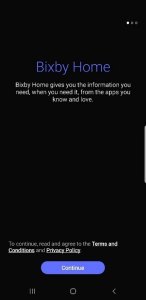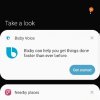- Telecom Tips
- Cool Samsung Galaxy S8 Plus Bixby Assistance
Cool Samsung Galaxy S8 Plus Bixby Assistance
M
manohari
Updated
793 0 2 0
Device Reviews: Smartphones | Smart Home Devices | Smart Car Devices | Smart Speakers | Smart Streaming Devices | Smart Wearables | Other Smart Devices | Telecom or Network Equipments
Cool Samsung Galaxy S8 Plus Bixby Assistance
Enter the complete details of the tip you want to share.
Samsung Galaxy has added one cool Feature called BIXBY HOME, it somewhat like Google assistance but it way more advanced and updated.
It works as the brain of the phone to make use its features and functions properly.
It is more like artificial intelligence.
You can simply find various things through capturing items and let BIXBY done the rest for you, it will search it on web and will provide the necessary details.
It works as the brain of the phone to make use its features and functions properly.
It is more like artificial intelligence.
You can simply find various things through capturing items and let BIXBY done the rest for you, it will search it on web and will provide the necessary details.
If you want to set a to-do-list or schedule your routine, press and hold the button on the left side of the handset and tell the Bixby, everything will be recorded and would be scheduled in calendar.
You can pull advantages out of Bixby, based on your requirement. You can set up daily reminders about house chores and it can also alert you at specific locations.
This tip is relevant to: Smartphone | Android 7 Nougat Samsung Galaxy S8+ | . If this tip is related to a smart device, then it could be applicable to other similar devices and mobile OS as well.
If you would have used this tip please enter your comments using the comments button below. You can also Share a Telecom related Tip or Trick that you know.
View other Tips and Tricks.
Post a Question or View Telecom Q&As
View location specific cell phone service provider reviews or other telecom service provider reviews from other users
Post a review about your cell phone service provider or other telecom service provider
User comments
There are no user comments for this listing.
Already have an account? Log in now or Create an account