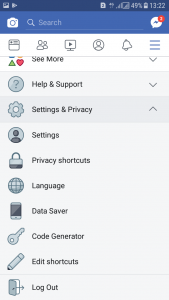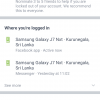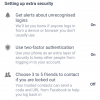- Telecom Tips
- Get Facebook login alerts to your phone
Get Facebook login alerts to your phone
D
Dinukaa
Updated
509 0 3 0
Device Reviews: Smartphones | Smart Home Devices | Smart Car Devices | Smart Speakers | Smart Streaming Devices | Smart Wearables | Other Smart Devices | Telecom or Network Equipments
Get Facebook login alerts to your phone
Available Mobile Platforms
Enter the complete details of the tip you want to share.
Facebook account hacking is truly normal in nowadays. Of course, there's no real way to make you totally resistant to hacking shy of nuking your Facebook account, yet you can halt it from the beginning before long.
So login alerts will drop you a notice at whatever point your Facebook account is logged from another device. By changing your security settings, you can get an email, notice or endless supply of these new login endeavors.
First go to your Facebook account. And then go to settings and privacy. There you can see where you are currently logged in and what are your previous logins. Also under "setting up extra security" you have some options to select.
So there you can turn on get alerts about unrecognized logins. Then you will get an alerts when unauthorized access occur. And you need to turn on two factor authorization. It will send you a message to your phone for an unauthorized login.
So login alerts will drop you a notice at whatever point your Facebook account is logged from another device. By changing your security settings, you can get an email, notice or endless supply of these new login endeavors.
First go to your Facebook account. And then go to settings and privacy. There you can see where you are currently logged in and what are your previous logins. Also under "setting up extra security" you have some options to select.
So there you can turn on get alerts about unrecognized logins. Then you will get an alerts when unauthorized access occur. And you need to turn on two factor authorization. It will send you a message to your phone for an unauthorized login.
This tip is relevant to: Smartphone App | Facebook | Entertainment. If this tip is related to a smart device, then it could be applicable to other similar devices and mobile OS as well.
English
If you would have used this tip please enter your comments using the comments button below. You can also Share a Telecom related Tip or Trick that you know.
View other Tips and Tricks.
Post a Question or View Telecom Q&As
View location specific cell phone service provider reviews or other telecom service provider reviews from other users
Post a review about your cell phone service provider or other telecom service provider
User comments
There are no user comments for this listing.
Already have an account? Log in now or Create an account