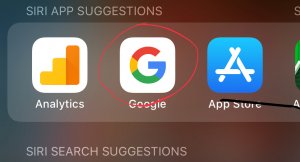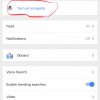- Telecom Tips
- Have you enabled Incognito mode in Google App for private search and browse?
Have you enabled Incognito mode in Google App for private search and browse?
C
ctech
Updated
751 0 5 0
Device Reviews: Smartphones | Smart Home Devices | Smart Car Devices | Smart Speakers | Smart Streaming Devices | Smart Wearables | Other Smart Devices | Telecom or Network Equipments
Have you enabled Incognito mode in Google App for private search and browse?
Available Mobile Platforms
Enter the complete details of the tip you want to share.
If you have iOS 10 or above, you can enable Incognito mode in Google App which adds extra layer of privacy. When this mode turned on, your search and browse history are not saved. Incognito mode can be enabled through app's settings or using 3D touch option by hard pressing Google app icon in home screen. Additionally, enabling touch id for Incognito mode will allow to re-enter an existing Incognito session if you would have existed the app for short duration.
This tip is relevant to: Smartphone App | TD Ameritrade Mobile | Utilities. If this tip is related to a smart device, then it could be applicable to other similar devices and mobile OS as well.
English
If you would have used this tip please enter your comments using the comments button below. You can also Share a Telecom related Tip or Trick that you know.
View other Tips and Tricks.
Post a Question or View Telecom Q&As
View location specific cell phone service provider reviews or other telecom service provider reviews from other users
Post a review about your cell phone service provider or other telecom service provider
User comments
There are no user comments for this listing.
Already have an account? Log in now or Create an account