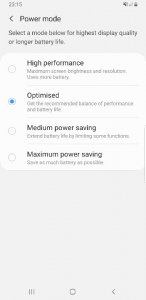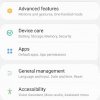- Telecom Tips
- Improve Battery Performance in Samsung Galaxy S8+
Improve Battery Performance in Samsung Galaxy S8+
M
manohari
Updated
490 0 4 0
Device Reviews: Smartphones | Smart Home Devices | Smart Car Devices | Smart Speakers | Smart Streaming Devices | Smart Wearables | Other Smart Devices | Telecom or Network Equipments
Improve Battery Performance in Samsung Galaxy S8+
Enter the complete details of the tip you want to share.
Everything that gives you pleasure has downside too, with this large clear display it will compromise battery life.
To prolong battery life SAMSUNG has added three beneficial modes, you can enable the mode according to your use and demand.
To prolong battery life SAMSUNG has added three beneficial modes, you can enable the mode according to your use and demand.
Three modes are: Game, Entertainment and High Performance.
Head into settings and there you will find battery performance and you can tweak it.
After enabling power saving mode you will get an option called ‘’Mid’’ and ‘’Max’’.
Mid slows down your device and stops background syncing to improve your battery life.
While MAX keep everything down and it is quite good for emergency situation when your battery is draining in some time.
After enabling power saving mode you will get an option called ‘’Mid’’ and ‘’Max’’.
Mid slows down your device and stops background syncing to improve your battery life.
While MAX keep everything down and it is quite good for emergency situation when your battery is draining in some time.
This tip is relevant to: Smartphone | Android 7 Nougat Samsung Galaxy S8+ | . If this tip is related to a smart device, then it could be applicable to other similar devices and mobile OS as well.
If you would have used this tip please enter your comments using the comments button below. You can also Share a Telecom related Tip or Trick that you know.
View other Tips and Tricks.
Post a Question or View Telecom Q&As
View location specific cell phone service provider reviews or other telecom service provider reviews from other users
Post a review about your cell phone service provider or other telecom service provider
User comments
There are no user comments for this listing.
Already have an account? Log in now or Create an account