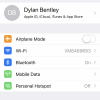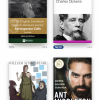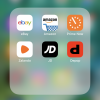- Telecom Devices
- iPhone X review
iPhone X review
U
unknown63
Updated
Enter the details of where did you buy the device? It could be either online with web site name or the store name and place.
Phone or Device purchased at: EE
Service provider that you reviewed or used with your device. Select service provider from the list or enter a new service provider that is not listed using 'Add' button. Once you add a service provider, it'll be listed as an option to select in the drop down.
Provide technical and other general information about the phone or device such as size, storage, memory, color, camera configuration, special features, etc..
- Weight: 174g.
- Dimensions: 143.6 x 70.9 x 7.7 mm.
- OS: iOS 12.
- Screen size: 5.8-inch.
- Screen Resolution: 1125x2436.
- CPU: A11 Bionic.
- RAM: 3GB
- Storage: 64GB
Phone or Device Usage
I use the iPhone X in a personal capacity for up to 12 hours in a single day.
Likes
I like the size of the screen and the absence of the home button which has been used in all previous apple smartphones prior to this device. The lack of the home button allows more information to be present on the screen at one time. This minimises the amount of scrolling required when reading something such as a lengthy review.
My favourite features include -
The integrated mail app - This allows all mail accounts to be in one place and easily accessible.
The App Store - the App Store allows games and daily life apps to be found easily
The settings search bar - This saves a lot of time when looking for a specific part of the settings page
Application folders - This allows apps to be stored in an efficient and neat fashion
The book application - The iPhone X can be used to read books during commutes or in personal time.
Please see link for images of my top 5 favourite features - https://imgur.com/gallery/NzZWTNb
My favourite features include -
The integrated mail app - This allows all mail accounts to be in one place and easily accessible.
The App Store - the App Store allows games and daily life apps to be found easily
The settings search bar - This saves a lot of time when looking for a specific part of the settings page
Application folders - This allows apps to be stored in an efficient and neat fashion
The book application - The iPhone X can be used to read books during commutes or in personal time.
Please see link for images of my top 5 favourite features - https://imgur.com/gallery/NzZWTNb
Dislikes
As I I have used the device it is evident that the battery life is deteriorating at a rapid rate. When I first purchased the device I would only need to charge it once a day however, I must now charge the device multiple times a day which is very inconvenient when a charge/plug socket is not to hand
Suggestions
Increase the battery life or prevent rapid deterioration after a short period of time using the device.
Location (Service or Device used)
Country
Enter the country in which service was used.
State, Province or Region
Enter the State, Province or Region in which the service is used. Type for suggestions if the state you want to enter was already added by someone.To add a new state or province, type the name in the box and click 'Add' button. It will be added below the box and highlighted as 'selected' in black. Selected State/Province/ Region will be highlighted only below the box in black, which will not be directly displayed inside box.
City/Town/Village
Enter the city, town or village in which the service is used. Type for suggestions if the city you want to enter was already added by someone.
To add a new city, type the city name in the box and click 'Add' button. It will be added below the box and highlighted as 'selected' in black. Selected city will be highlighted only below the box in black, which will not be directly displayed inside box.
Location
Enter only the nearest major intersection, road, or landmark where the reviewed service is used. DON'T enter postal mailing address. Post will not be approved if the actual address is entered. CLICK the current location symbol at the end of the text box to enter your current location.
Postal Code
Landmark
Enter nearby landmark. (ie: Shop, building, community name, etc.)
Peak District
User reviews
There are no user reviews for this listing.
Already have an account? Log in now or Create an account