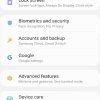- Telecom Tips
- Life Saving SOS Message Service in Samsung Galaxy S8 +
Life Saving SOS Message Service in Samsung Galaxy S8 +
Hot
M
manohari
Updated
1351 0 3 0
Device Reviews: Smartphones | Smart Home Devices | Smart Car Devices | Smart Speakers | Smart Streaming Devices | Smart Wearables | Other Smart Devices | Telecom or Network Equipments
Life Saving SOS Message Service in Samsung Galaxy S8 +
Enter the complete details of the tip you want to share.
Samsung Galaxy S8+ can be proved as lifesaving gadget for you if you enable the SOS message features.
It won’t be just a simple smartphone but it would end up saving your precious life.
It won’t be just a simple smartphone but it would end up saving your precious life.
You have to enable the SOS messages system in order to contact in emergency situation.
To turn this feature on, go to Settings > Advanced Features > Send SOS messages > Turn it On to enable.
You need to set the emergency contact information, once you are done with emergency contact then by triple pressing the phones power button will automatically send message to SOS contact, to inform and alert them about incident and request for aid.
To turn this feature on, go to Settings > Advanced Features > Send SOS messages > Turn it On to enable.
You need to set the emergency contact information, once you are done with emergency contact then by triple pressing the phones power button will automatically send message to SOS contact, to inform and alert them about incident and request for aid.
This is one of the finest feature of this phone, you can add further details to message too like location link, images automatically captured from front and rear cameras, and 5-sec audio clip also.
This tip is relevant to: Smartphone | Android 7 Nougat Samsung Galaxy S8+ | . If this tip is related to a smart device, then it could be applicable to other similar devices and mobile OS as well.
If you would have used this tip please enter your comments using the comments button below. You can also Share a Telecom related Tip or Trick that you know.
View other Tips and Tricks.
Post a Question or View Telecom Q&As
View location specific cell phone service provider reviews or other telecom service provider reviews from other users
Post a review about your cell phone service provider or other telecom service provider
User comments
There are no user comments for this listing.
Already have an account? Log in now or Create an account