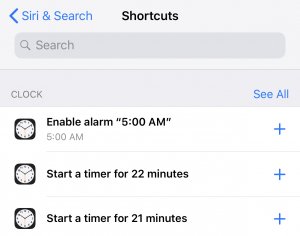- Telecom Tips
- Perform quick actions with Siri Shortcuts in iOS 12
Perform quick actions with Siri Shortcuts in iOS 12
C
ctech
Updated
760 0 7 0
Device Reviews: Smartphones | Smart Home Devices | Smart Car Devices | Smart Speakers | Smart Streaming Devices | Smart Wearables | Other Smart Devices | Telecom or Network Equipments
Perform quick actions with Siri Shortcuts in iOS 12
Enter the complete details of the tip you want to share.
In iOS 12 you can perform quick actions by assigning Siri Shortcuts. Since this feature is still in beta, currently you can assign Shortcuts only to the Siri recommended actions. As of now, you can create Shortcuts for Shri recommended actions by recording custom voice commands. To create a Siri Shortcut, go to Settings > Siri & Search and tap All Shortcuts.
In the next screen, choose any of the activity that Siri recommends and tap + next to the activity to record the voice command. Once the voice command is recorded by tapping the red record button at the bottom, save the Shortcut by pressing Done. You can view all the Shortcuts created under Settings > Siri & Search > My Shortcuts. Now you can perform the action that you created as Shortcut by using the voice command after opening Siri.
This tip is relevant to: Mobile OS | iOS 12 iPhone 7 Plus | . If this tip is related to a smart device, then it could be applicable to other similar devices and mobile OS as well.
If you would have used this tip please enter your comments using the comments button below. You can also Share a Telecom related Tip or Trick that you know.
View other Tips and Tricks.
Post a Question or View Telecom Q&As
View location specific cell phone service provider reviews or other telecom service provider reviews from other users
Post a review about your cell phone service provider or other telecom service provider
User comments
There are no user comments for this listing.
Already have an account? Log in now or Create an account