If you get fed up of having the pictures friends have sent you appear in your phone's Photo stream,
you can stop auto downloading of pictures and videos by following method.
open your whatsapp and go to options bar like this

when options bar pop up then select settings like this
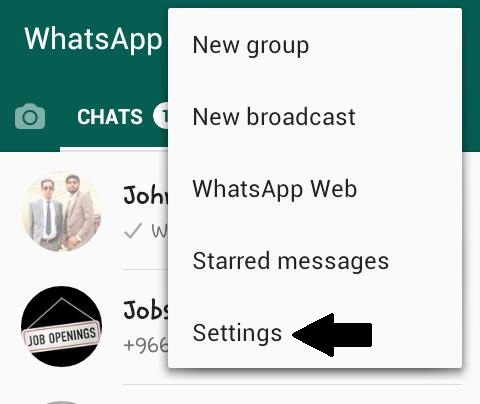
select data usage in settings menu like this
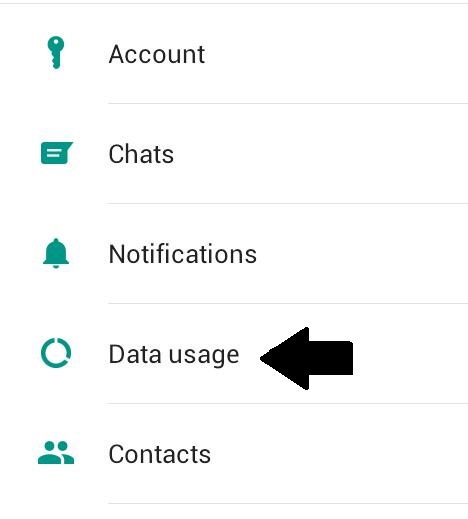
now there is a option for you..
you can stop auto downloading of pictures, videos from 2 internet sources
1: through WIFI
2: through mobile data.
Now to stop auto downloading through WIFI
select an option like this
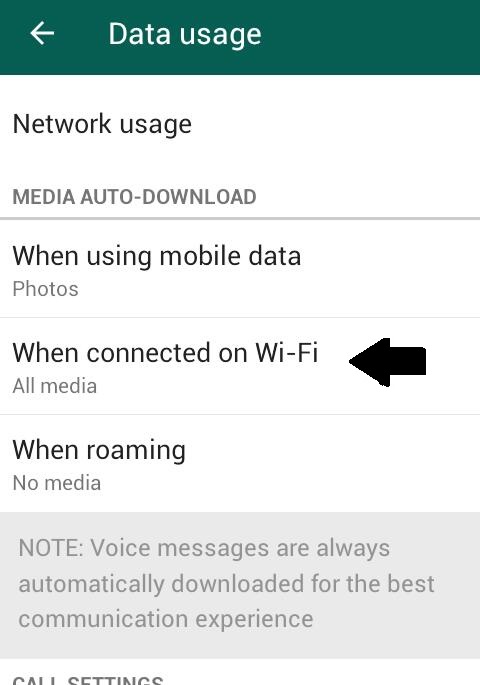 now select your desire files to auto download. and click "OK" LIKE THIS
now select your desire files to auto download. and click "OK" LIKE THIS
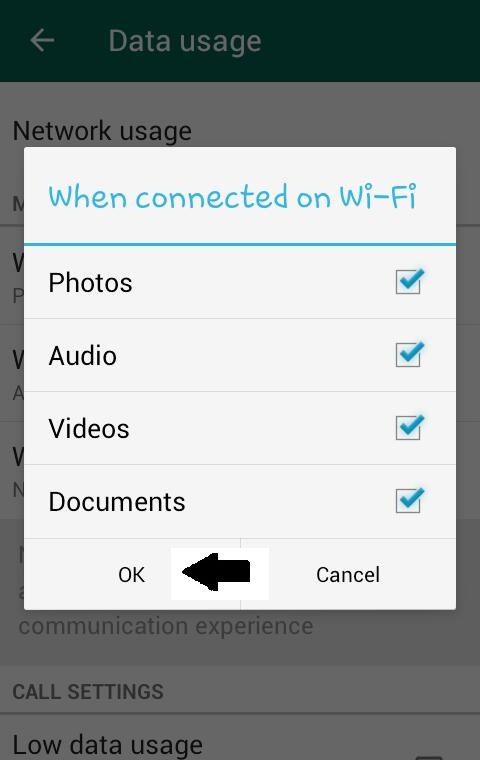
now if you are using mobile data and you want to stop auto downloading then click on the option of mobile data like this
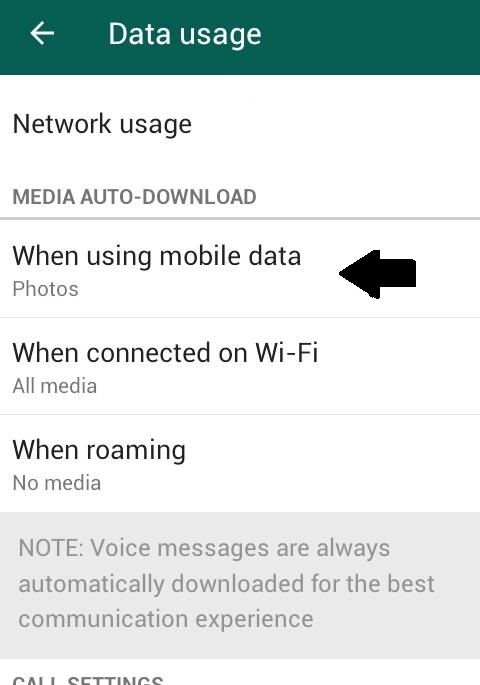
now choose required option and click "OK" like this
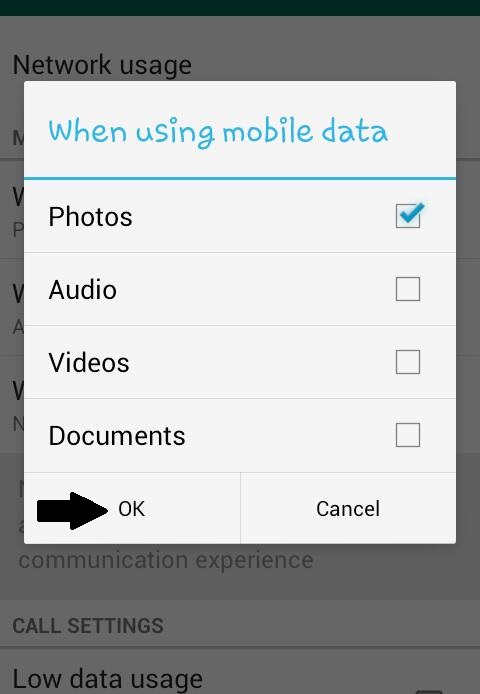
now its done

