its so simple :-)
firstly open your whatsapp and click on right button to open options bar like this

now open settings like this
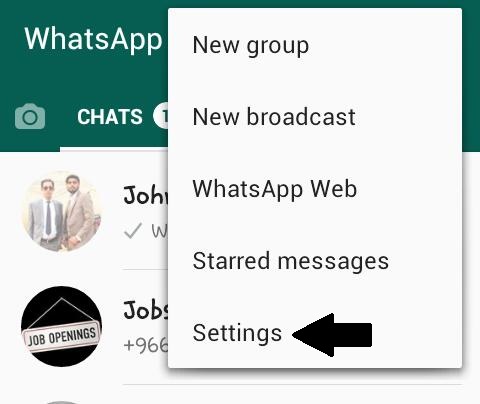
Now choose "accounts" option like this
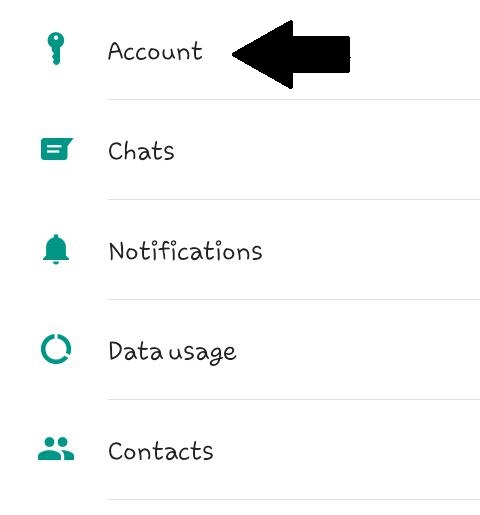
now open "PRIVACY" option like this
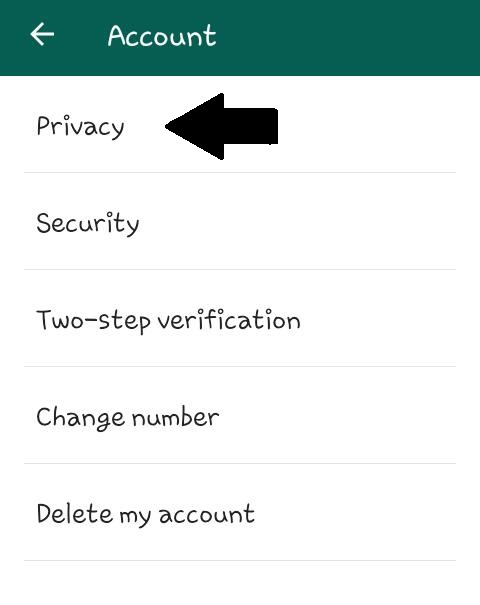
now scroll down and you will see an option of "BLOCKED CONTACTS"
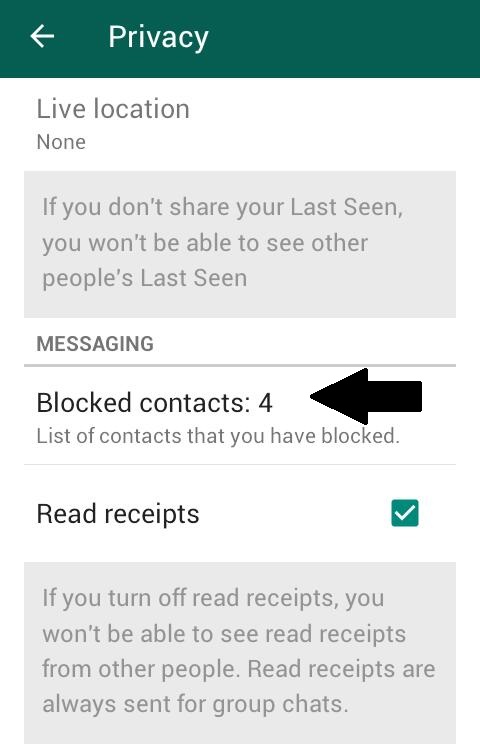
now click on this option and you will see a list of blocked contacts like this
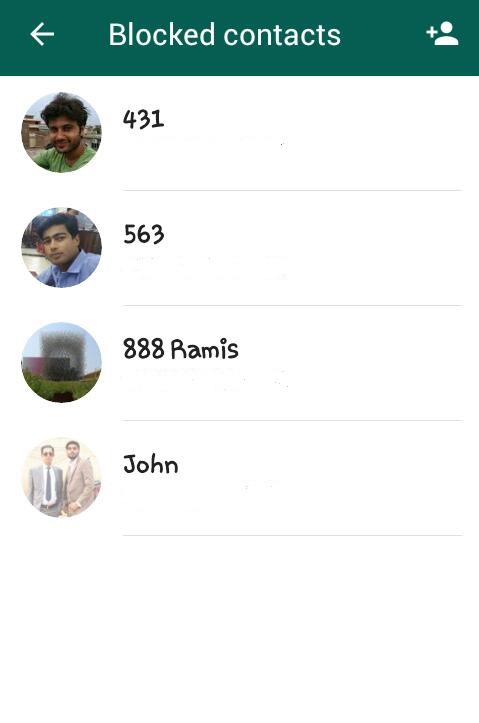 now you can unblock each contact one by one. thats it..
now you can unblock each contact one by one. thats it..

