A feature called "Broadcast Lists" lets you send the same message to multiple contacts at once without them knowing, a bit like the "Bcc" button on emails.
you can create each list for any event or any function.
how can you do that ?
just follow little instructions
open your whats app and go to menu option like this

now a new window opens up. select "NEW BROADCAST" like this
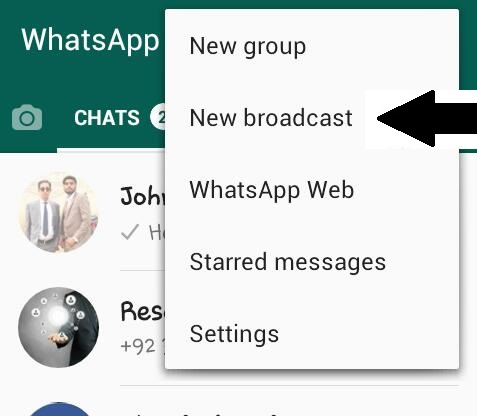
now your contacts list will opens up like this
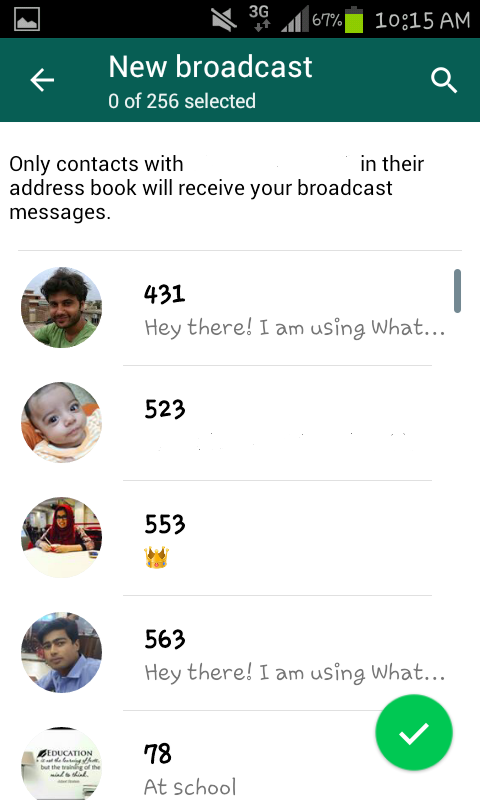
now select your contacts. selected contacts will appear on top of contacts like this
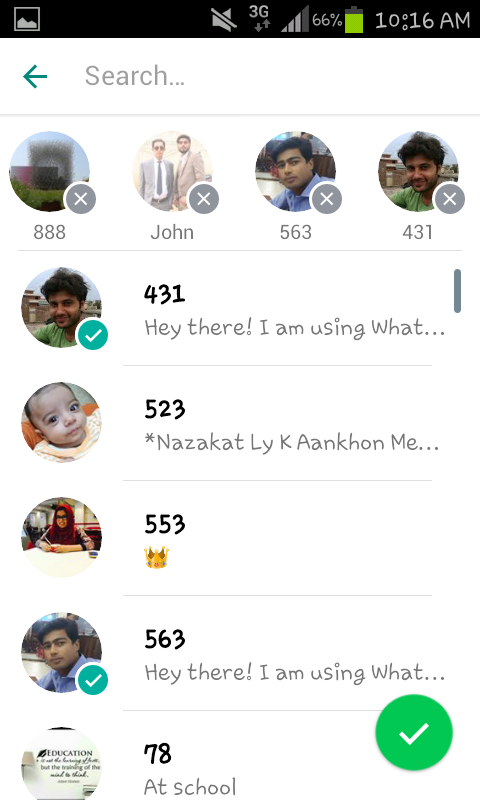
now press ok and a new text window will open like this
in which you can write any message .
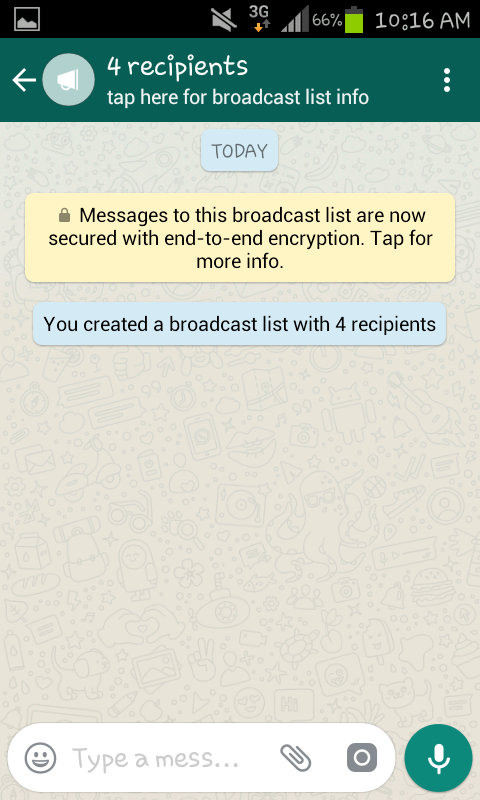
now write your message and send it.
your sent message looks like this
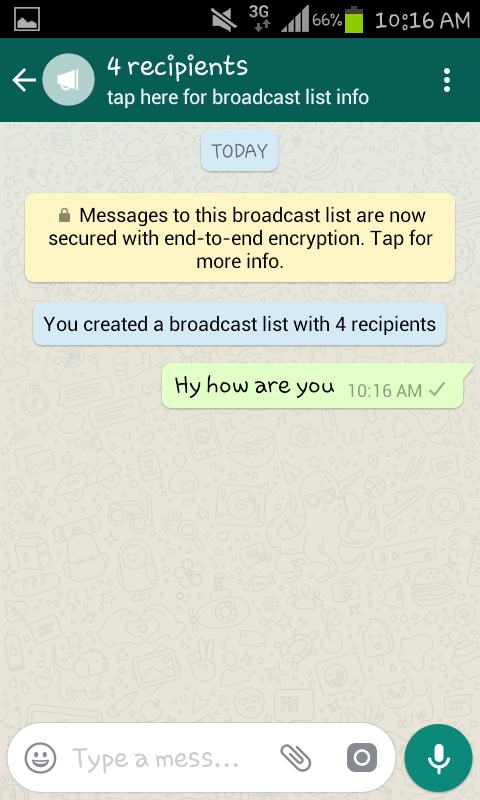
now when you comeback to your home menu of whatsapp, your broadcast list will also appear there. check it out

thankyou...

