open your whatsapp and go to settings menu like this

now select option " settings " like this
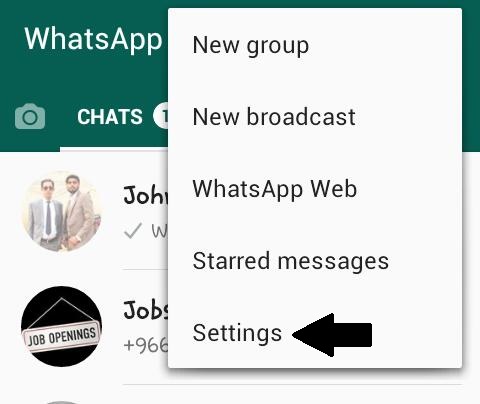
now select option 'chats" like this
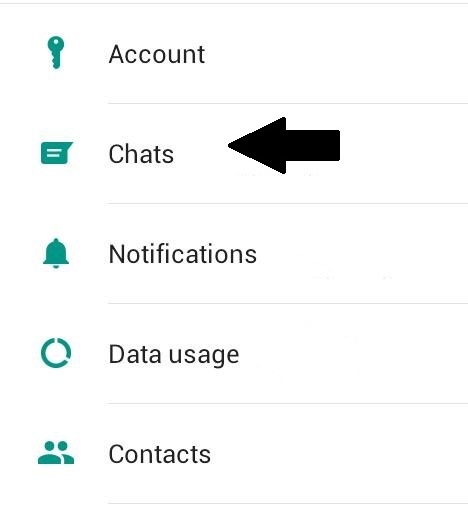
now select option " chat backup " like this
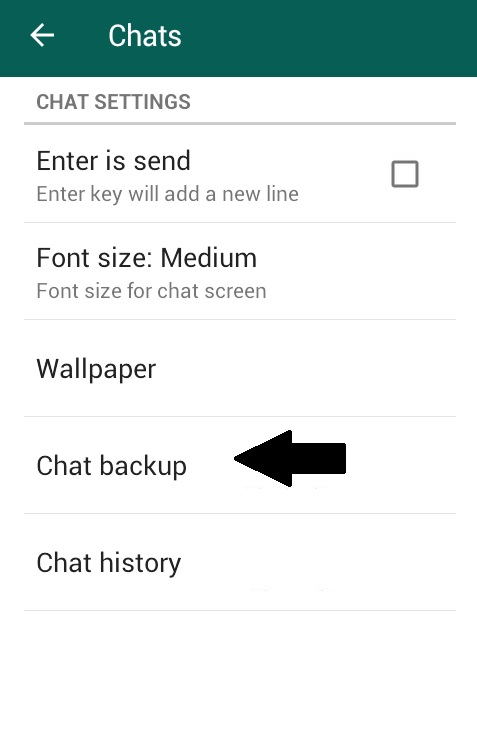
now select option "backup" in green label like this,,,,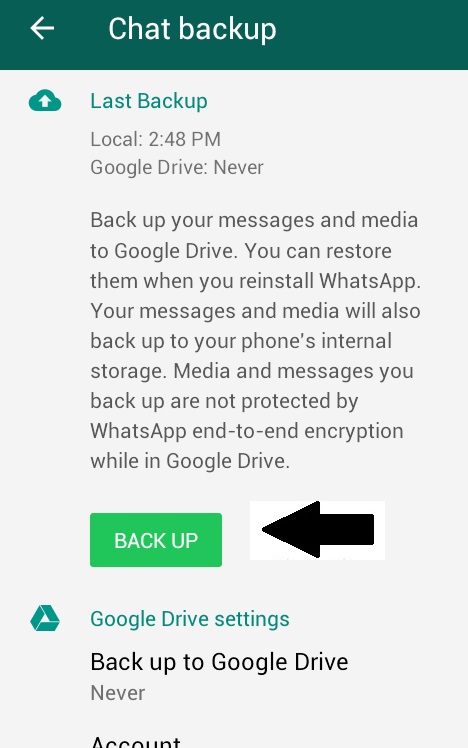
now you can see your backup process,,,,
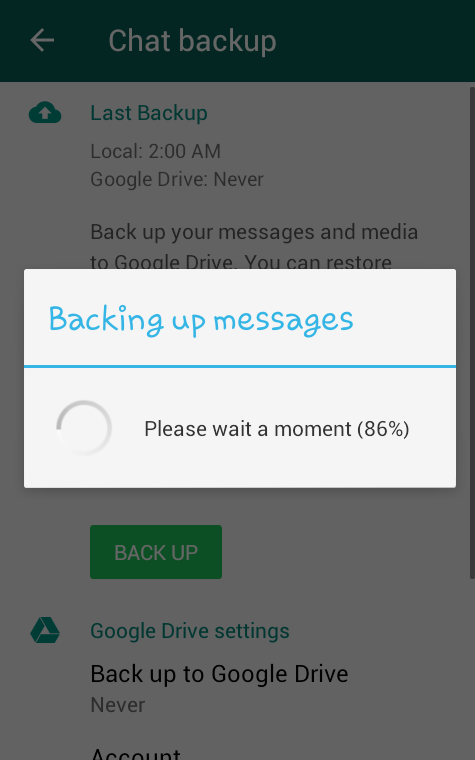
thankyou.....

