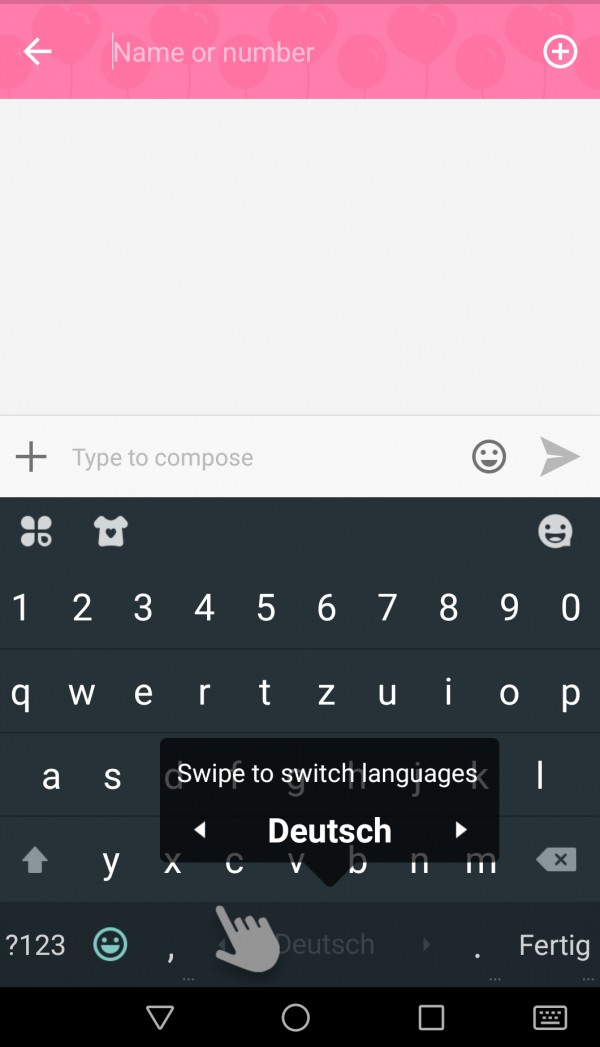First of all go to the home screen of kika app as shown like below...Next you will see settings button at the bottom right corner of screen...click on it..
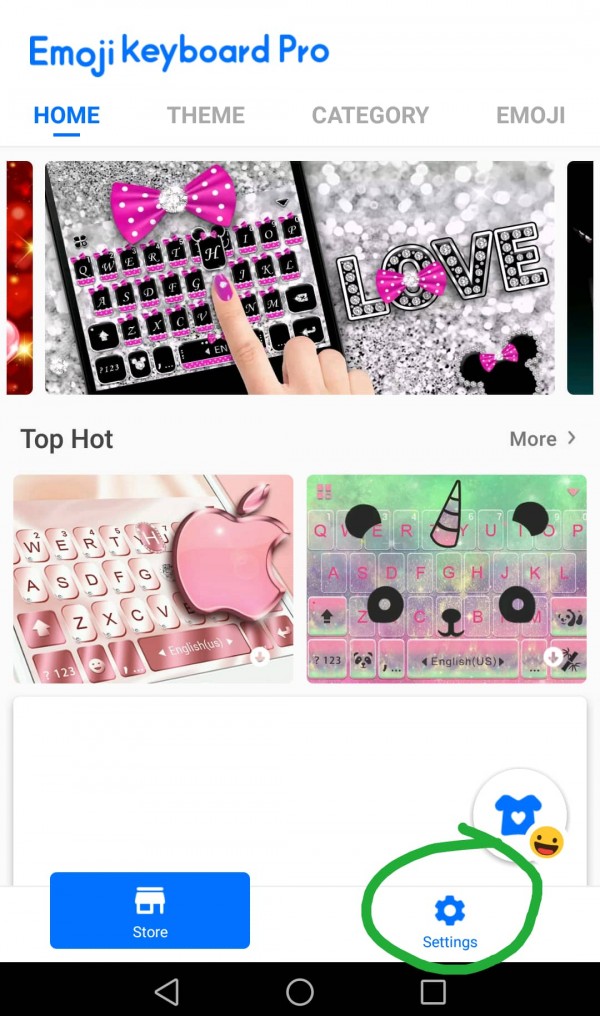
After opening settings, you will see a list of multiple options. Find the option named as "Language" as shown in the below image..
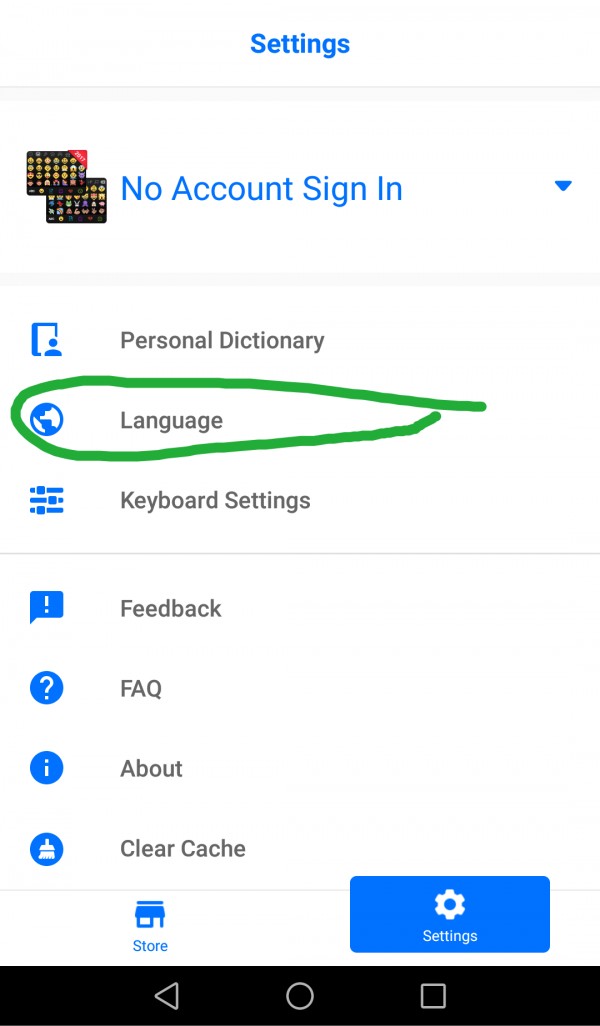
Click on it and then you will see a large list of different types of languages..
.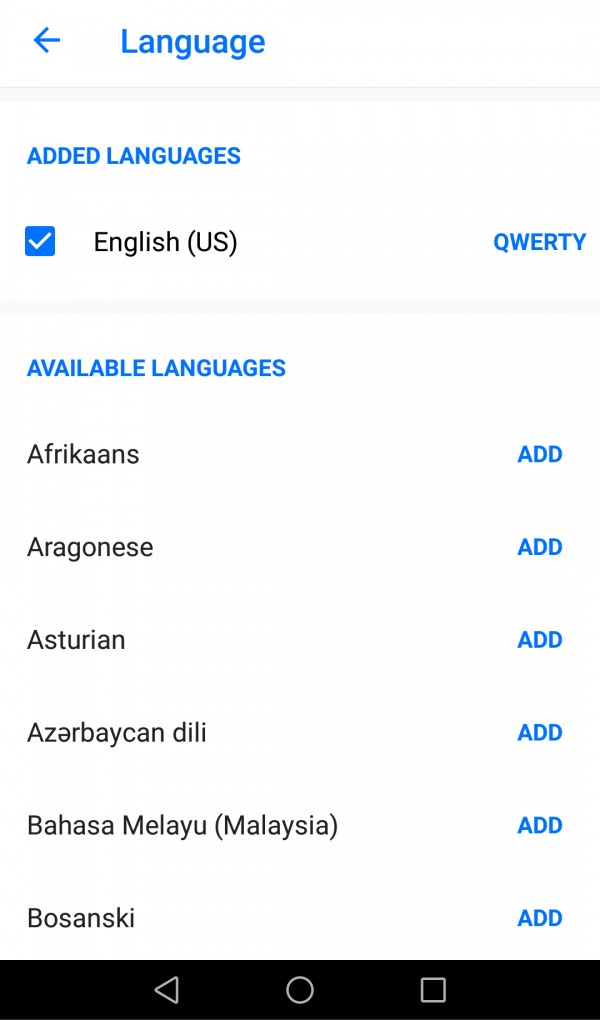
Choose a language of your choice from the list by scrolling down...For example i have chosen "Deutsch" by clicing "ADD" written infront....
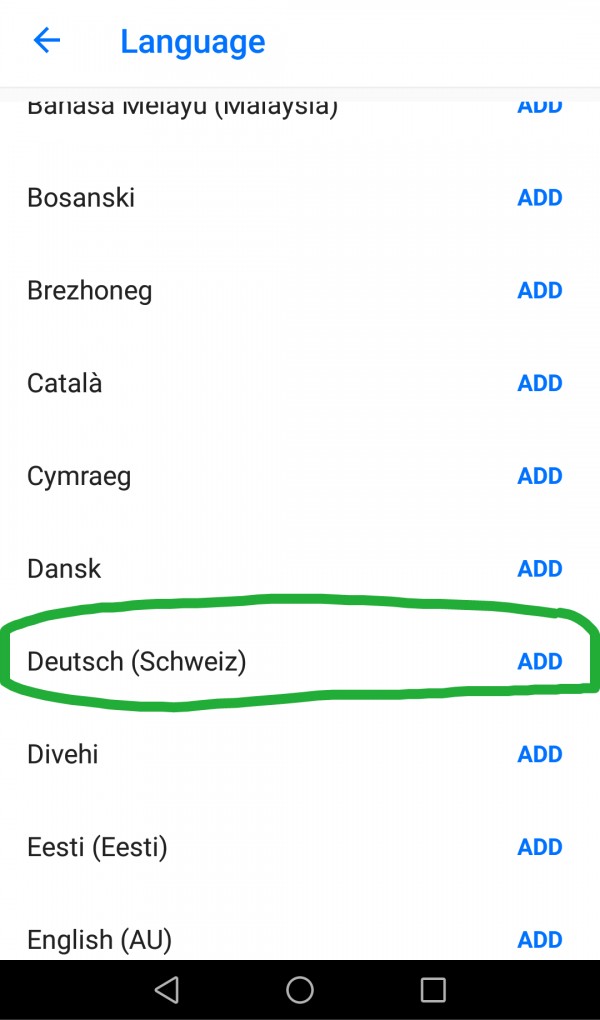
and it is added just like below image...
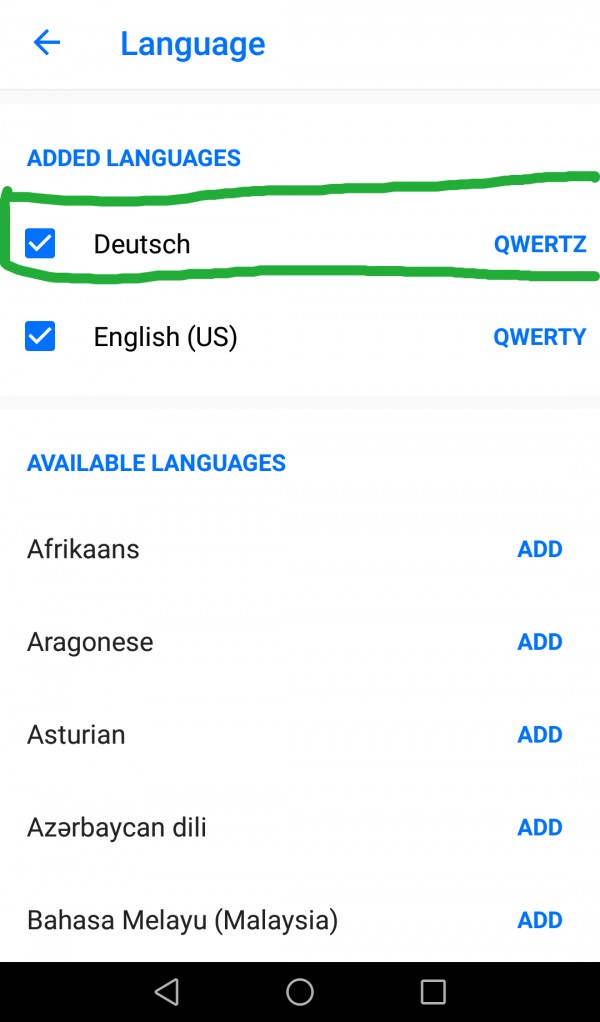
Finally you can check it in your typing keyboard...
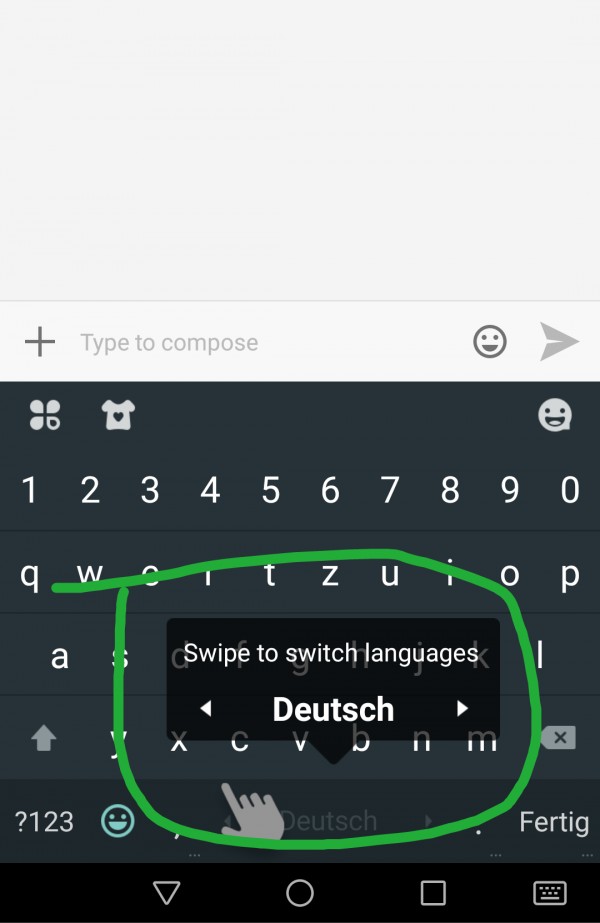
You can see that it is showing to swipe to change language...after swipe language will be changed...it is shown below...