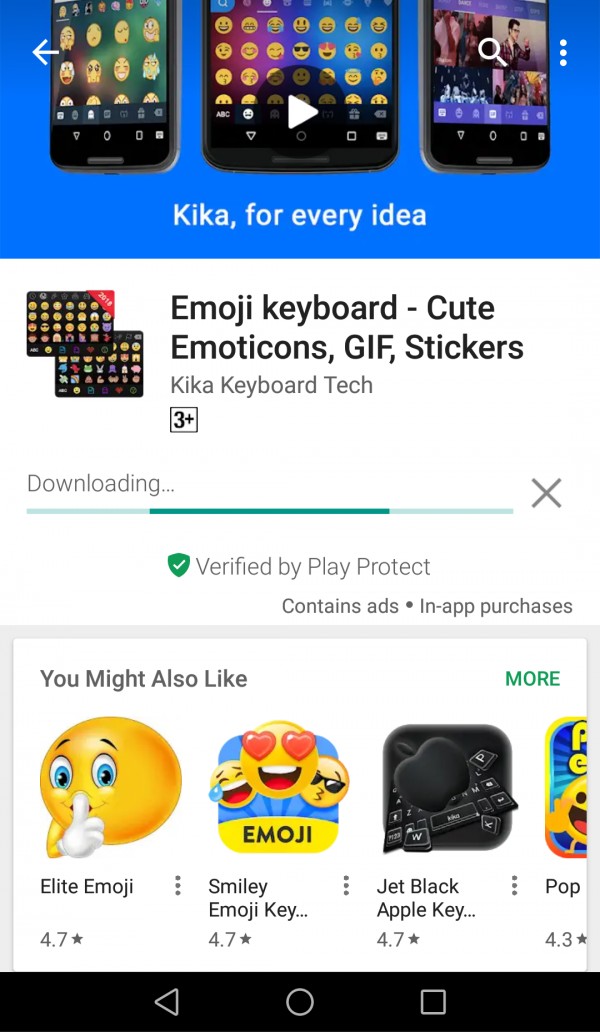First of all go to the playstore of android phone and in the top searchbox type "Kika Emoji Keyborad" You will see a list of apps in dropdown...
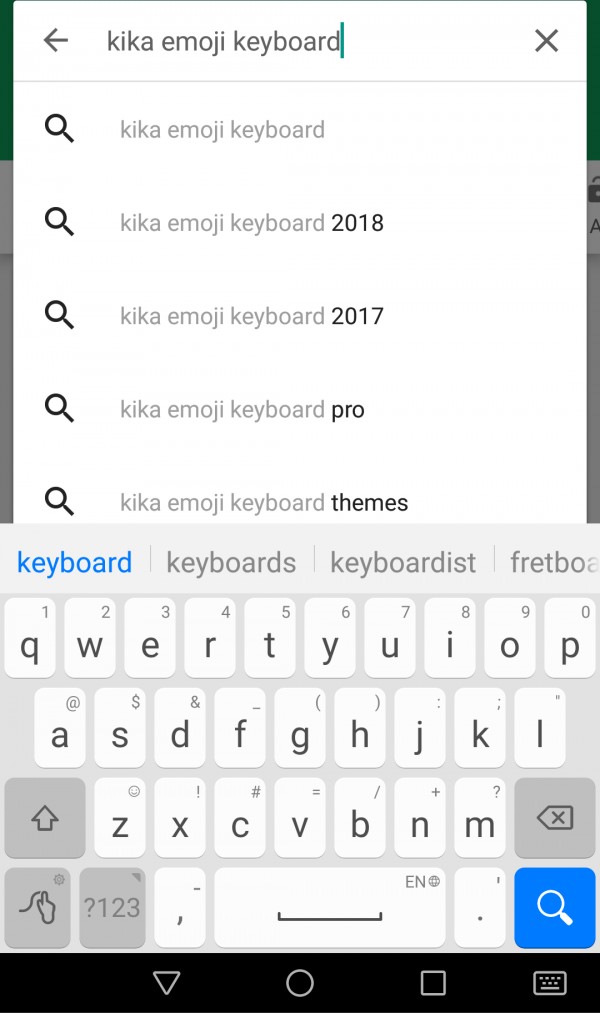
Now click on the app named as "Emoji Keyboard-Cute Emoticon"...
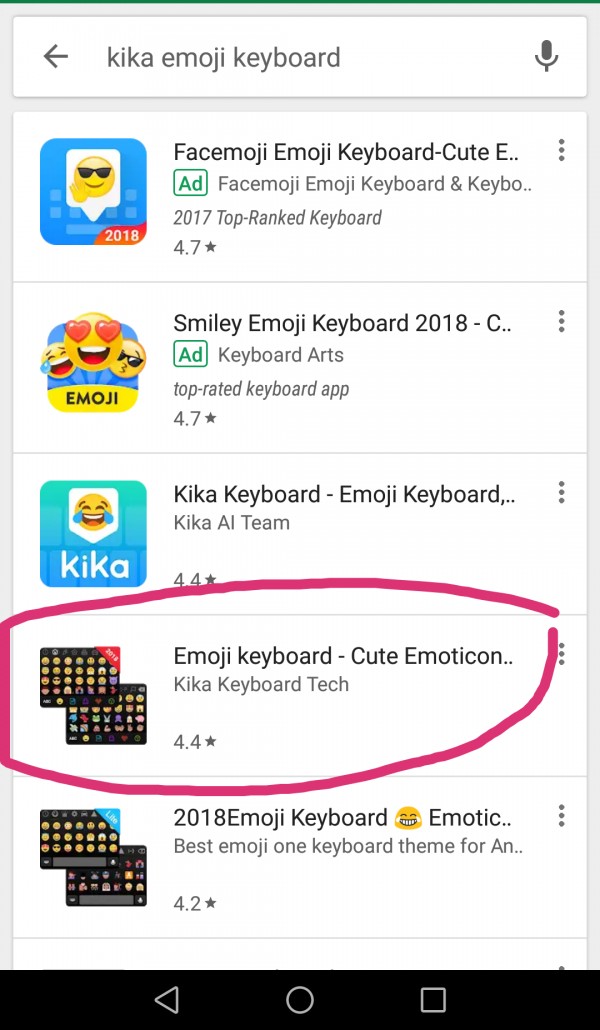
Next you will see a screen where you can find an option of update...if update is available it will be shown just like below image...
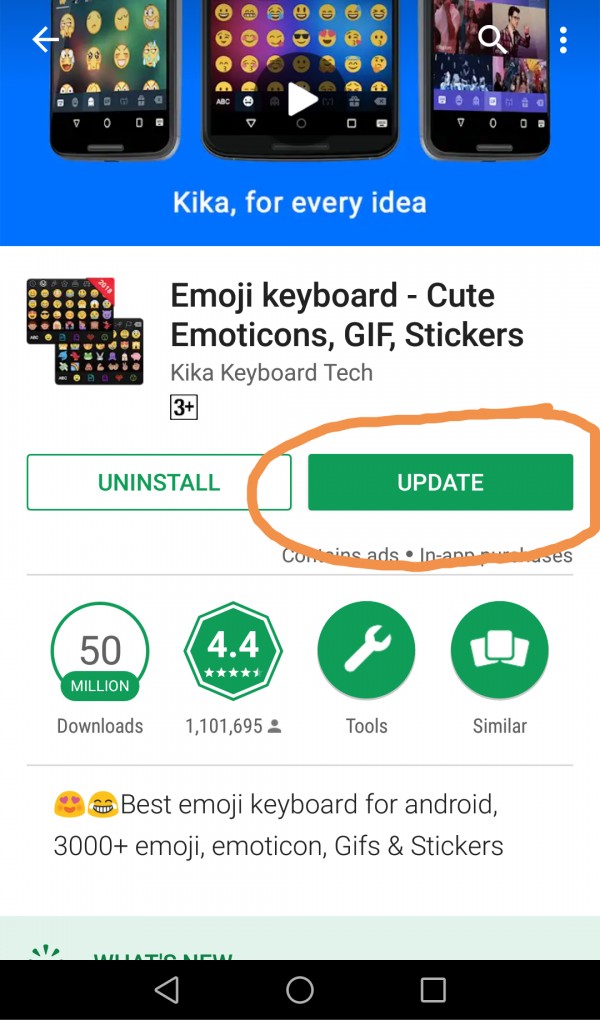
Clicking on update button , download will start...